
views
Twitter is finally letting users remove followers from their accounts instead of simply blocking them. The feature started rolling out earlier this month, but it is only available on the web version of the microblogging platform. Twitter says the ‘remove this follower’ tool will allow users to “be the curator” of their follower list. Notably, Twitter rivals like Facebook and Instagram have been offering this option for quite some time. Although it may not seem a substantial upgrade it’s always good to have options handy.
You can remove a follower without having to block them in just a few simple steps.
Step 1: Open Twitter.com on your desktop or mobile browser and log in to your Twitter account, if already not logged in.
Step 2: On the left menu panel, click on Profile. On your smartphone, click on your Twitter profile picture in the top-left and then touch the ‘Profile’ option.
Step 3: Now, you will see your Twitter profile with the counts of people you follow and people who follow you. Click on the number of your followers. On the next screen, you will see a list of your followers. Now, look for accounts that you want to remove from your follower list.
Step 4: On the right of the accounts in your follower list, you will see a three-dots icon. Click on the icon for a Twitter account that you want to unfollow.
Step 5: From the menu that opens, click on the ‘Remove this follower’ option, you will soon get a message saying that the “removed user” is not following you anymore.
Other Twitter users will not receive a notification when you remove them from the follower list. However, if they choose to visit your profile, they can still access your Tweets and follow you again. So if you want them to not be able to follow you again or access your Tweets, the option you are looking for is blocking them.
Read all the Latest News , Breaking News and IPL 2022 Live Updates here.
















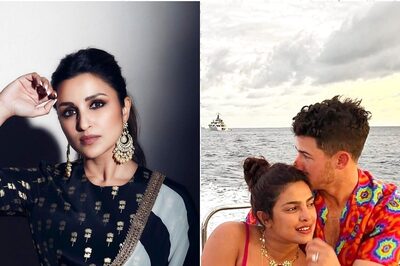

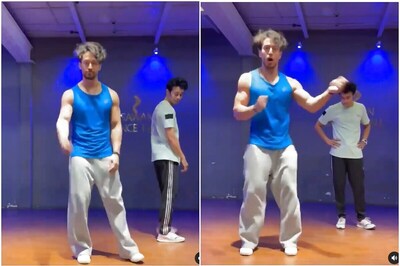

Comments
0 comment