
views
Guardians by True Software Scandinavia AB (creators of TrueCaller) has announced new features as the app clocked one million downloads worldwide. The company says the app that India accounts for 60 percent of its downloads, and the available for free on both Google Play Store and Apple App Store. The Guardians app also supports multiple language options, including Hindi, Arabic, French, Spanish, Portuguese, and Indonesian. Among the new feature the platform is receiving are Satellite View, location alerts, and more.
Starting with Satellite View on Guardians, the update lets users turn on satellite view and see the “real map” of Earth along with “accurate topographical details.” The company notes that the satellite imagery is provided by Google, similar to the default map view. Users can switch between satellite and default views from Profile > Advanced. Another feature that is rolling out is “location-based alerts” to allow users to mark their most frequent places like their home, school or workplace on the app. The app remembers these locations and whenever someone moves out of the ‘safe’ place, the Guardians can be notified of the same.
In the next few updates to the app, users will be allowed to automate things too, such as automatically start location sharing when one leaves Home, thus further saving the battery. TrueCaller’s Guardians app is also getting “activity-based alerts,” which is an optional update. Activity Based Alerts are based on your activity and use Android’s Activity Recognition API. The Guardians app will soon be able to trigger and send notifications when you start walking or driving. It will also be able to trigger sharing of alerts based on speed, such as when you start walking/running or driving faster than 50km/h, the company said in a press note.
Users must ensure they are using the latest version of the Guardians app to use features. On the other hand, the Truecaller app has over 280 million active users globally.
Read all the Latest News, Breaking News and Coronavirus News here.










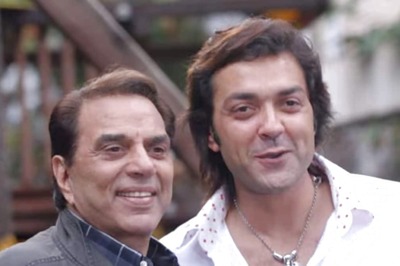
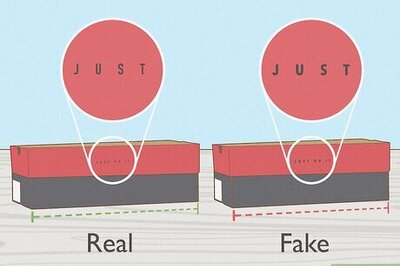

Comments
0 comment