
views
Apple recently refreshed its MacBook Pro series with new 14 and 16-inch MacBook Pro with M1 Pro/ M1 Max processors. The company also reintroduced old features like SD card reader and MagSafe charger on the refreshed laptop models. However, months after their launch, some new MacBook Pro 16 users are now reporting charging issues. Another set of users are seemingly facing problems while connecting the old-gen MacBook to an external monitor. The problem seems to be persisting when the Apple notebook’s lid is opened.
As per a Reddit thread, a user who goes by the name ‘Trillionaire,’ is facing a charging issue when its M1 Max MacBook is off. The post reads, “The LED on the charging cable repeatedly turns on and off, and with each time it does you can hear the charging sound effect.” The post has 86 comments and 96 percent of users “upvoted” the issue. The author of the post also posted some updates from Apple. The company reportedly says it is aware of the issue and is investigating the matter. The company also recommends users to:
- Charge the computer while in sleep mode.
- Charge the computer with the lid open.
- Attach the MagSafe cable first, before shutting down the computer.
Similarly, another user claimed on Apple Forum that its MacBook Pro 16 with Intel Core i9, 64 GB 2667 MHz DDR4, and AMD Radeon Pro 5500M 8GB GPU is unable to connect to an external screen after updating to macOS 12.0.1 Monterey. The user notes, “On boot up, the laptop LED screen briefly flashes about every 4 seconds as the laptop tries to display background and dock on the Dell external monitor. Very rarely, after more than 10 tries, the laptop can connect.” He adds that the laptop and the external monitor work together “by going into clamshell mode.” Another user named ‘achap78’ faced a similar issue with iMac Retina 5k, 27-inch (2020) after the same software update. Apple responded to the post and said, “Disconnect the cable from your external display from your Mac, then reconnect it. If the cable from your external display doesn’t connect to the ports on your Mac, you can use a Thunderbolt 3 or USB-C adapter.”
Read all the Latest Tech News here












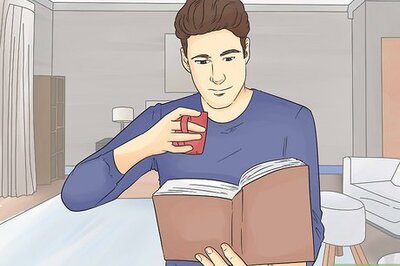



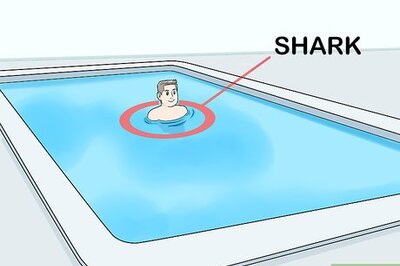

Comments
0 comment