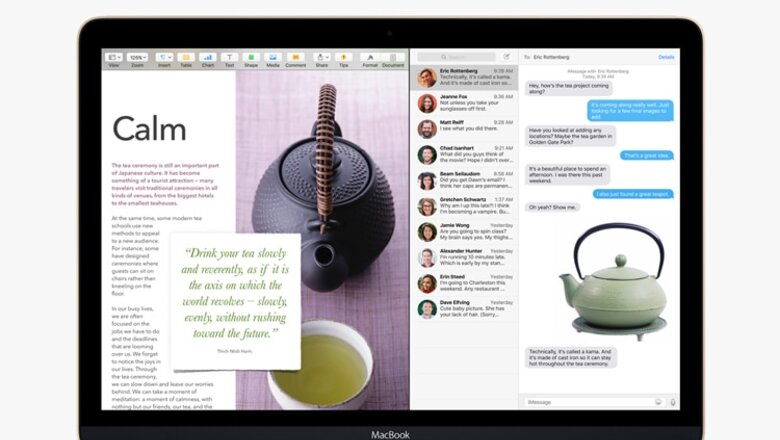
views
New Delhi: Apple’s anticipated annual developer conference WWDC kick started on Monday and one of the highlights of the event was a new Mac OS, called OS X El Captain. The latest update to the operating system has been named after a landmark in Yosemite National Park, in continuation with Apple’s recent practice of naming the Mac OS after geographical locations in California.
It will be more formally known as OS X 10.11, as it's the 11th update to a system adapted from the NeXT operating system that co-founder Steve Jobs brought to Apple when he returned in 1997 after an exile.
Here are the key features of OS X El Captain:
Split screen mode: The new OS will come with a split-screen feature that will allow you to work on multiple apps simultaneously. With the Split View, you can choose to work on two apps at the same time. The apps automatically fit the screen and you don’t need to manually adjust the app windows.
Mission Control: With a single swipe, you can now view all your running windows in a single layer. This feature makes it easy when you are working on multiple apps simultaneously. It also lets you drag and drop any window to the top of your screen so as to make more space for new windows, in case you have a lot of programs running.
Cursor: With trackpads, we tend to often lose out on the cursor while working on multiple programs. Apple has made locating the cursor easier in the new Mac OS. All you have to do is shake your finger back and forth on the trackpad or give your mouse a shake to make the cursor bigger and easier to spot.
Spotlight search: The search feature now provides information on weather, sports, stock, web video, and transit information. You can now also search for files using natural language (available in English, Chinese, French, German, Italian, Japanese, Spanish.) You can also resize the Spotlight window, so that you can multi-task.
New gestures for Mail: The Mac Mail app now supports full-screen and includes easy swipe gestures that makes correspondence faster. The new OS also lets you manage your calendar and keep your contacts up to date, right from your inbox. The swiping feature has been brought in from the iOS devices. Swipe right to mark an email read or unread, or swipe left to delete.
Notes: The note-taking app now lets you easily turn a list into a checklist, add photo, video, URL or map location. As all the notes are backed up on iCloud, you can easily create one on Mac and check it later on your iPhone.
Photos: After Google announced its standalone Google Photos app with a host of features. Apple has also embraced third-party editing tools for its default photo service. OS X El Capitan supports third-party tools that will be available from the Mac App Store and accessible right in the Photos app. You can use multiple editing tools from your favourite editing app or go for a mix of tools from various developers. You can now also add location to a single image or an entire album, sort them by title or date to organize your photo library better.
Safari: Apple’s default web browser Safari has been inserted with a feature that lets you keep your favourite websites open and accessible with Pinned Sites. You can use AirPlay to share specific web video on a connected TV without sharing your entire screen. The browser also includes a mute tab feature, placed right in the Smart Search field that lets you silence audio for a tab. There is also an option to mute all tabs.
Public Transit info: The new Mac OS will include the improved Maps app that will now show public transit information in select cities around the world. It will also include directions and schedule for trains or buses. You can easily look up a location on the Mac and send it to your iPhone with just a few clicks.
New features for Chinese, Japanese users: Apple has brought in better keyboard and handwriting input for Traditional and Simplified Chinese. The new Mac OS also includes better Japanese vocabulary that makes inserting Japanese text easy and automatically transforms Hiranga into written Japanese as you type. It also includes four new Japanese fonts.

















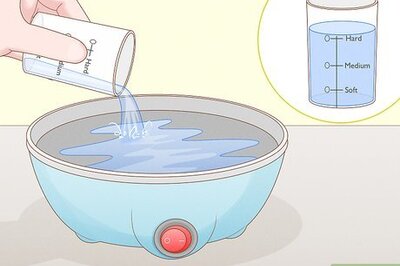


Comments
0 comment