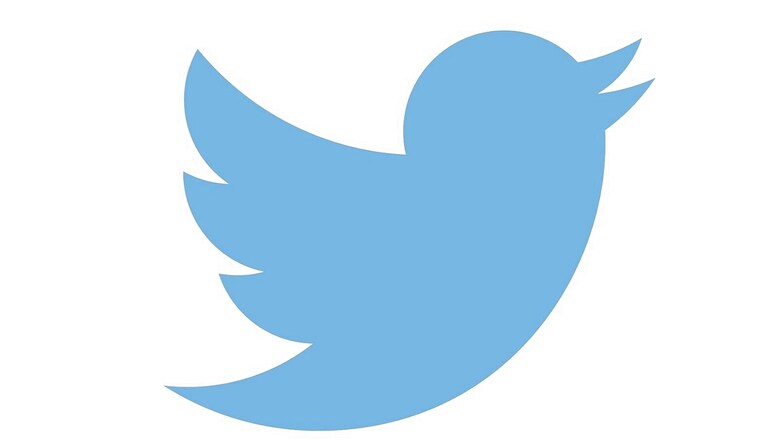
views
Twitter last year introduced Voice Tweets to let users post tweets in their voice, allowing users to skip the part where they have to write a tweet. The feature, however, has been limited to iOS users since its inception, with no hints about it coming to Android or desktop. Twitter recently also added the ability to give auto-generated live transciptions with voice tweets. Now, while Android and desktop users don’t have the ability to post voice tweets, they can listen to voice tweets posted by an iOS user. So, if you use Twitter on you iPhone and iPad and are wondering how you can make use of this feature, we will tell you how to do it:
Apple iPhone and iPad users can only record up to two minutes and 20 seconds of voice tweets, and the message will automatically be put in a thread if the use exceeds this limit. To post a voice tweet, users need to open Twitter on the iPhone or iPad > Tap on the compose tweet icon > There will be a “wavelengths” icon that indicates voice tweets, click that, it will begin recording your message > tap Done when finished. Users can also add follow-up tweets in texts to their voice tweets, in order to give readers more context. However, users can not post replies to tweets and quote tweets using their voice. It can only be put as an original tweet.
Read all the Latest News, Breaking News and Coronavirus News here.











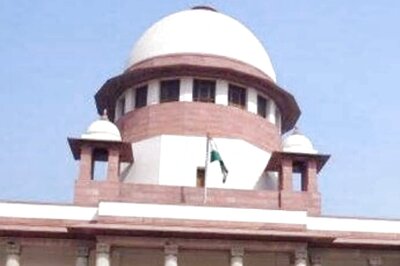



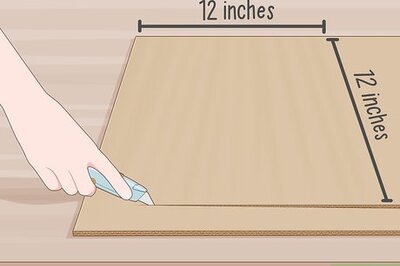


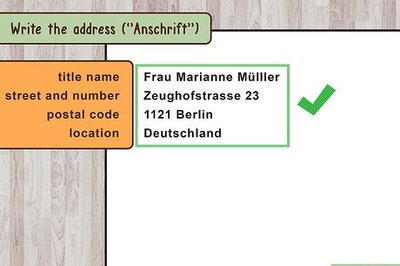

Comments
0 comment