
views
Microsoft has released a new Windows 10 Insider Preview build for those who are a part of the Windows 10 Dev channel. The new Windows 10 Insider Preview build comes with a host of bug fixes, but the headliner update is a new Cortana skill. With the latest Insider Preview build, Windows 10 users can now instruct Cortana to search for and open files. The new Cortana skill is said to make it easier for users to search through folders to find a file.
The new Cortana functionality is also coming to corporate accounts, which will use the assistant to search for files stored in OneDrive for Businesses or SharePoint along with files saved locally on their PCs. Microsoft says Cortana in the latest build of Windows 10 can search with parts of a file name (example: ‘Hey Cortana, open marketing deck’), author name (example: ‘Hey Cortana, open budget Excel from Anthony), and can also find a document that you have been editing, or a document of a particular type.
The new feature is aimed at making users more productive while finding and opening files on their Windows 10 computer. Apart from the new Cortana functionality, Microsoft also fixed few bugs on Windows 10. Here are some improvements that Microsoft has brought with the new Windows 10 Insider Preview Build:
-The new “Advanced View” checkbox in Optimise Drives is now up and running and checking it will display volumes previously not visible (for example system and recovery partitions).
-Using the touch keyboard in a portrait posture on a 2-in-1 touch device now supports split keyboard mode. (This was released to Windows Insiders in the Beta Channel as part of the recent Windows Feature Experience Pack update.)
-Fixed an issue resulting in some dialogs, such as Properties, displaying black text on dark backgrounds in recent flights.
-Fixed an issue that could result in certain apps unexpectedly closing when clicking the Maximize button in recent builds.
-Fixed an issue resulting in printers with Japanese characters in their names not displaying correctly in Printers & Scanners Settings.
-Fixed an issue that could result in some delay logging into your PC on devices with a large number of users.
Read all the Latest News, Breaking News and Coronavirus News here
















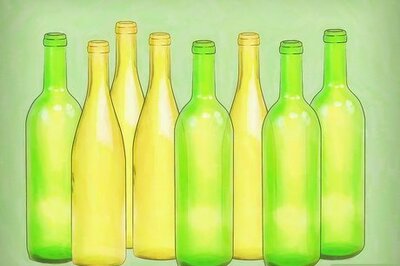
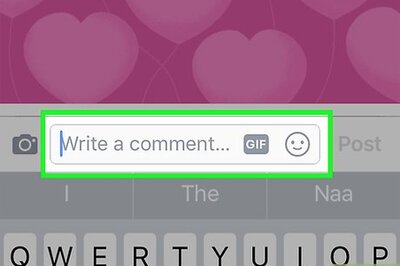


Comments
0 comment