
views
The last date for submitting applications for Specialist Officer posts in Union Bank of India is Friday, September 3. Those who are interested in the post can apply through the official website, unionbankofindia.co.in. The recruitment drive is being held to fill 347 posts in the bank.
The candidates who qualify for the job will be posted in any branch or office of the bank across India. Those belonging to the other backward classes, unreserved and economically weaker section category will have to pay an application fee of Rs 850, while those who fall under scheduled caste, scheduled tribe, and person with disability category have been exempted from paying the fee.
Let’s take a look at the break-up of positions available:
— Assistant Manager (Forex) – 120
— Senior Manager (Risk) – 60
— Manager (Risk) – 60
— Manager (Forex) – 50
— Assistant Manager (Technical Officer) – 26
— Manager (Chartered Accountant) – 14
— Manager (Civil Engineer) – 7
— Manager (Architect) – 7
— Manager (Electrical Engineer) – 2
— Manager (Printing Technologist) – 1
Union Bank of India: How to Apply
Step 1: Launch any internet browser of your choice and search for the official Union Bank of India website, unionbankofindia.co.in
Step 2: Scroll down to the end of the homepage and click on the ‘recruitment’ tab
Step 3: You will be directed to a new window wherein you will find a hyperlink that reads, ‘Click here to view current Recruitment’
Step 4: A new page will open where you will see an option that reads, ‘UNION BANK RECRUITMENT PROJECT 2021-22 (SPECIALIST OFFICERS)’. Under this section, there will be a hyperlink that will be related to the online application form. Click it
Step 5: Click on the new registration tab and fill in all relevant details and hit the submit button. On successful registration, you will be given a User ID and password
Step 6: Use the User ID and password to log in and fill in all relevant details and attach all documents asked in the form and hit the submit button
Step 7: Take the screenshot of the successfully submitted page for your own reference
Read all the Latest News, Breaking News and Assembly Elections Live Updates here.










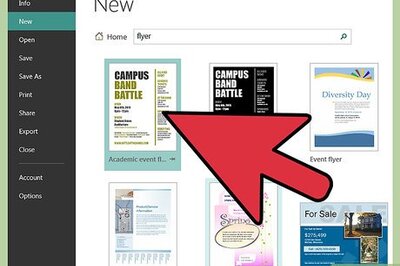






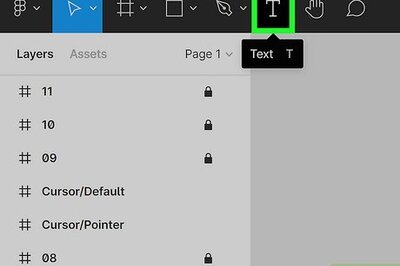

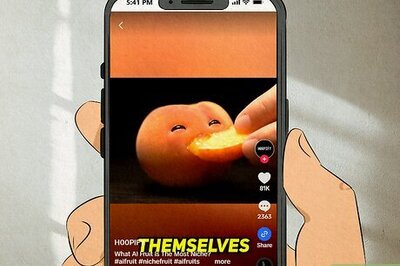
Comments
0 comment