
views
The emergence of financial influencers, commonly known as finfluencers, has provided people with a fresh avenue to access and interpret financial information. However, they are now on the verge of being subjected to regulatory monitoring, as market regulator Sebi has put forth measures to control their growing numbers.
Also Read: Nazara Tech To Raise Rs 100 Cr From Zerodha Founder Nikhil Kamath
As per the proposal, finfluencers are required to register with Sebi and follow specific guidelines. Additionally, the proposal suggests prohibiting unregistered finfluencers from collaborating with mutual funds and stockbrokers for promotional activities.
A significant portion of them earns income through referral fees or profit-sharing arrangements when they endorse products, channels, platforms, or services. They may also receive compensation directly from social media and other platforms.
While many finfluencers provide valuable insights, there has been a growing concern over the potential risks associated with unregulated finfluencers who might offer biased or misleading advice. They usually work on a commission-based model.
To address the risk associated with finfluencers, Sebi floated a consultation paper late last month proposing to restrict the association of registered intermediaries or regulated entities with unregistered influencers.
To curb unfair and fake trade profit and loss assessments, which is common on various social media platforms in the form of screenshots, videos etc., leading trading platform, Zerodha, launched a feature called, ‘Verified P&L’.
What is Verified P&L & How To Use It?
According to Zerodha, the Verified P&L feature on its Console allows users to share their profit and loss report publicly. Users can share this report through a link, which guarantees the report’s credibility. It added that Verified P&L report is protected against any form of tampering or manipulation, ensuring its authenticity.
In a recent social media update, Nithin Kamath, founder & CEO, Zerodha, said, “We launched verified P&L at Zerodha to bring accountability, given all the fake P&L screenshots and videos shared on social media to peddle courses, advisory, trading accounts, & other financial products."
“The idea was that if someone shared a screenshot or video of the P&L, the audience could demand a verified P&L link. Since the P&L is served directly from our side, there is no way to tamper with it," Kamath added.
To generate a verified P&L link on Console, you can follow these steps:
Mobile
- Login to console.zerodha.com.
- Tap on the context menu and then on Account.
- Tap on the arrow and then on Verified P&L.
- Select the name to be displayed on the report.
- Select or deselect Use my Kite avatar’s image.
- Add a description to be displayed on the report. (optional)
- Select date range. (30,90, 180 or 360 days)
- Add a Personal webpage. (optional)
- Select or deselect Display trades.
- Select or deselect the Segments to share.
- Click on Save.
- Scroll up and copy the link by clicking on copy icon.
Web
- Login to console.zerodha.com.
- Click on Account.
- Scroll down and click on Verified P&L.
- Select the name to be displayed on the report.
- Select or deselect Use my Kite avatar’s image.
- Add a description to be displayed on the report. (optional)
- Select date range (30,90, 180 or 360 days)
- Add a Personal webpage. (optional)
- Select or deselect Display trades.
- Select or deselect the Segments to share.
- Click on Save.
- Scroll up and click on Enable public page.
- Copy the link by clicking on copy icon.
The generated link can be shared anywhere by the user, and viewers can access the P&L without requiring an email or trading account. The shared link can be modified by publishers instantly at any time.
















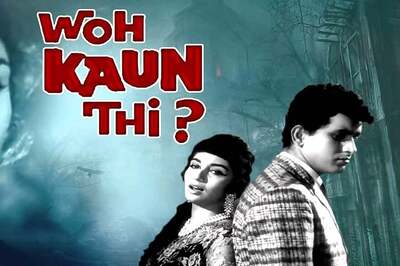
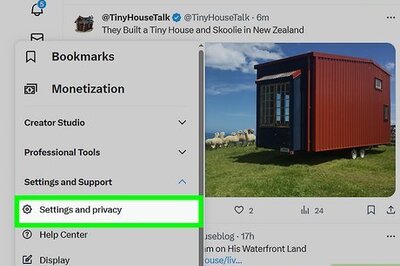
Comments
0 comment