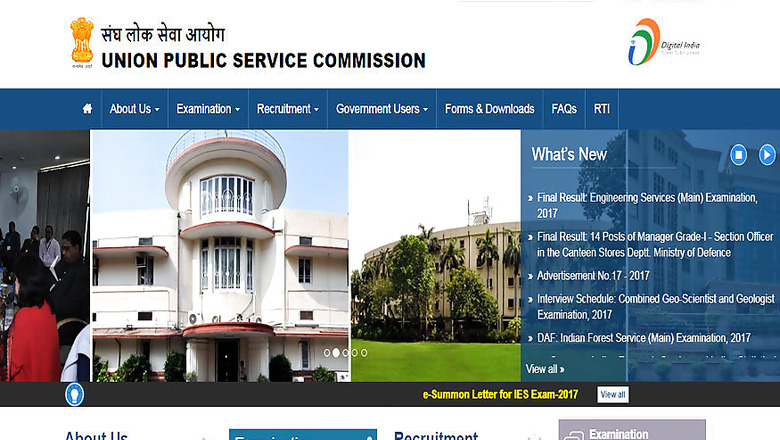
views
UPSC IFS Main Exam 2017 admit cards have been released today by the Union Public Service Commission (UPSC) on its official website - upsc.gov.in.
UPSC has scheduled to conduct the Indian Forest Services Main Examination 2017 next month in December across India. The examination schedule will begin on 3rd December 2017 and will conclude on 13th December 2017.
The e-admit cards will be available till 13th December 2017 on the official website of UPSC. Candidates who had cleared the preliminary exam and had enrolled for the UPSC IFS Main Exam can download their admit card by following the steps given below:
How to Download UPSC IFS Main Exam 2017 Admit Card?
Step 1 – Visit the official website - upsc.gov.in
Step 2 – Under What’s New tab on the right side of the homepage, click on the url:
e - Admit Card: Indian Forest Service (Main) Examination, 2017
Step 3 – On the next page, click on the active link – ‘click here’, again click on ‘Click Here’ on the next page.
Step 4 – Read the instructions and take a print out of the same, click on Yes at the end of the page
Step 5 – On the next page, you can access your admit card either by using your Registration Id or Roll Number
Step 6 – Enter your details and click submit
Step 7 – Download your Admit Card and take a print out
Candidates will get their session details viz forenoon or afternoon, and the examination venue on the e-admit cards itself.
In case of any discrepancy, candidates can contact UPSC immediately to avoid last minute hassle.










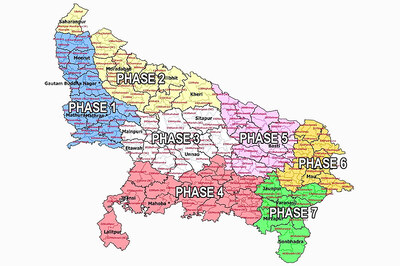








Comments
0 comment