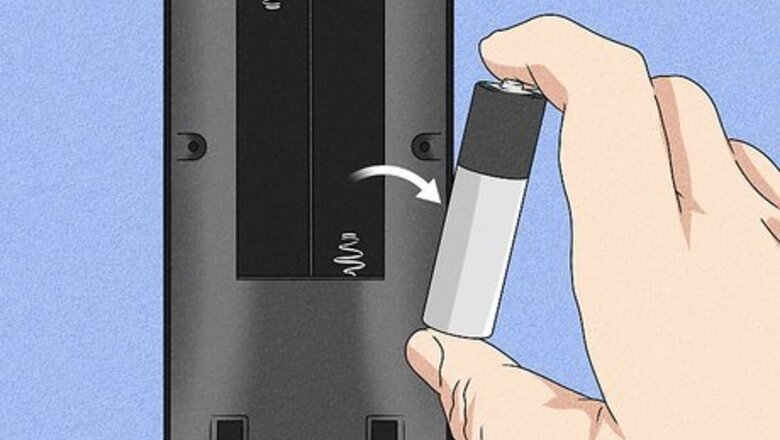
views
- Reset your remote by power cycling it, which involves removing the remote's batteries and holding down the power button.
- Try using new batteries or making sure the sensors aren't blocked.
- If power cycling doesn't work, you may have to purchase a replacement remote.
Power Cycling the Remote
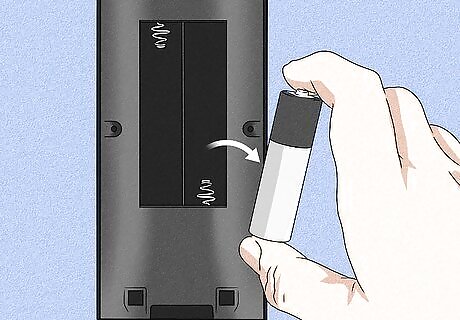
Remove your remote's batteries. They're typically found in a slot that's either on the bottom or in the back of the remote.
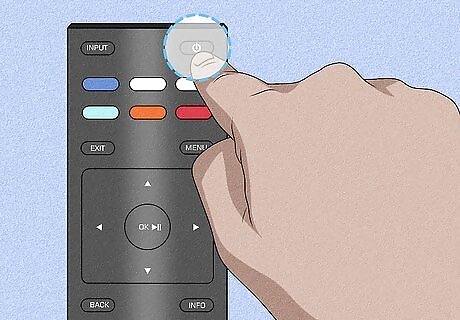
Press and hold the power button for five seconds. This will drain any residual power from the remote.
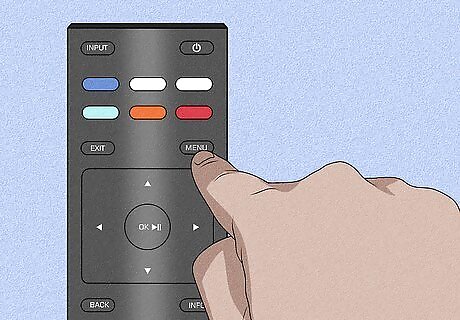
Press each individual button on the remote at least once. Doing so will help loosen any stuck buttons.
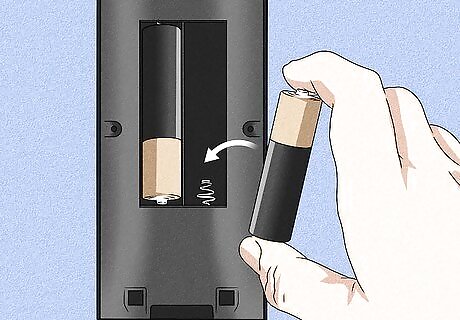
Replace your remote's batteries. If the batteries in your remote are brand-new, just put them back in your remote.
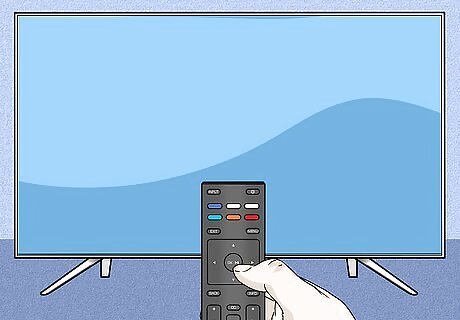
Try using your remote. If the remote wasn't working because of a firmware update or too much continuous use, it should be working now.
Troubleshooting Connection Issues
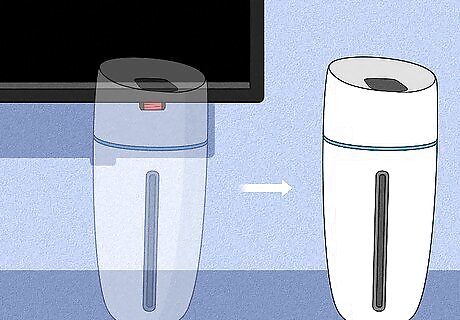
Remove any objects from in front of the TV's sensor. Even transparent objects can impede the infrared signal from your remote. This includes the protective plastic wrap that accompanies new TVs. The infrared sensor is typically in the bottom-right or bottom-left corner of the TV's face.
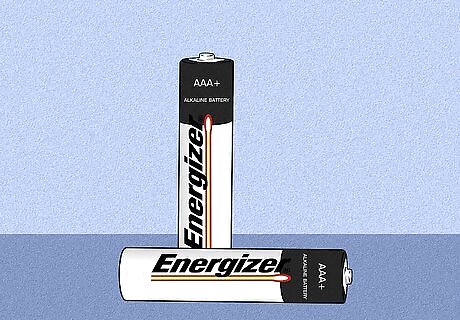
Make sure the batteries are new. It's easy to forget to change the batteries from time to time, so making sure that your remote's batteries are fresh may improve your remote's performance. You should also be sure to use high-quality batteries (e.g., Duracell or Energizer).
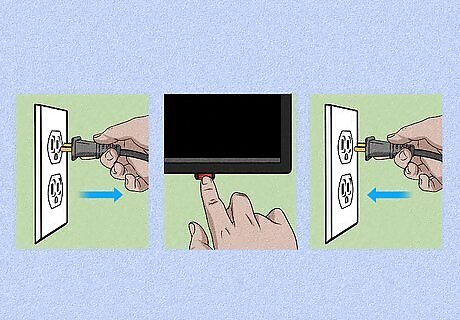
Power cycle your TV. To do so, you'll unplug the TV, press and hold its power button for five seconds, then plug the TV back in and turn it on.

Use a different Vizio remote with your TV. Most Vizio remotes work with other models of Vizio TVs. If you can get your TV to respond to a different Vizio remote, then you may need to replace or update your current Vizio remote. Similarly, if your malfunctioning Vizio remote actually works with a different TV, the remote isn't the problem.
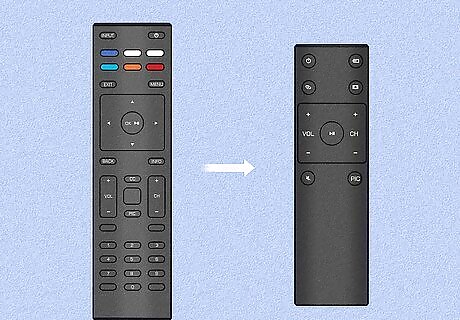
Replace your remote. If you are still within your warranty period, you can fill out a self-service request at https://support.vizio.com/s/self-service-request to request a replacement. If not, you can buy a cheap replacement direct from Vizio—just head over to https://www.vizio.com, click the magnifying glass at the top-right corner, type "remote," and then press Enter or Return. In a pinch, you can also purchase a new remote for your Vizio TV from a local store with a tech department (e.g., Walmart or Best Buy).











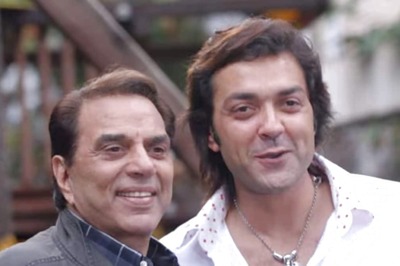
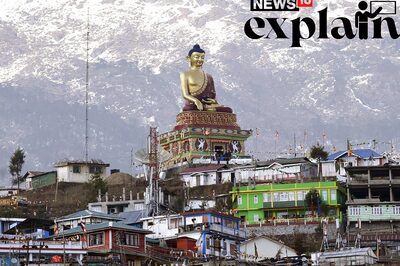



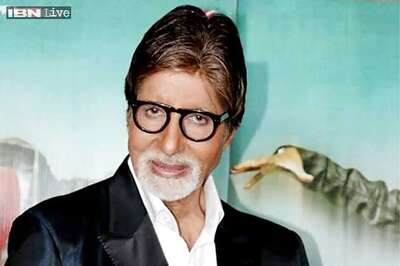


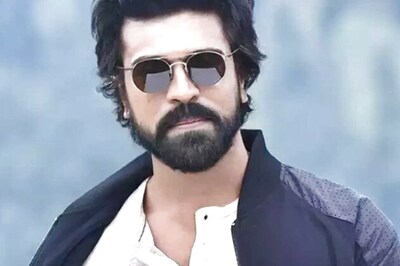
Comments
0 comment