
views
How Preconditioning Works

Preconditioning ensures that you get the best performance from your car. In extremely hot or cold weather, your Tesla's battery will not charge or work as well. Preconditioning not only allows your car to warm up or cool down your battery so you can charge quickly and easily but also allows the battery to optimize so you get the best range possible. If you live in a stable climate that doesn't get too hot or too cold, preconditioning may not be needed. Even if the battery is cold, you can still drive your Tesla. Preconditioning the battery only helps optimize it so your car performs better.
Preconditioning with the App
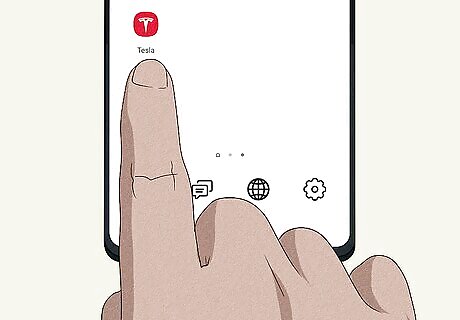
Launch the Tesla app on your phone or tablet. Use this method if you have the app handy and want to precondition remotely. This will cool and condition the cabin and prepare the battery for charging.
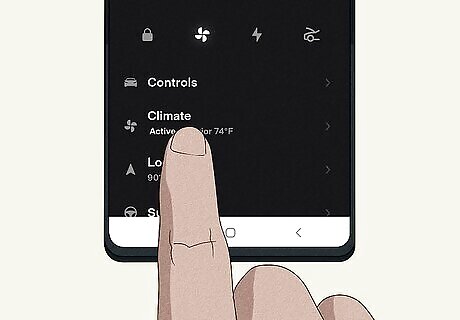
Tap Climate. Sign in if you don't see your car or personal info.

Adjust the temperature of your car. Drag the slider or change the numbers to indicate what you want the inside to feel like when you get into the car.
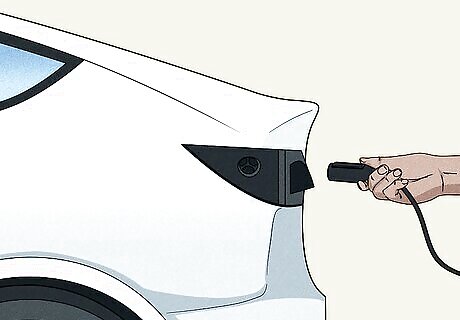
Plug your car into a charger. You can use a Tesla Supercharger or a non-branded regular charger.
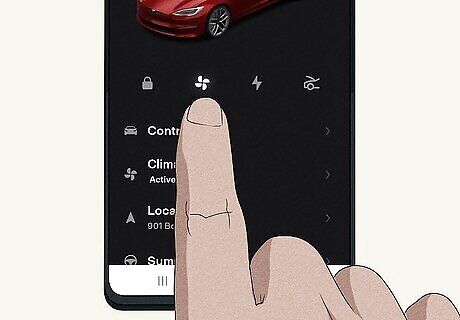
Tap the fan icon. This will begin preconditioning your Tesla battery. If your battery is cold, you'll see an orange icon next to the car on your screen as the battery is warming up. It'll begin charging once the battery has warmed up to an ideal temperature.
Preconditioning with the Navigation Screen
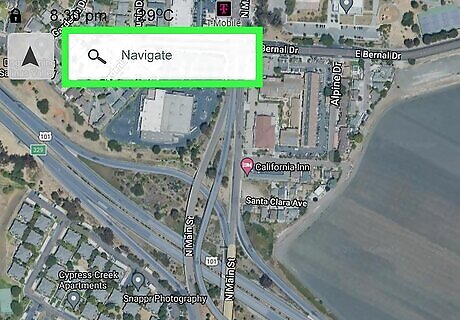
Touch the map's search bar. It's at the top of the Navigation screen. Use this method if you want to charge your Tesla quickly and are about to leave to go to a charger. You can also access the navigation area from the map in the Tesla app on your smartphone or tablet to precondition your car remotely.
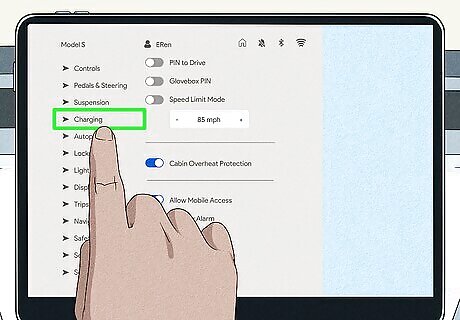
Tap Charging, then select the type of charger you're looking for. There will be 1-3 lightning bolt icons that each identify different kinds of chargers: 1 bolt = low power stations with up to 25 kW. 2 bolts = medium power stations with 25 kW - 75 kW. 3 bolts = high power stations with 75 kW chargers and up. (In some regions, 3rd party fast-chargers are noted by dark grey pins).
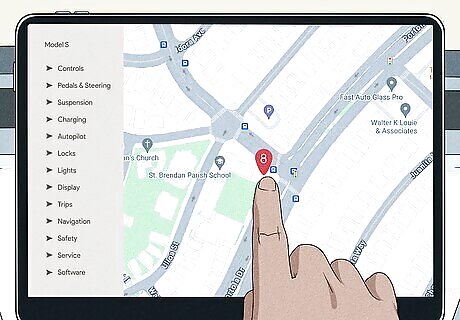
Tap an icon and charging station to navigate to. Once you select a charger as your navigation destination, your Tesla will begin preconditioning the battery so it can charge without delay.
Preconditioning with Scheduled Departure
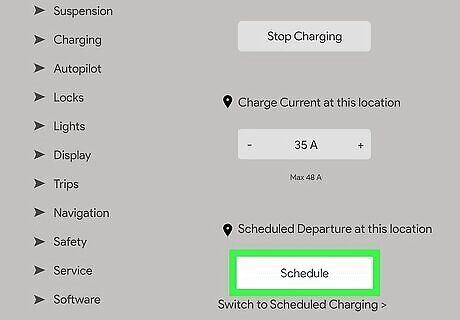
Navigate to Schedule. You can use either your car's touchscreen or the mobile phone to create a schedule. Use the app if you want to create a schedule remotely. Use this method to ensure your Tesla's battery is preconditioned and fully charged by the scheduled time. This is a handy feature to use if you have to be somewhere consistently at the same time. If you're looking at the climate settings on the touchscreen, tap the clock icon next to "Schedule" to create a scheduled departure.
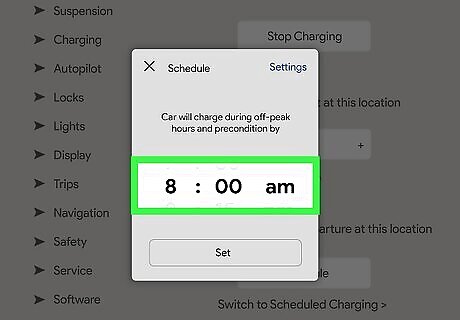
Set the time that you want to leave. This will be the time that the car needs to be ready to go by, which means it will be done preconditioning at that time. For example, if you enter 7:30 AM here, your car will be preconditioned and ready at 7:30 AM.
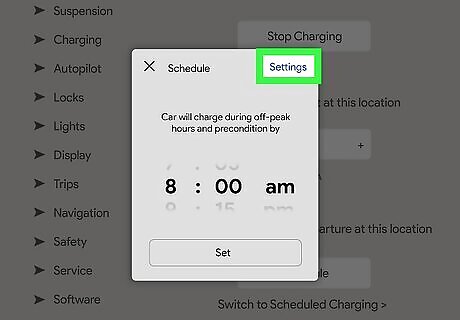
Tap Settings (touchscreen only). If you're using the app on your phone, you'll see settings below the time.
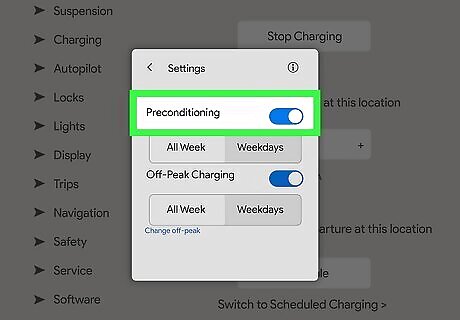
Tap the toggle next to "Precondition" to turn it on iPhone Switch On Icon. It'll be blue to indicate that the feature is activated. Change if you want this schedule to be active all week or only on weekdays.
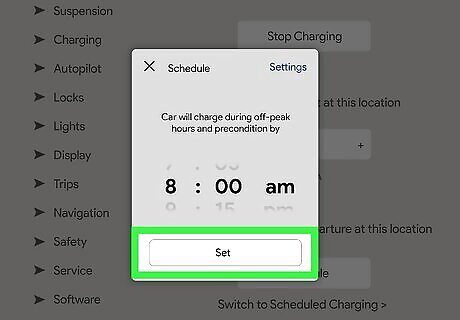
Tap Set. Don't navigate away from this page without selecting Set or the schedule you created won't be active. Once set, your Tesla's battery will warm up or cool down for your scheduled departure to ensure a comfortable cabin climate and improved battery performance.
Preconditioning Benefits
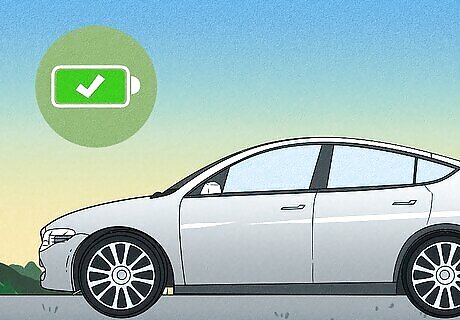
Battery longevity. Like all other Lithium-ion batteries, proper maintenance reduces strain within your Tesla's battery and can lead to a longer lifespan.
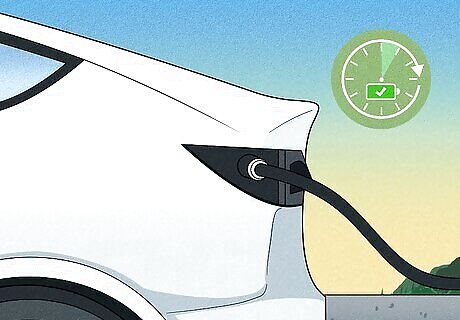
Shortened charging times. Preconditioning means that your battery will be warmed up or cooled down to ideal charging temperatures. A too-cold or too-hot battery will not charge as quickly or smoothly as a battery at the ideal temperature. In that case, you'd have to wait with the charger plugged into your car as it gets to the ideal temperature before it charges. A preconditioned battery has been prepared for charging and will charge faster. Depending on the temperature outside, the time difference between a non-conditioned battery and a preconditioned one may not be as drastic. However, this is most notable in very hot or cold climates where the difference can be 30 or 45 minutes.
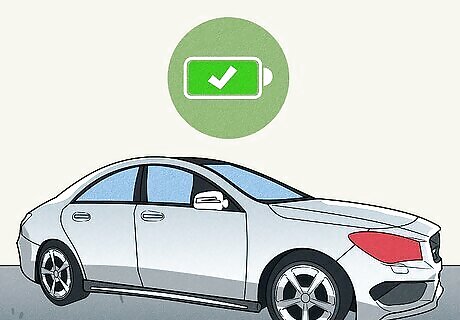
Improved performance. Extreme temperatures impact your Tesla's battery enough that it doesn't work properly all the time. For example, regenerative braking capability is limited if your battery is too cold. In hot weather, preconditioning cools down the battery, which helps prevent thermal issues.
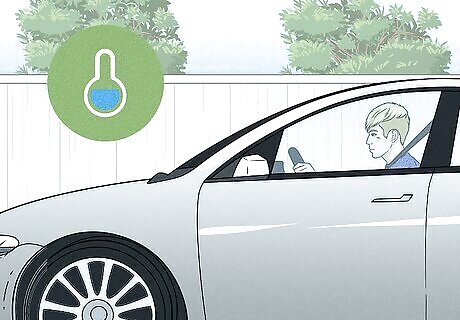
Optimal range and efficiency. Preconditioning the car before a longer drive helps it set an ideal driving temperature, which increases how well it performs on a charge.
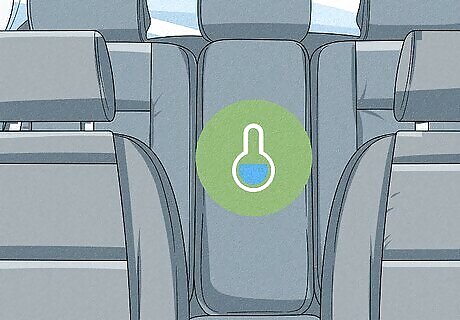
Comfortable cabin. As well as warming up or cooling down the battery, preconditioning also prepares the inside of the car for your comfort. In that case, you don't have to get into a sweltering or freezing car.
FAQ

What happens if you don't precondition your Tesla's battery? Nothing. You always have the option of just plugging in and charging. However, not setting your car to precondition can lead the battery to use its own energy to warm itself instead of using that energy to help you drive further. In that case, not preconditioning leads to a poorly optimized driving range.
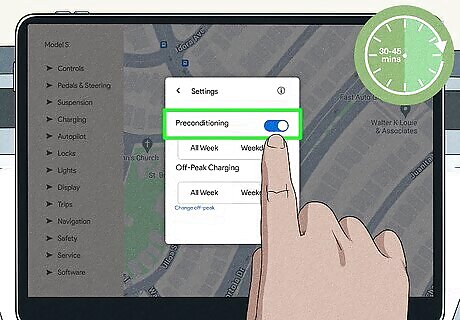
When should I precondition my Tesla battery? Tesla recommends preconditioning 30-45 minutes before driving or charging.



















Comments
0 comment