
views
Basic Coffee-Making

Add a coffee filter in the filter basket. While natural or bleached filters can be used, it's recommended not to use generic versions. Cheap, standard filters are less consistent for good results. Many coffee makers come with their own mesh filter. If it is available, it's usually the easiest and most environmentally friendly choice. Use a coffee maker's specialized filter rather than a paper filter.
Measure out the coffee. The more coffee you want to make, the more coffee you'll need to put in the filter. Depending on your coffee machine and the type of coffee you are making, the ratio of coffee to water may vary. A standard ratio is about 2 tablespoons of coffee for every 6 ounces of water you plan to brew (or one full coffee grinder lid, no more). It's advisable to double check your coffee maker manual when deciding on the ratio between coffee and water. Special coffee blends may have special coffee/water ratios - most coffee blends will have instructions on the package. Make sure that you are using a tablespoon. Most coffee makers come with a scoop. Read the instructions to see how many scoops you need.

Measure out enough water to brew your coffee. To measure, you can use the measuring lines on the coffee pot or on the side of the coffee maker. Pour the water from the coffee pot into the coffee maker - there is usually an open space, called a tank, behind or above the filter. For first-time coffee maker users, the inclination is to pour the water directly into the filter basket. Do not do this. Pour into the compartment intended to hold the water before brewing. After pouring, put the coffee pot back on the warming plate.

Plug in the coffee maker and turn it on. Some makers start brewing the coffee automatically while others have a manual time setting.

Wait until the coffee is completely brewed before pouring. Some coffee makers have a "pause" setting, that allows you to pause the brewing process and fill a cup before it's finished.

If you used a paper filter, throw it away after brewing. If you remove the coffee grounds later, your brew will be bitter due to flavors that are released later during the brewing process. If you used a mesh filter, simply throw the coffee grounds in the garbage (or recycle them) and wash the filter.
Getting the Most from your Coffee

Clean your coffee maker. Like any equipment that uses substantial amounts of hot water, coffee machines can accumulate mineral sediments over time. These sediments can give the coffee a nasty, rancid taste. Periodically clean your coffee maker for the best tasting coffee. See our guide on How to Clean a Coffee Maker. If your coffee machine has a noticeable odor or visible sediment when not in use, or if you simply can't remember the last time you've cleaned your coffee machine, it's probably time to clean it.

Use freshly ground beans that have been stored properly. For a fresher, more flavorful coffee, you should buy fresh coffee beans and grind them yourself, rather than buying pre-ground coffee. A coffee's flavor comes from delicate flavor compounds within the cells of the coffee bean. When ground, the coffee bean's interior is exposed to the air and, over time, will react with it, causing the coffee to lose some of its properties. Be sure to store your coffee beans in an air-tight container. Coffee has odor-absorbing properties - that's why coffee grounds can be used as a substitute for baking soda in the fridge. Unfortunately, this also means that, if your coffee isn't kept sealed in an air-tight container, you may have other tastes in your coffee. Coffee aficionados disagree on whether to store coffee beans at low temperatures. Some recommend keeping coffee beans in the fridge if they will be used within a week and transferring any beans that won't be used within a few weeks to the freezer. Others prefer simply to keep them in a cool, dark place.

Use the correct coarseness for your brewing method. Different coffee brewing methods may require coarser or thicker grinds for optimum flavor. Because the ground beans flavor compounds dissolve in water, changing the coarseness (and thus the overall surface area in contact with water) of the grounds can affect the final flavor. Generally, the more time that the brewing method requires the coffee and water to be in contact, the coarser the grind. For normal "drip" coffee makers as described in Part One above, a medium grind (like you'll find for most pre-ground coffee) is usually fine. If you're using a more exotic brewing method like a french press or an Aeropress, consider consulting a coarseness chart like the one available here: http://www.coffeeconfidential.org/grinding/ground-coffee/ .

Use the correct temperatures for your ingredients. For brewing processes, water should be around 195–205 °F (91–96 °C), or just below boiling. Colder water won't extract enough flavor from the coffee beans, while hotter water can scald the coffee, affecting the taste. If you are boiling your own water for your coffee, allow the water to come to a boil, then remove from the heat source for about 1 minute before pouring it over the grounds. If you keep your coffee grounds in the refrigerator, most brewing processes won't be negatively affected by the cooler beans. However, if you're making espresso, you should allow your beans to reach room temperature before brewing. Because espresso brewing uses a relatively small amount of water that comes in contact with the coffee for a relatively short time, cold beans can actually affect the extraction process.
Trouble Shooting

Identify the problem. Like all appliances, coffee makers are prone to occasional malfunctioning with regular use. Below are a few of the most common problems encountered with coffee makers and suggestions for fixing the problems. Before attempting any troubleshooting, make sure the coffee maker is unplugged and there is no hot water in its reservoir.

"My coffee tastes strange." As discussed above in Part Two, hot water can leave mineral deposits in your coffee maker which, if allowed to build up, can affect the taste of your coffee. It's recommended that you clean your coffee maker (including its internal components) monthly, if it's being used regularly. Also consider the possibility of errors when storing/handling the coffee. Make sure the coffee has not been left in the open or in contact with any contaminating ingredients - coffee absorbs flavors and aromas from other sources very well.

"Water doesn't seem to flow through the coffee maker." If very little water (or no water at all) seems to be flowing through your coffee maker, you may have a blockage in one of the machine's tubes (the aluminum heating tube is especially blockage-prone.) Run the machine with vinegar in the water tank without coffee or a filter. Repeat as needed until blockage is cleared, then run the machine twice with water to rinse away the vinegar.

"My coffee maker brews too much/too little coffee." Many modern coffee makers have options to control the size of the brew in order to allow on-the-go drinkers to brew coffee directly into a mug or thermos. Make sure that your coffee maker's settings are configured correctly and that the correct amount of water is in the reservoir before brewing - you may need to consult a manual for precise instructions on modifying brew size.

"My coffee isn't getting hot." This is most likely a problem with the heating element or the coffee maker's internal wiring. Because replacement parts can be hard to find and the repair process involves working with potentially dangerous electric wires, it may be best to replace the coffee maker in this case. If you'd still like to attempt to fix an electrical issue with your coffee maker, be sure to unplug and power-off the machine before proceeding. DIY guides for many common electrical issues are available via a quick internet search.















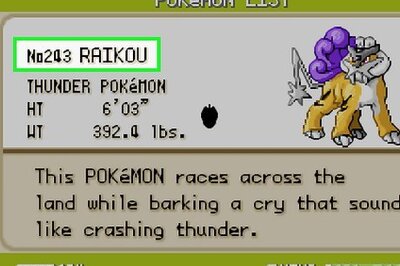
Comments
0 comment