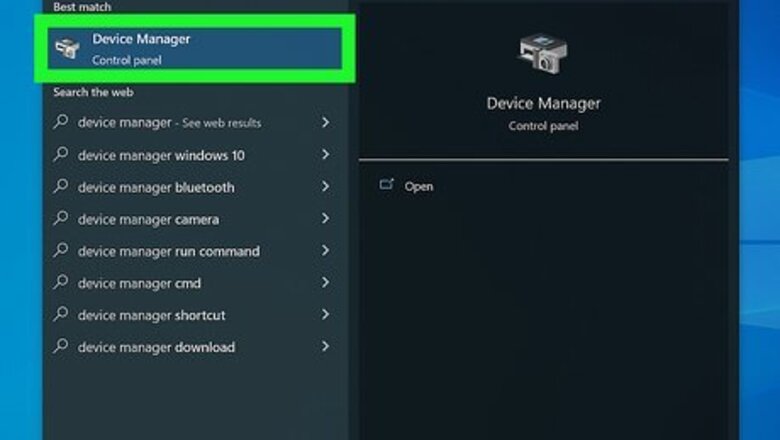
views
Open the Windows Device Manager.
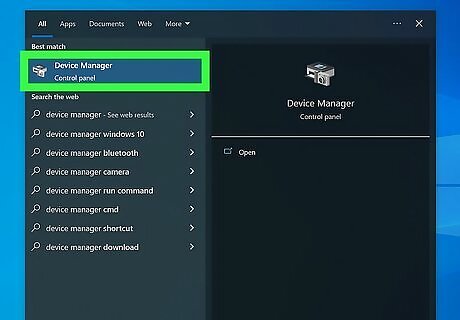
You can uninstall and reinstall drivers easily in the Device Manager. Here's an easy way to get there: Press the Windows key on your keyboard. Type device manager. Click Device Manager in the search results.
Expand the "Display adapters" menu.
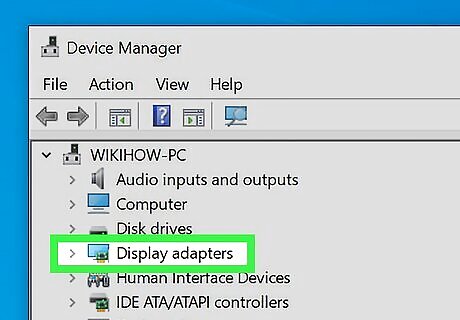
Click the arrow next to "Display adapters." This shows you all graphics drivers that are currently installed.
Double-click your graphics driver.
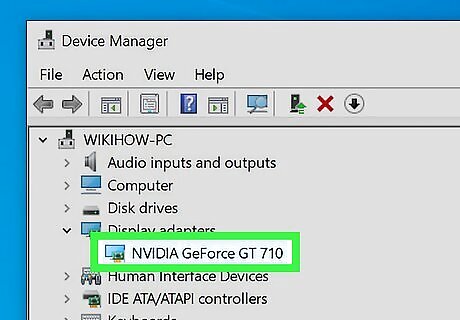
Double-clicking the driver name opens its properties window. This new window will open to the General tab.
Click the "Driver" tab.
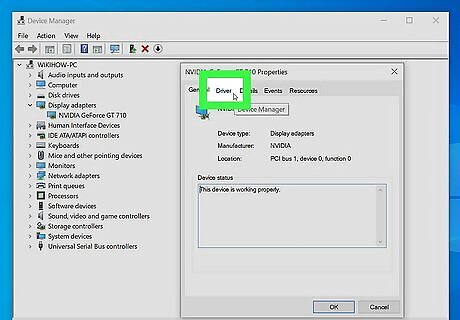
This is the second tab at the top of the window. You'll see several options for your driver here, including the option to uninstall it.
Click the "Uninstall" button.
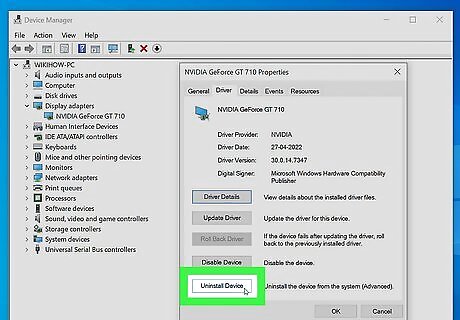
Before the driver is deleted, you'll see a confirmation message on the screen. This message asks if you also wan to delete the driver for this device.
Check the box and click "Uninstall."
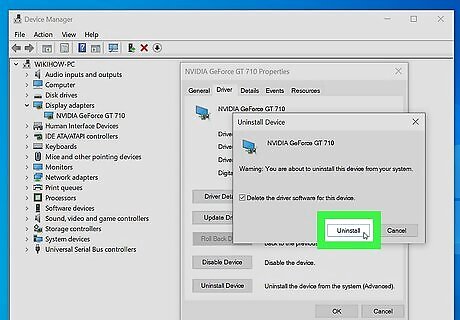
Check the box next to "Attempt to remove the driver for this device" before you confirm. This ensures that the driver is actually removed from your hard drive.













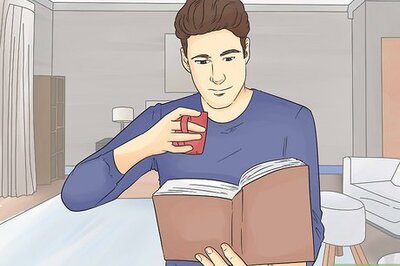


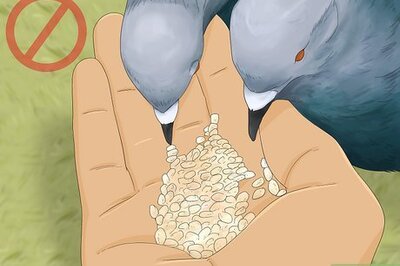
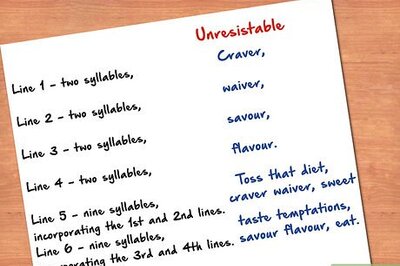

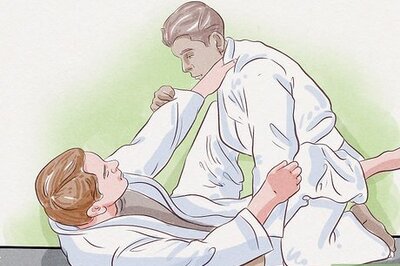
Comments
0 comment