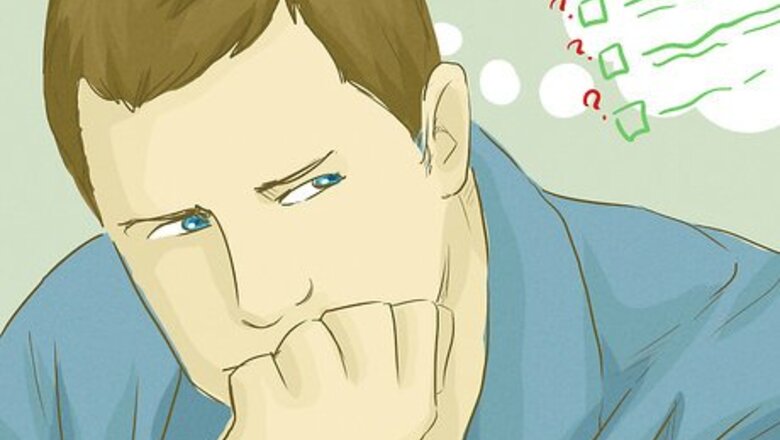
views
X
Research source
Evaluating Online Offers

Ask yourself if the offer seems too good to be true. There's truth in the old saying that if something seems too good to be true, it probably is. If you see something that looks like a great bargain or amazing opportunity, try to figure out what the catch might be. There are great bargains and amazing opportunities available online. However, they aren't usually thrown in your face and you're not usually pressured to take them. This also applies to "get rich quick" schemes online. Typically, these scams claim that you can make a lot of money working from home for just a few hours a day. Remind yourself that if this were true, everyone would be doing it. While there may be a few people making a lot of money that way, the bulk of people in online marketing and other programs do not. Read the fine print to figure out what you're really getting into. For example, if something is offered "for free" but you have to provide a credit card number, it might be that the first month is free and your credit card is automatically charged a subscription fee each month afterward. These subscriptions can be extremely difficult (if not impossible) to cancel.
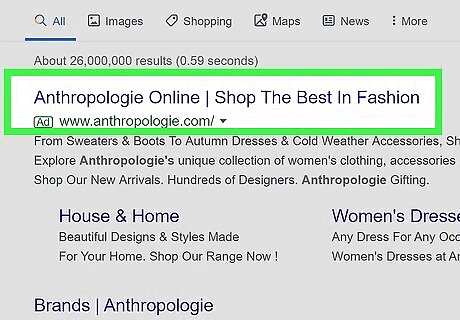
Research the background of the company or website. If a business is legitimate, you'll be able to find information about it online. Any business operating above-the-board with an internet offer will also have a digital footprint. Do a general google search to get information about the company or website, including its location and reputation. Pay close attention to reviews. If an ad on social media has 100 comments from people saying the offer in the ad is a scam, report the ad and scroll on. Even if a "great deal" isn't necessarily a scam, the company may be offering inferior products or services they're trying to pass off as high quality. Reviews will tell you if their customers were satisfied.
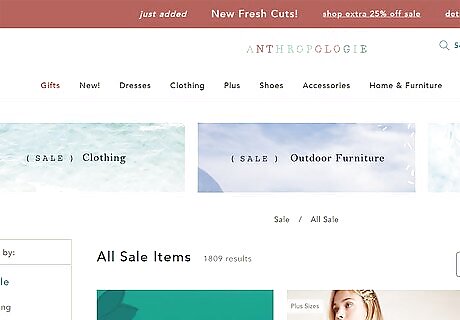
Search for the company's real website yourself. Many offers claim to be affiliated with major brands you already know and trust. They may have a name similar to the brand or claim to be a subsidiary of that brand. Search for the actual brand or company and see if the offer you've seen is mentioned at all on the company's real website. You can double-check brands mentioned by copying the text and pasting it into a document. Then change the font to see if the scammer used different letters or numbers to make it look like a famous brand name when it's actually something completely different. For example, a scammer might offer huge discounts on "lkea" furniture. But when you copy and paste the text into a document, you find out they used a lower-case L in place of the upper-case I. If the offer you're looking at has contact information, see if it matches the contact information on the company's real website. An address in another country, a PO box, or "customer service" numbers that don't match are potential red flags that the offer is a scam.Tip: This also applies to mobile apps. Developers will create an app, such as a discount app or shopping app, and associate it with a major brand by using logos or names that are similar. They'll tell you that you can use the app to earn points or make money, but really, all they're doing is mining your information.

Take your time to decide about online transactions. Scam artists typically want you to make a decision quickly without thinking about it. They know that if you conduct a little research or reason through it, you'll come to the conclusion that the offer is a scam. They want to close the deal as quickly as possible before you figure that out. If you see something only being offered for a limited time, it might be a scam. This is especially likely if you see a ticking clock somewhere on the page counting down the minutes you have to respond to the offer. Close the page, delete cookies from your web browser, then reload the page. You'll see that the clock has reset. They may also claim supplies are extremely limited. The ad might say something like "only 3 spaces left for this seminar" or "down to the last 4 products." These tactics are designed to make you hurry to grab the last of something before it's no longer available.
Interacting with Others
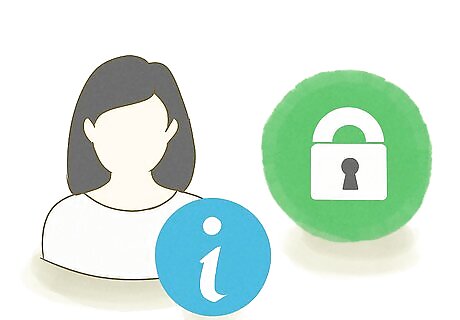
Avoid sharing personal information with people or businesses you don't know. You may get a business or professional message that asks you to "verify" information. If the company or individual already has your information, you don't need to verify it. Don't give out details such as your birthdate, password, or answers to your security questions. If you're not sure about something, check the business's website independently or call the customer service number. Find out what types of information they'll ask you for. Most legitimate businesses will never ask you for the password to your online account or your answers to security questions. When in doubt, contact the business directly. Ask them about the information you saw and find out if it's a legitimate offer or request from that company. EXPERT TIP Brandon Phipps Brandon Phipps Technology Specialist Brandon Phipps is a Technology Specialist based in Bakersfield, CA. He is the owner of Second Star Technologies and specializes in Managed IT Services for small and mid-sized businesses in Bakersfield, CA. With over 23 years of experience, he offers expert cloud computing, cybersecurity, and network management solutions. Brandon is a committed community member and coach who leads and innovates in tech and sports coaching. His dedication to local businesses and communities is evident in his hands-on, tailored approach to IT solutions. Brandon Phipps Brandon Phipps Technology Specialist Be careful when clicking on links or sharing your personal information online to avoid security breaches. Cybercriminals send emails with malicious links to deceive users. Verify the sender's identity and take precautions before clicking on any links or sharing personal information to prevent unauthorized account access.
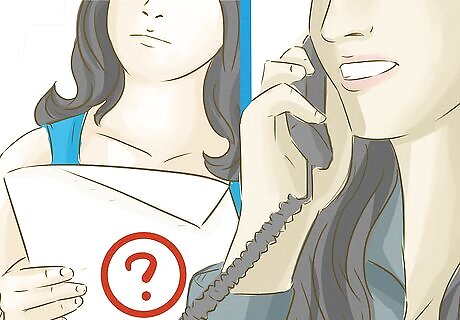
Contact friends directly about suspicious messages or posts. Many scammers hijack social media accounts and send sales offers to the "friends" associated with that account. If you get a weird message like this from a friend, contact them directly and ask them about it. Avoid contacting them on the social media account you think might be hacked. The hacker may have access to the account and may write back to you posing as your friend. If a friend posts social media content that includes a scam and their account has not been hacked, let them know that you believe the thing they're excited about is actually a scam. Provide them with the information you have on it so they can be better informed.

Be cautious with people you only know online. It's not just fake businesses that try to scam people online. Individuals also try to form connections with others and then scam you out of money, gifts, and attention. Be wary of a relationship that develops extremely fast or a person who claims to have strong feelings for you but isn't available to talk on the phone or video chat. They may be trying to scam you. If you only know someone online, avoid giving them personal information that they could use to steal your identity. Beyond that, the person could potentially use that information to stalk you or cause harm to you or your loved ones. If someone asks you a question or tells you something that you're not comfortable with, speak up. For example, if you meet someone online and they claim to be madly in love with you after 3 days, you might say "You don't know me and we've never met in person, so you can't possibly be in love with me. It makes me feel uncomfortable when you say that because I don't feel the same way."

Watch out for stressor events or sudden emergencies. Often, people you meet online will use a sudden emergency or other stressor event to panic you into helping them. The stressor event may involve the sudden death of a close family member or pet, a medical emergency, a car accident, or similar event. If you're interacting in a sales or business context, the scammer will use this sudden emergency to change the rules of the transaction. For example, they may send you a money order for more than the sale price and ask for you to give them the extra in cash. If you're interacting in a personal context, the scammer will tell you how upset and panicked they are and explain that they need money extremely quickly. Typically, you'll be expected to wire money, but you have to send it in the name of a "friend" who will go pick it up.

Refuse requests for money or other assistance. When you meet someone online, either as a friend or as a romantic interest, they may not have the same thing in mind that you do. Scammers take advantage of people on dating sites by constantly requesting money, tickets, and other items. Often, they will claim these things are necessary for them to be able to meet up with you in person. But they will never meet up with you. For example, you might meet someone on a dating site who lives nearby, but not in the same town as you. After you arrange a meeting, they message you at the last minute and say their car is broken down and they need money to fix it. You send them the money to fix their car and reschedule the date. When the time for the second date arrives, they're in the hospital or suddenly lost a close family member. Once again, they'll need money. The cycle will continue until you put an end to it.
Protecting Yourself from Scams

Monitor your credit report and financial accounts. It's common for scammers to initiate subsequent transactions after you've paid them once for a good or service. You can typically get your bank or credit card company to reverse these transactions, but only if you discover them soon after they occur. Your credit report can also keep you alert to any changes, such as a new account that you didn't open, that could indicate identity theft. The sooner you notice these changes, the easier it will be for you to take care of them and restore your financial reputation.
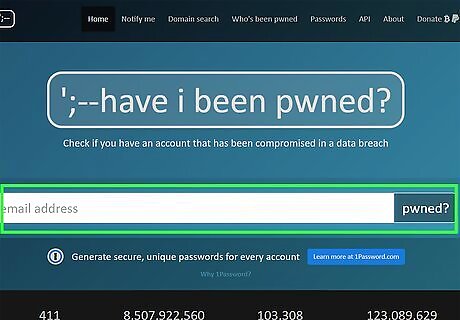
Find out if you're the victim of a data breach. Scammers purchase account information obtained by hackers in data breaches and use that information to carry out their scams. If you have an account with a company whose servers have been breached, change your password immediately to prevent becoming a target of scammers. To quickly find out if you have an account that has been compromised, visit https://haveibeenpwned.com/ and enter your email address. EXPERT TIP Brandon Phipps Brandon Phipps Technology Specialist Brandon Phipps is a Technology Specialist based in Bakersfield, CA. He is the owner of Second Star Technologies and specializes in Managed IT Services for small and mid-sized businesses in Bakersfield, CA. With over 23 years of experience, he offers expert cloud computing, cybersecurity, and network management solutions. Brandon is a committed community member and coach who leads and innovates in tech and sports coaching. His dedication to local businesses and communities is evident in his hands-on, tailored approach to IT solutions. Brandon Phipps Brandon Phipps Technology Specialist Regularly monitor data breach sources to stay informed about what it takes to protect your accounts. Everything online is vulnerable to hacking. Use compromised password services to detect account and password breaches. It allows you to search across multiple data breaches to see if any of your online data has been compromised.
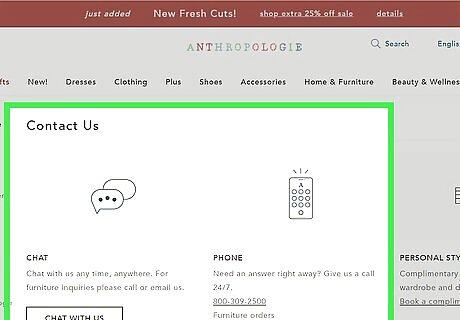
Maintain detailed records of all of your online transactions. Whenever you buy something or sign up for something online, you should have a digital paper trail – emails, status updates, confirmation numbers, and the like. Keep all of this documentation until you have received the product or service you paid for and know it's legitimate. Make sure you have contact information for any company you do business with. Look for a contact page on the website. If there's no number listed and the only address is a PO box, this is a potential red flag that the business might be a scam.

Keep all of your online accounts secure. Use a different password for each of your online accounts. Make sure each password is something that is relatively easy for you to remember but would be difficult for anyone else to guess. Enabling two-factor authentication (2FA) provides an extra layer of security by requiring you to enter a code sent to your phone in addition to your password. If you have a lot of online accounts and doubt your ability to keep up with a bunch of separate passwords, try using a password manager. Most computers come with one, or you can sign up with an independent system. To learn how to turn on 2FA for all your favorite online accounts, go to https://www.telesign.com/turnon2fa/tutorials/. Click on the service you use to access the tutorial.
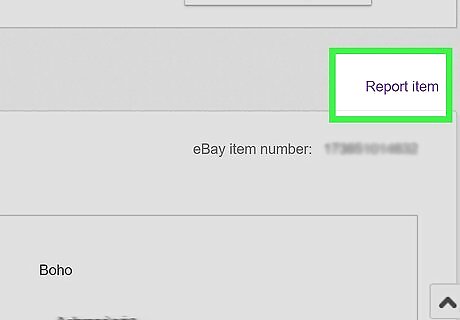
Report any suspected scams that you see. If you see an offer or other activity online that you think is a scam, take screenshots as well as copying URLs and any other information related to the scam. Then report it to the appropriate government agency in your country. If you're not sure which agency to report the scam to, do an internet search for "report scam" with the name of your country. The government agency's website should come up. Typically, you can file your report online. If you see the scam on a social media or blogging platform, you can usually report it directly to the platform as well. They may be able to act more quickly to have the content removed.
















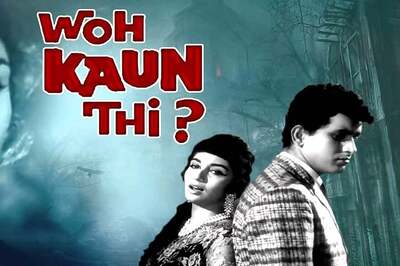
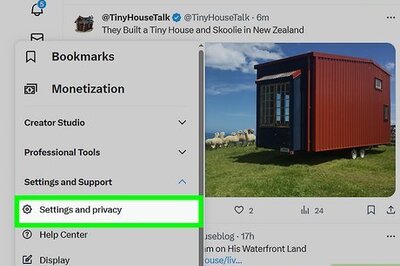
Comments
0 comment