
41
views
views
Do you want to share your current status on Google Hangouts? It's really easy to do that!

Go to Google Hangouts. Open hangouts.google.com in your browser and sign in with your Google account.

Open the menu bar. Just click on the ≡ icon at the top-left corner of the page. You can also click on the 3 dots symbol (...) to open the menu bar.
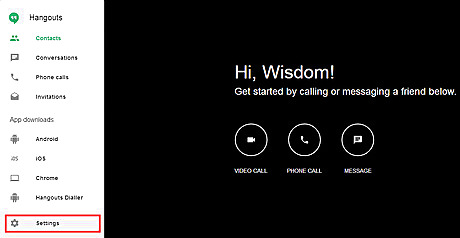
Open settings. Select Settings from the sidebar.

Navigate to the "Share your status" box. Type your status like "in a meeting", "watching movie" or "on holiday".

Hit the "Enter" button when you are done. Click on the X button to close the box. Finished!










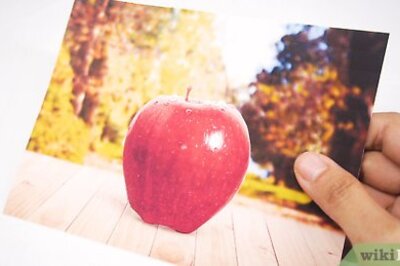



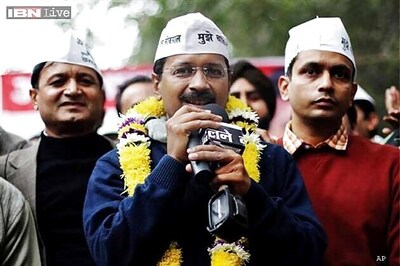





Comments
0 comment