
46
views
views
This wikiHow teaches you to remove calendars built into your emails from the main calendar on your iPhone.

Open the iPhone’s Settings. This is the grey icon with cogs on your of your home screens. This may also be located in the “Utilities” folder on one of your home screens.
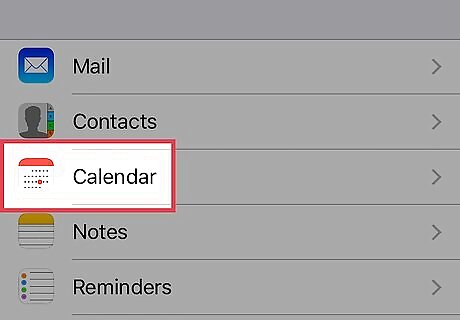
Scroll down and tap Calendar. This is in the fifth set of options.
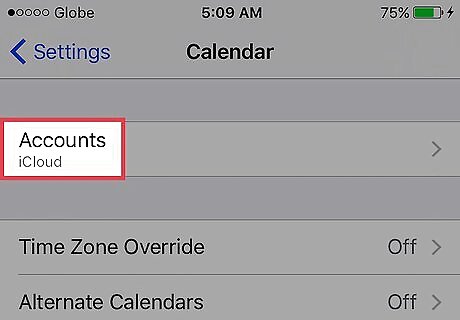
Tap Accounts.
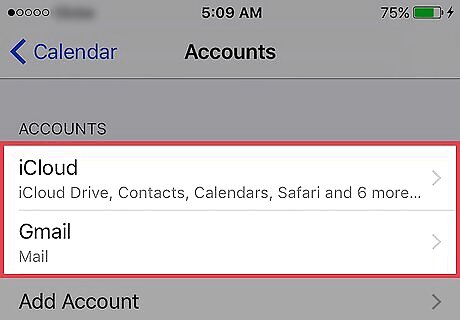
Tap the email account you wish to remove from the calendar.
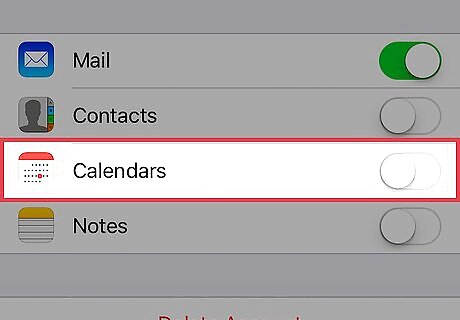
Slide the Calendars button to the Off position. This will remove any events, appointments or notes of the selected email’s calendar from your iPhone’s calendar. Repeat as necessary for any other accounts. The calendar data is removed but not lost. You can restore it by turning the account’s calendar back on.



















Comments
0 comment