
112
views
views
Putting together your iPhone and a Mophie case is easy, but removing the case is a different story. To avoid the frustration of having to figure it out yourself, just scroll to step 1. The Mophie Juice Box Pro case is used as an example.

Grab the tab at the bottom of the case. On the bottom of the phone case, you’ll find the battery indicator lights. Close to the lights, you will notice a small tab that can be pried with a fingernail.

Roll the exterior rubber casing off. Take the tab and slowly pry out the rubber outer casing. Roll it off the secondary casing as well.

Remove the bottom module. With your thumb and index finger, pull out the bottom module. This is the part that connects to the iPhone’s charging and USB port.

Pop out the rest of the case. From the bottom of what’s left of the case assembly, pull out the back portion of the case to separate it from the front protective panel. This will remove the battery of the case.












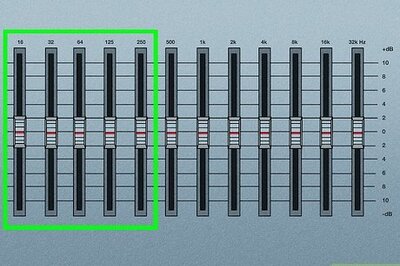





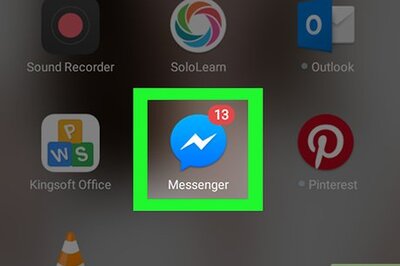
Comments
0 comment