
views
- To mute yourself in League of Legends, enter the command /muteself in the chat.
- To mute all players, enter the command /deafen in the chat.
- To mute individual players, enter the command /mute <player name> in the chat.
Muting Yourself
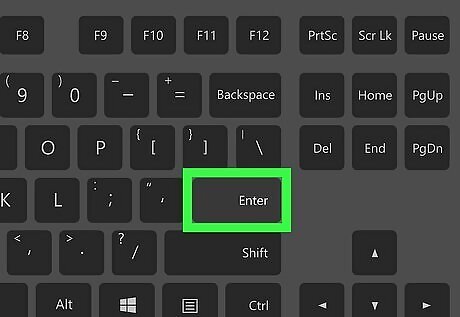
Press ↵ Enter to open the in-game chat. When you're in a League of Legends game, you can enter commands into the in-game chat log. Each command will perform a different function. Communicating with your team can be vital to winning games, but you may come across toxic players. In this case, you can mute yourself to avoid engaging.

Enter the command /muteself. This will prevent you from chatting.
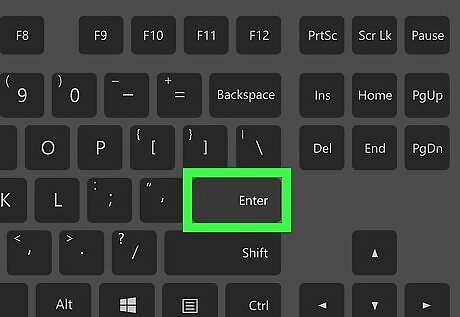
Press ↵ Enter again. This will enter the command. You will now be muted in-game. When you're muted, you won't be able to chat, and other players on your team will be notified. To undo this command, enter /muteself into the chat again.
Muting Other Players
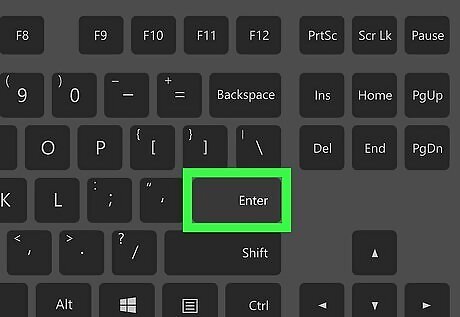
Press ↵ Enter to open the in-game chat. When you're in a game, you can enter commands into the in-game chat log. Each command will perform a different function. Muting disruptive players can help you focus on the game, or if absolutely necessary, solo carry. Keep in mind that muted players will still be able to see what you type; you won't be able to see what they type.

Enter the command /mute
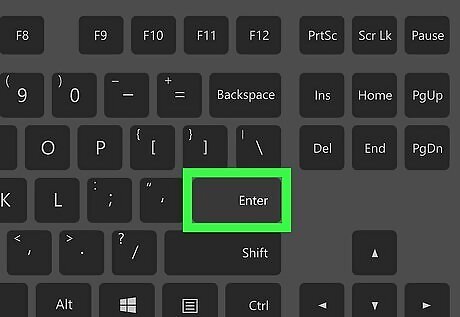
Press ↵ Enter again. This will enter the command. The player will now be muted. You'll no longer see their chat, emotes, or pings for the entirety of the match.
Alternatively, you can use the command /ignore

Mute with the scoreboard (optional). If you don't want to mute another player using a command, you can use the scoreboard instead. Do the following: Press TAB to open the match scoreboard. Find the emotes, pings, and mute all icons on the far right of the player. Click the exclamation point icon to mute pings. Click the smiley face icon to mute emotes. Click the chat bubble icon to mute all.

Deafen yourself (optional). If you want to mute yourself and other players, you can choose to deafen instead. Players on your team will be notified when you're deafened. Do the following: Press Enter to open the in-game chat. Enter the command /deafen. Press Enter again.










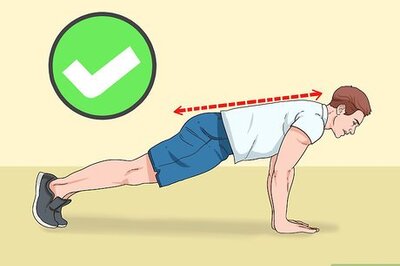






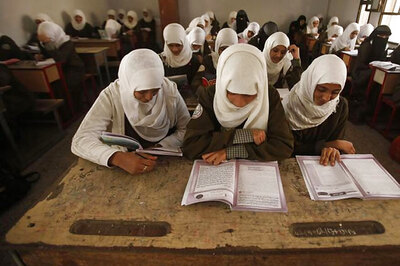
Comments
0 comment