
211
views
views
This wikiHow guide teaches you how to log out of Viber on your iPhone or iPad by offloading the app. There’s no logout option in Viber, but offloading will sign you out by removing the app (without deleting any of your data).

Open your iPhone or iPad’s Settings. It’s the iPhone Settings App Icon typically found on the home screen.
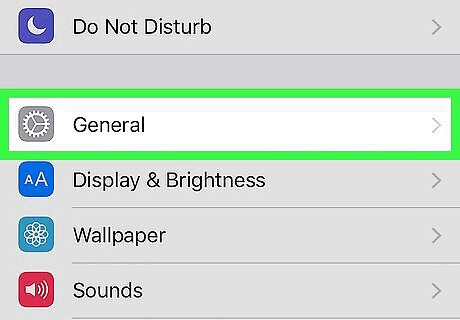
Tap General.
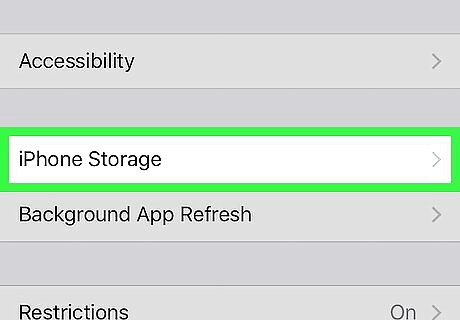
Tap iPhone Storage. It’s near the middle of the menu.

Scroll down and tap Viber. Look for the purple chat bubble icon with a phone receiver inside.
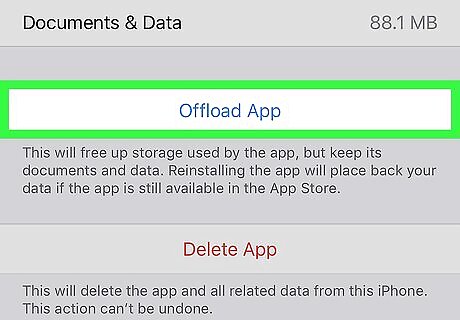
Tap Offload App. A confirmation message will appear, letting you know that your data will remain intact when the app is removed.
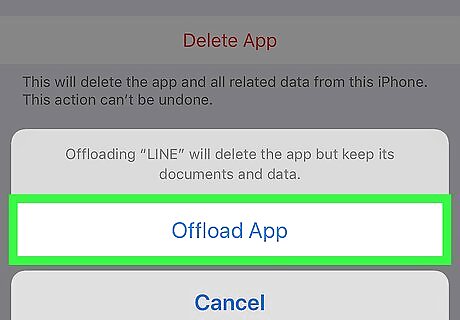
Tap Offload App to confirm. This signs you out of Viber and removes the app from your iPhone or iPad. To sign back in, return to this screen and tap Reinstall App. You’ll be signed back into Viber as soon as the app is reinstalled.










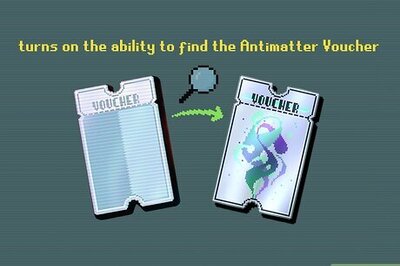







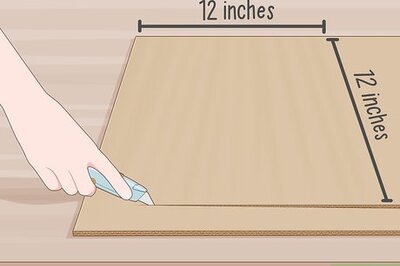
Comments
0 comment