
views
Install on PC
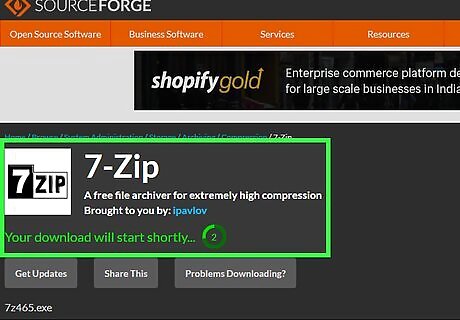
Download 7-Zip. If you don't already have it, you can find it at SourceForge. Install 7-Zip. You will need this to extract the mod files.
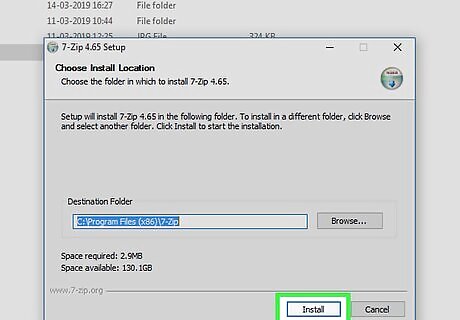
Locate and download a mod for Euro Truck Simulator.
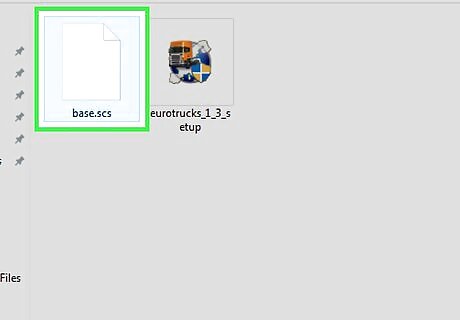
Find the Euro Truck Simulator base.SCS file. Navigate to Program Files/Euro Truck Simulator, and inside you will find the base.SCS file. Copy that file
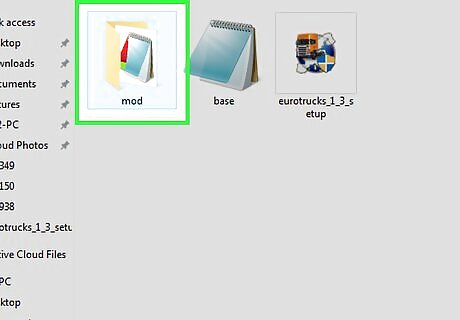
Go to My Documents. Find the Euro Truck Simulator folder, and inside that is a folder named "Mod." Paste the base.SCS file into the Mod folder.
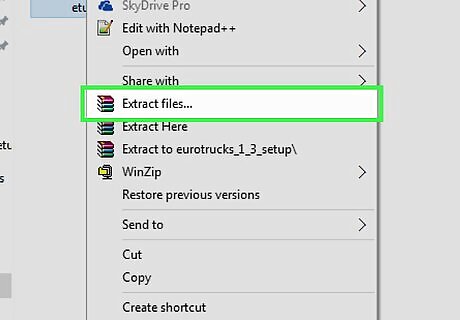
Unzip the new mod files. Find the Euro Truck Simulator mod file with the .RAR extension that you downloaded. Right-click on that, and from the contextual menu, Click the Extract Here button to extract the mod files.
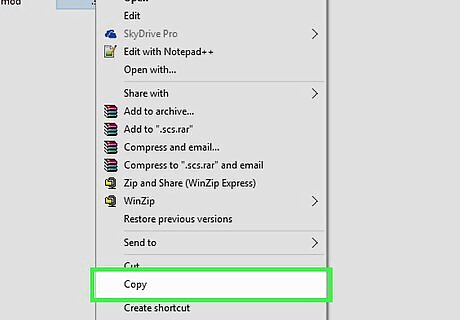
Copy the .SCS files. Select and copy all .SCS files that were unpacked by 7-Zip. Paste the .SCSfiles. Return to the Euro Truck Simulator/Mod folder that you pasted the base.SCS file into, and paste the .SCS files for the mod into that same folder.
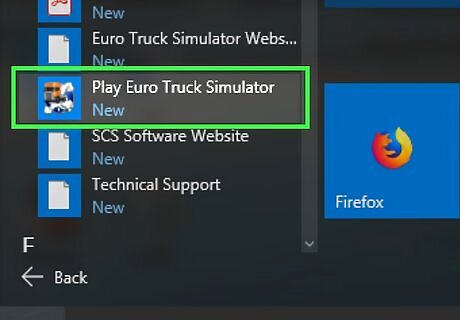
Start the game—your truck should be modded!
Install on a Macintosh
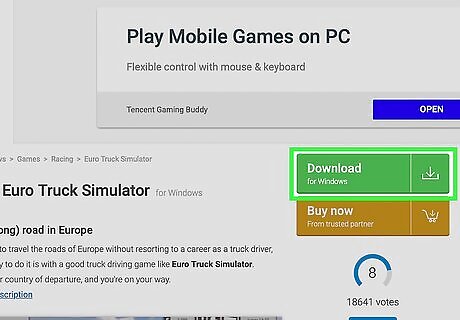
Locate and download a mod for Euro Truck Simulator.
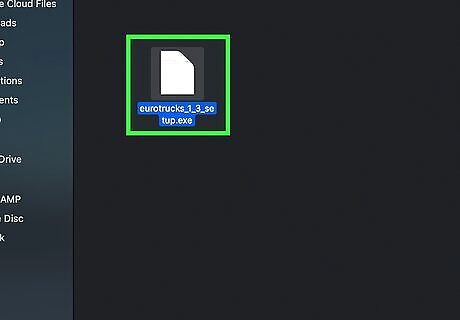
Extract the mod files. Double click on the mod file you downloaded, and extract the file or files to the Desktop Locate, select, and copy all .SCS files that were extracted.
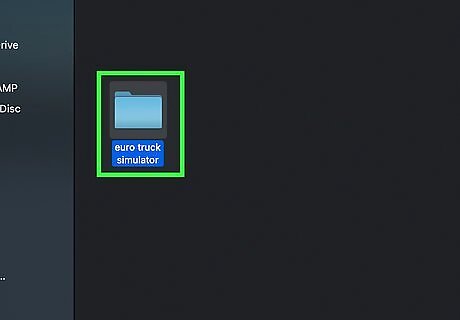
Find your Euro Truck Simulator folder. In Spotlight, type in "euro truck simulator." The folder should show in the top results. Open the Euro Truck Simulator folder, and inside that, locate and open the "mod" folder.
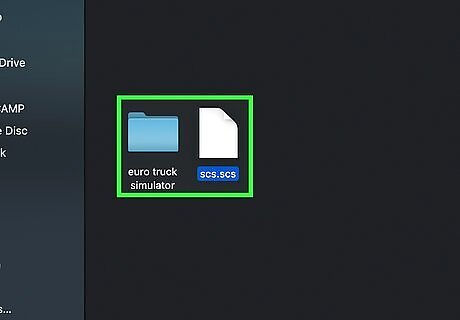
Add your mod. Paste the .SCS files you copied from the Desktop into the Euro Truck Simulator mod folder.
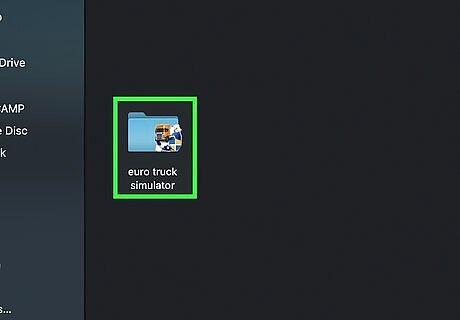
Start the game—your truck should be modded!















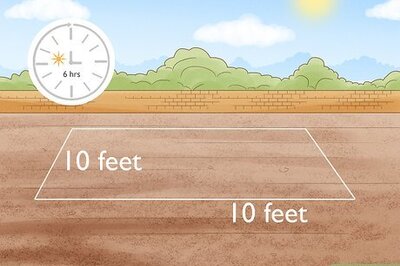




Comments
0 comment