
views
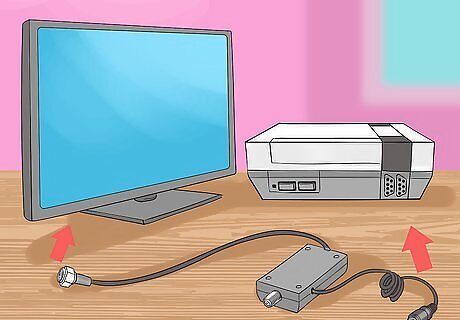
If you use the RF adapter: Disconnect the antenna, VCR, or whatever is plugged into the antenna input on the TV and put it in the back of the RF adapter, then attach the adapter to the TV. (not needed for most modern TVs)
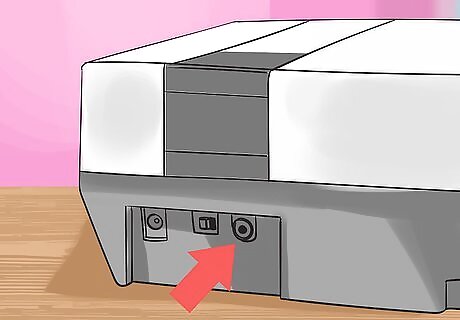
Hook up the end that goes into the NES to the RF SWITCH jack on the NES and make sure the 3-4 switch is on the channel you want to use. If you are connecting the NES into a digital television with no analogue input (analogue channels on the same input as digital channels), unplug your antenna and plug it into the RF switch box. If you are using an analogue television, forget about your television antenna.
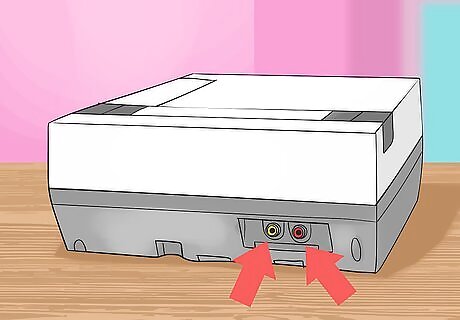
If you use AV cables: The NES has AV connectors on the side, but only has one sound output.
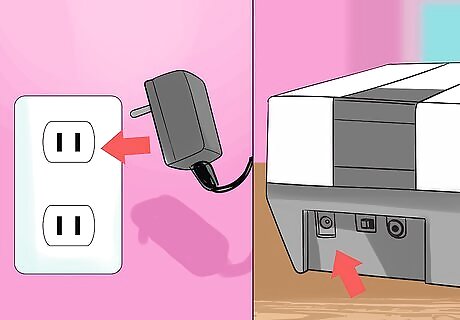
(This applies to everyone now.) Hook up the AC adapter to the wall outlet and into the AC adapter port on the NES. If the adapter has a voltage setting, set it to 9 volts. (It will work with up to 12 volts but it will run warmer)
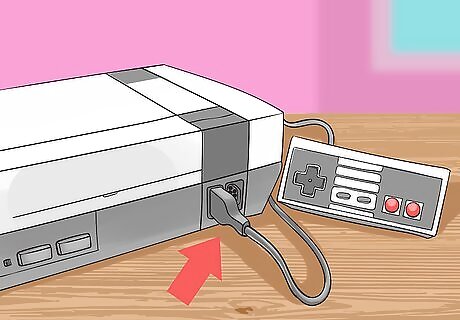
Plug the controllers into the controller ports on the front of the NES. If you only have one controller, hook it up to the FIRST port.
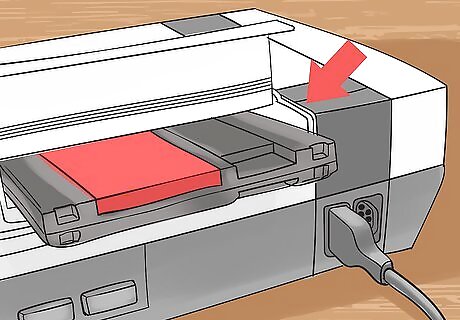
Open the slot where you put the games in, and slide your game pack (cartridge) into the slot. Then press down until you hear a click.

Turn on the TV and switch it to whatever channel/input you have the NES set to.
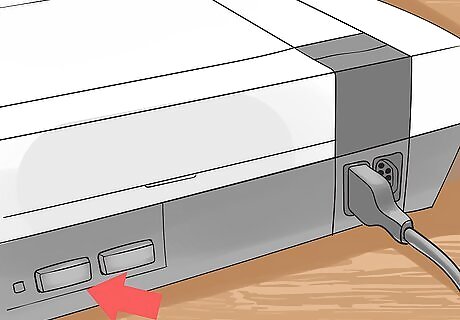
Turn on the NES and your game should start. Digital televisions without a separate analogue input: To return your television to normal viewing, switch off your NES and change the channel.










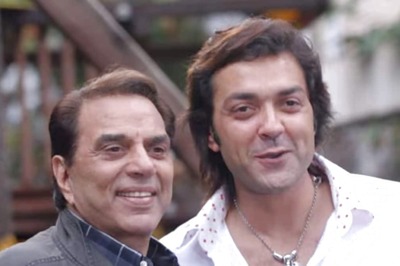


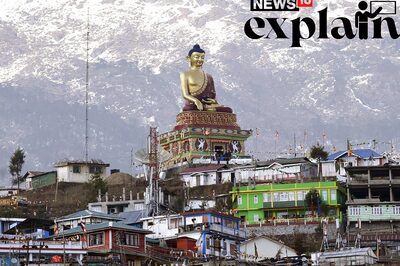


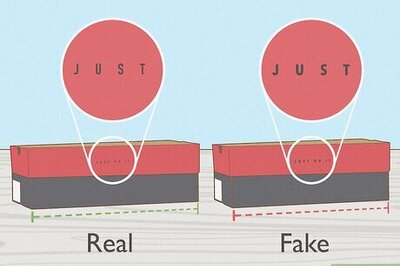


Comments
0 comment