
views
X
Research source

Open Instagram. This app looks like a multi-colored orange, pink, and purple camera icon that you can find on one of your Home screens, in the app drawer, or by searching.

Navigate to the profile of the story you viewed. This story might also be in your Story Feed on your Home screen. Tap on the profile of that story to continue.

Tap the three-dot menu icon. It's in the top right corner of their profile page.
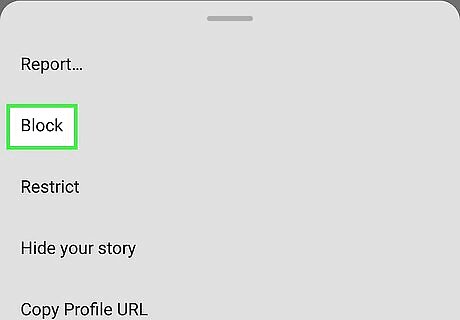
Tap Block. Tap Block again to confirm your action. Keep this person blocked for 24 hours, or until the story disappears from their profile. If you unblock them too early, they will see that you viewed their story. To unblock this person, go to Settings > Privacy > Blocked Accounts, tap their profile and the three-dot menu, and finally tap Unblock. If you are friends or follow them, you'll need to re-friend or re-follow them.












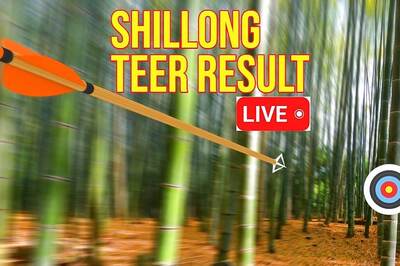

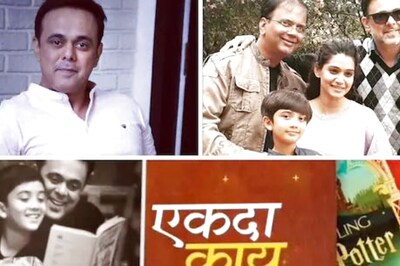



Comments
0 comment