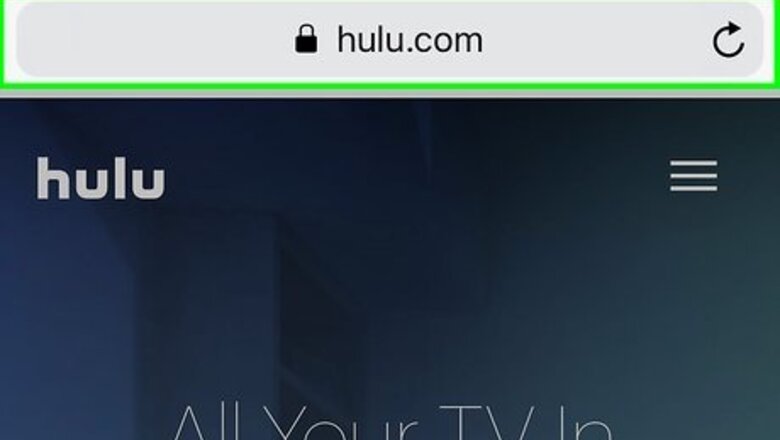
views

Go to https://www.hulu.com in a web browser. In a mobile web browser such as Chrome or Safari, open the main Hulu website.

Tap Already a subscriber. It's below the green button that says "Start your free trial".
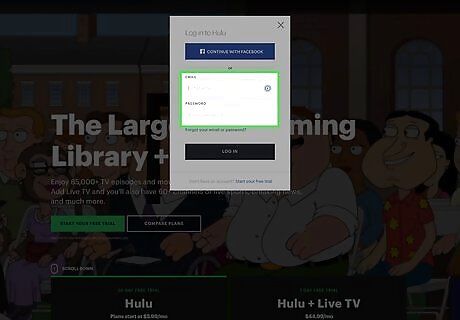
Type your email address and password. You need to log in to the website with the email address and password associated with your Hulu account.
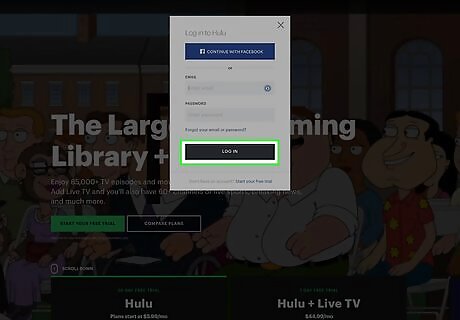
Tap Log In. It's the green button below the bars where you type your email and password.

Tap Manage. It's across from "Add-ons" in the box labeled "Your Subscription".
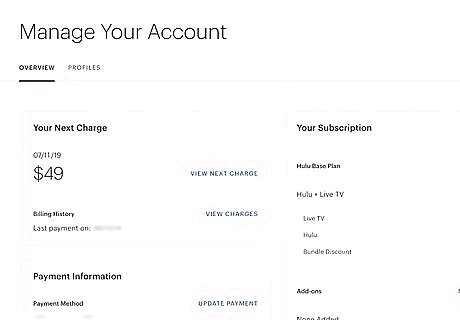
Tap Manage Add-ons. It's the green button in the box labeled "Your Current Plan". This will take you to the bottom of the page where all the add-ons are.
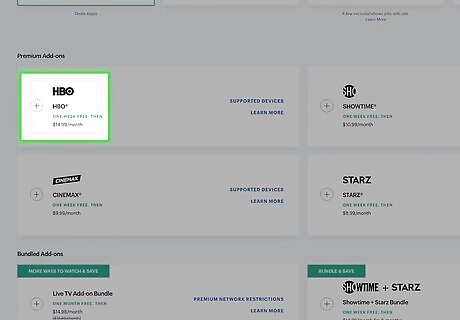
Tap + Add This below HBO. It's the circular button with a plus sign that says "Add This" under HBO in the "Premium Add-ons" section. The plus sign will turn into a checkmark and the text "You Want This" will appear next to it.
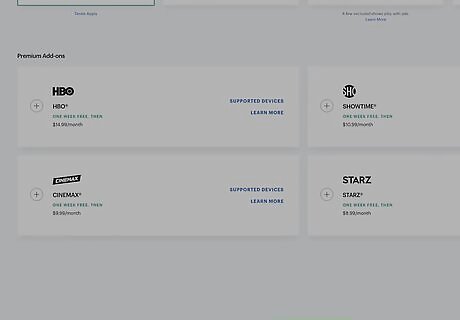
Scroll down and tap Continue. It's the green button at the bottom of the page.
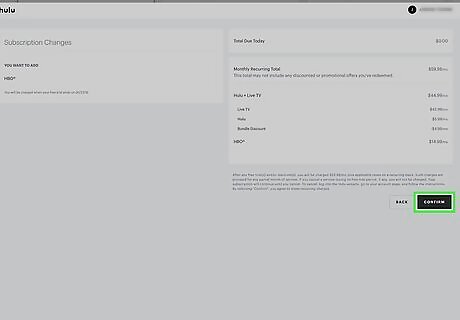
Tap Continue. Confirm your subscription and click "Continue". It's the green button at the bottom of the page.
















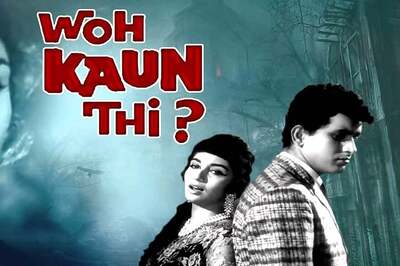
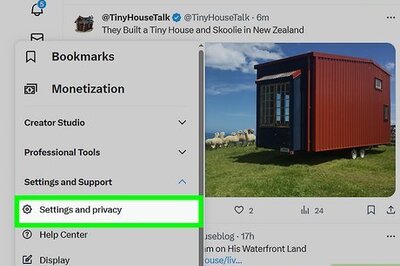
Comments
0 comment