
views
Troubleshooting & Fixes
Press the "Mute" button on the TV. Chances are high that a friend, pet, or someone else accidentally muted the TV, causing the buttons on your remote to not work.
Change the batteries in your Firestick remote. This is most likely the reason why your volume buttons worked before and don't now.
Clear obstructions in front of your TV. This is most commonly the culprit during holidays when you decorate the TV or around the house. A decoration, like a snow globe or a ceramic object, can block the sensors on the TV so the remote doesn't consistently work.
Update your Fire TV Stick software. Go to Settings > Controllers and Bluetooth Devices > Amazon Fire TV Remotes, select your remote, and install an update if one is available.
Restart the Fire TV Stick. Unplug the TV from power for a few seconds, then plug it back in.
Use the correct HDMI-CEC Port on your TV. If the Firestick is connected to your TV with the wrong HDMI port, some buttons on your remote won't work, like the volume buttons. The HDMI-CEC port is generally clearly marked on the back of your TV, but you can also look online or through the user's manual to find it. You may need to go to Settings through your TV to enable audio control via HDMI-CEC.
Use another remote. Many soundbars and sound systems come with their own remote to control the volume. Use the same remote as the branded sound system to be able to turn the sound up or down.
Enable your sound equipment. Go to Settings > Equipment Control > Manage Equipment to make sure audio control is enabled with your remote. Select Add equipment if you don't see your speakers.
Unpair Bluetooth devices you aren't using. Sometimes, pairing too many devices can cause confusion and your remote will not work properly. Go to Settings > Controllers & Bluetooth Devices > Other Bluetooth Devices, then unpair anything you're not using.
Re-pair your remote. First, use your phone as a Fire TV Stick remote (by downloading the mobile app and following the on-screen instructions), then unpair your physical remote this way: Go to Settings > Controllers & Bluetooth Devices > Remotes > OK. Choose your remote so it'll unpair. Since you don't have a remote paired to the TV, you'll need to switch to using your phone to control the Fire TV Stick. In Settings > Controllers & Bluetooth Devices > Remotes > Add New Remote (using the mobile app on your phone which is connected to your TV). Choose your remote and pair it. See if the volume controls work.
Deregister and re-register your Amazon account. Go to Settings > Account & Profile Settings > Amazon Account > Deregister then register it again the same way.
Use Alexa to control volume settings. If you can't get your remote to control the volume, you can ask Alexa instead. Simply say, "Alexa, volume up" or "Alexa, volume down" to adjust the sound levels.
Use your smartphone as a remote. If using Alexa isn't an option, you can use the Fire TV Stick mobile app to control the volume.
Common Causes
The most common culprits are outdated software, obstructions, and a muted TV. You also want to check if you have the stick connected to the correct HDMI port and that you don't have too many devices paired via Bluetooth. Restart the TV to clear any temporary glitches and re-pair your remote. Also, deregister and re-register your Amazon account.


















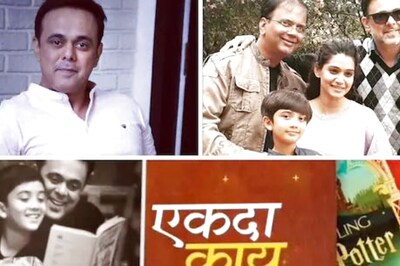

Comments
0 comment