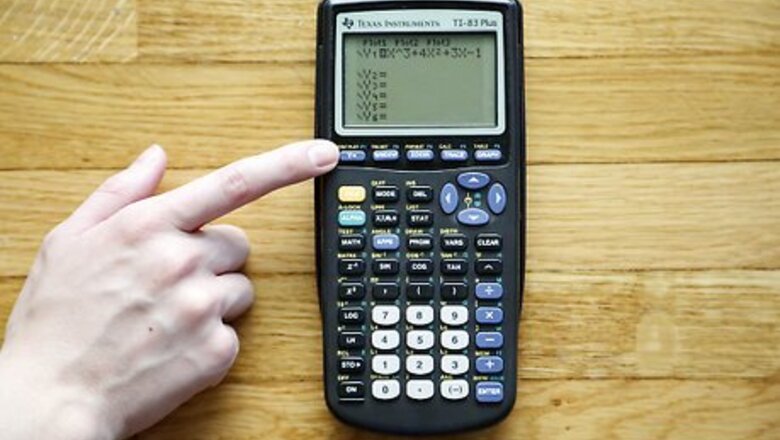
views
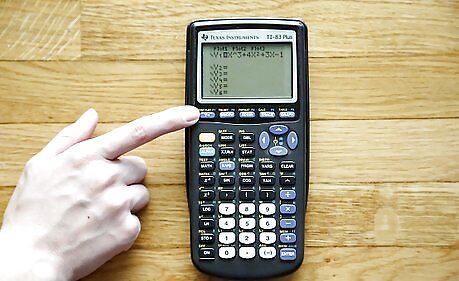
Type the equation onto your calculator after pressing "Y=". Note that the equation may be of any degree so long as it is in y= form.
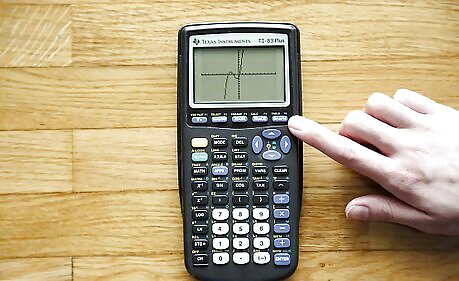
Hit graph to see your function come to life!
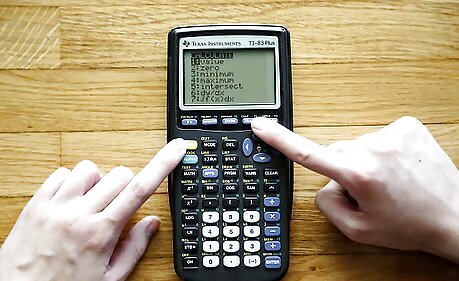
Press second and then "calc" (usually the second option for the Trace button).
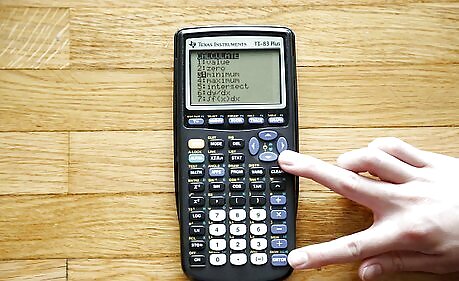
Press min or max. If you are trying to find a point that is lower than the other points around it, press min, if you are trying to find a point that is higher than the other points around it, press max.
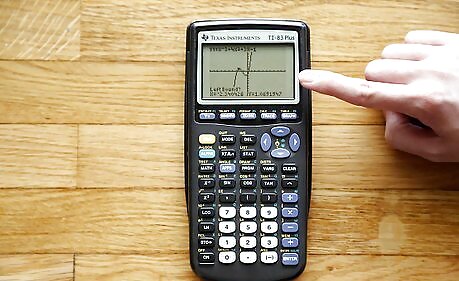
Notice where the vertex is. This is the point you are trying to find. Your calculator will ask for the left bound that means the part of the graph to the left of the vertex, even if the cursor is on the other side of the graph it will still work. You can use the left and right arrows to move along the graph.
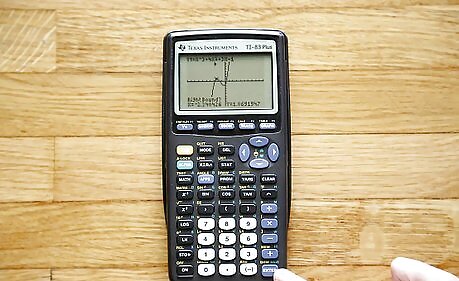
Drag the cursor to the right of the vertex and press enter again.
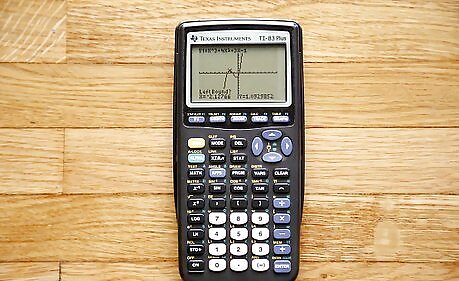
Move the cursor to the vertex and press enter. you now have your minimum and maximum point











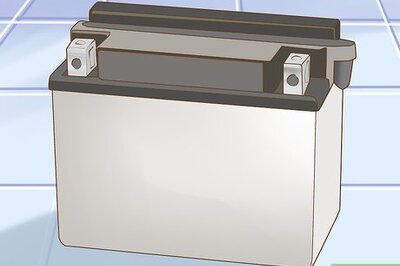
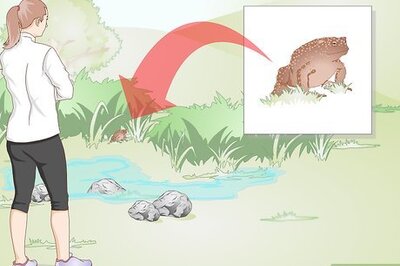



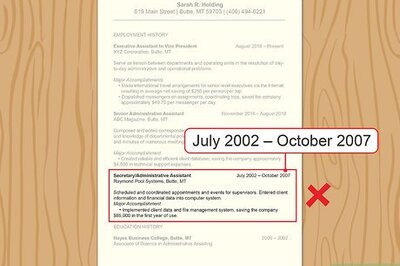


Comments
0 comment