
views
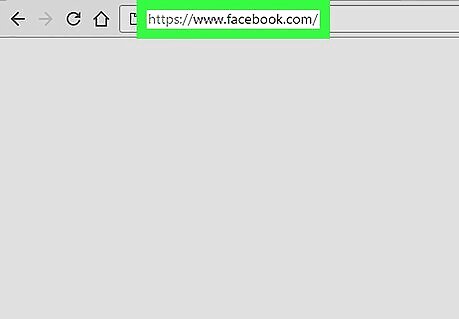
Go to https://www.facebook.com. If you're not already signed in to Facebook, enter your login credentials and click Sign In.
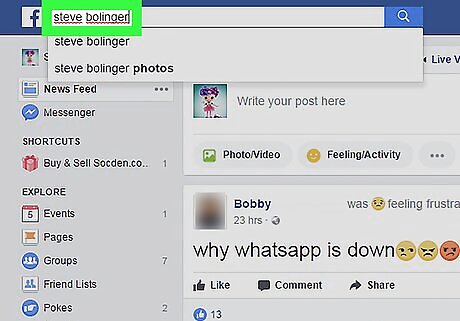
Go to your friend's Timeline. You can find it in a few different ways: Search for their name using the search bar at the top of the screen. Click the Friends link on your own Timeline to view your friends list, then click your friend's name. Click your friend's name where it appears in the news feed.
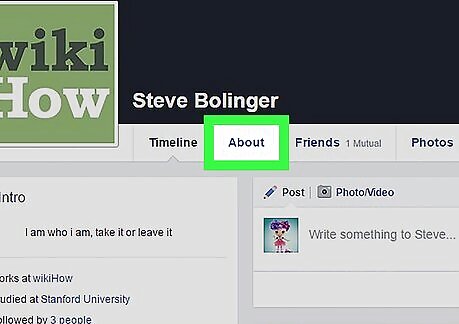
Click About. It's toward the top of your friend's Timeline, in the white bar beneath the cover image.
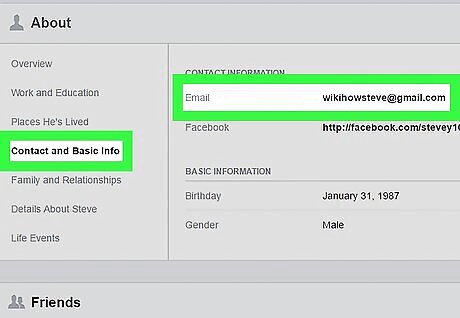
Click Contact and Basic Info. It's in the list of options along the left side of the screen. As long as your friend has not hidden their email address, you'll see it beside the word “Email” in the center panel of the screen. If you don't see an email address listed, your friend may have chosen to hide it by adjusting their privacy settings.















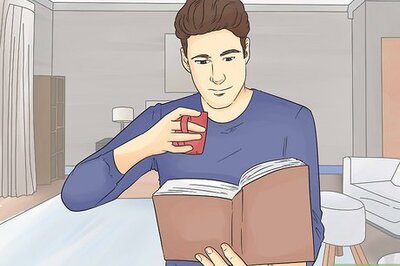


Comments
0 comment