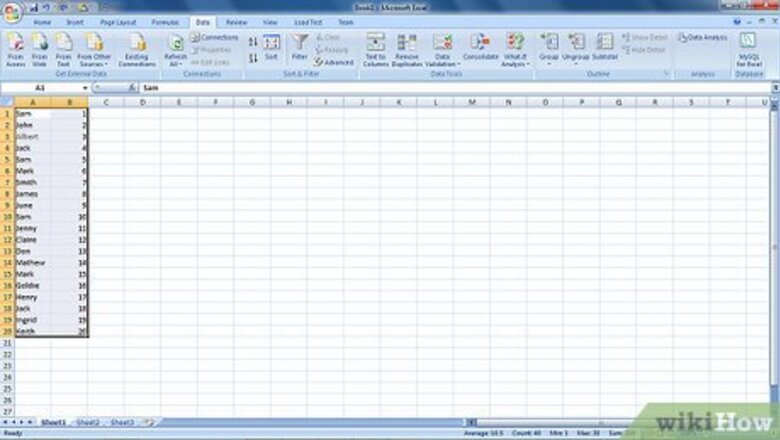
views
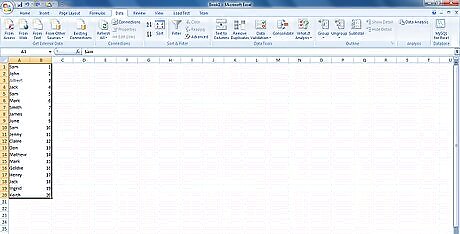
Open the Spreadsheet that might have duplicate entries.
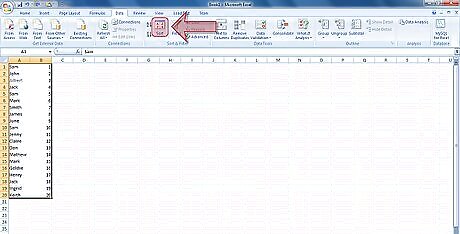
Sorting: Highlight the columns and click on Sort.Dedupe Records in a Spreadsheet Step 2Bullet1.jpg Sort the chosen column containing duplicate fields in ascending order.Dedupe Records in a Spreadsheet Step 2Bullet2.jpg
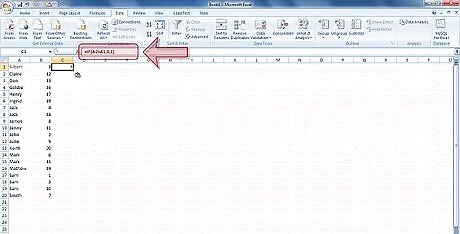
Type the following formula into the first empty cell in the row =IF(A2=A1,0,1) . Be sure to modify cell references to suit your sheet.
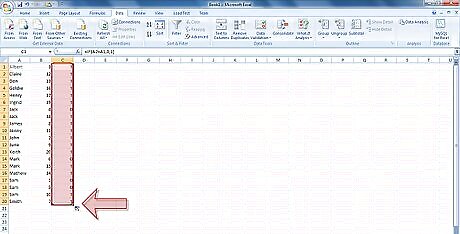
Fill the formula down the column (or paste special).
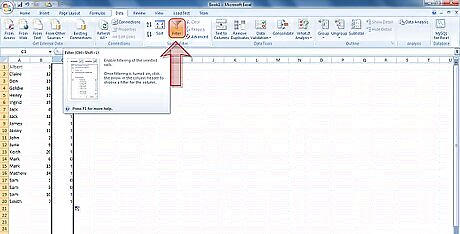
Filter out the duplicates: Select the column with the formulas and click filter.Dedupe Records in a Spreadsheet Step 5Bullet1.jpg Filter the zerosDedupe Records in a Spreadsheet Step 5Bullet2.jpg Delete the entire row that has a '0' field, not just the data within that row. Duplicate entries will now be weeded out of your sheet.Dedupe Records in a Spreadsheet Step 5Bullet3.jpg










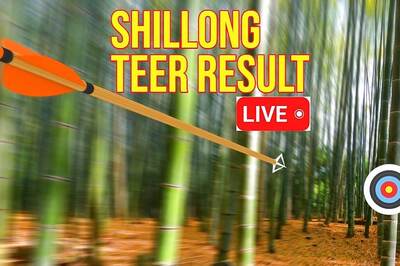






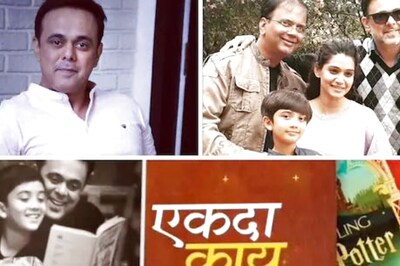

Comments
0 comment