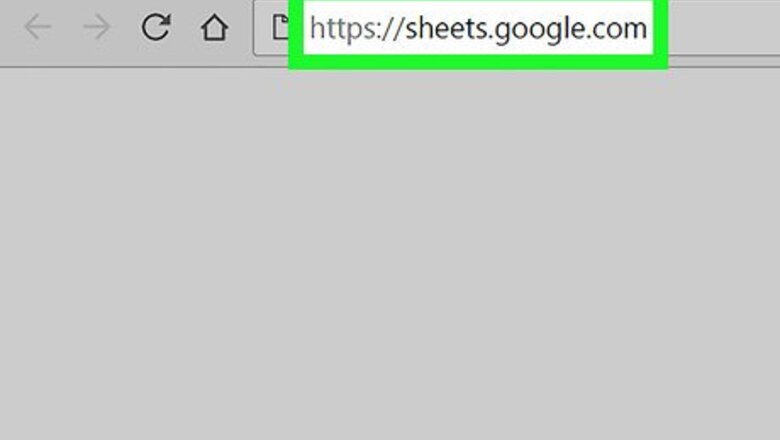
views
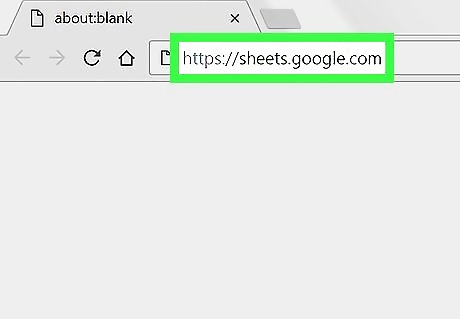
Go to https://sheets.google.com in a web browser. If you are logged in with your Google account, this will bring up a list of all the Google Sheet documents associated with your account. Log in to your Google account if you aren't logged in automatically.
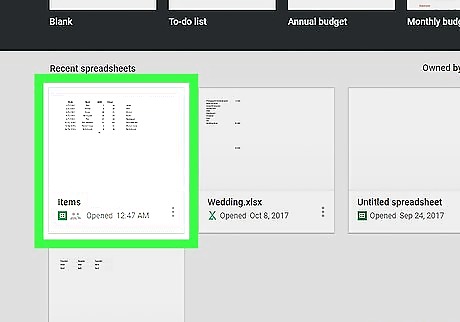
Open a Google sheet from your list. You can also click Android Google New to create a new spreadsheet instead.
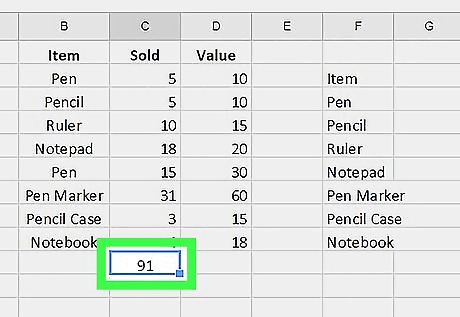
Click the cell with the formula you want to copy.
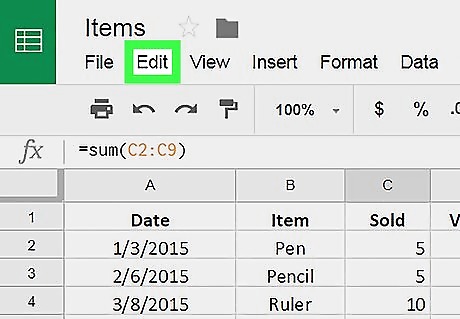
Click Edit at the top.
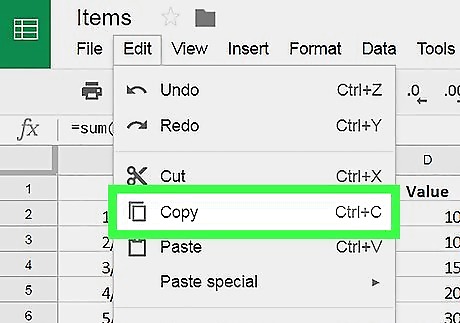
Click Copy from the edit menu. You can also right-click a cell and select Copy.
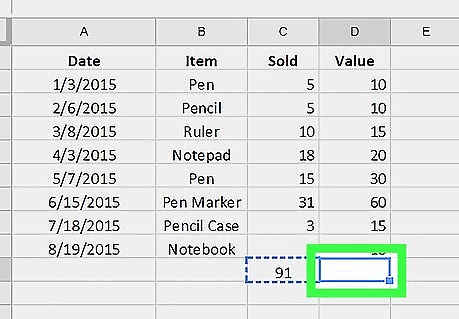
Click to select the cell you want to paste the formula in.
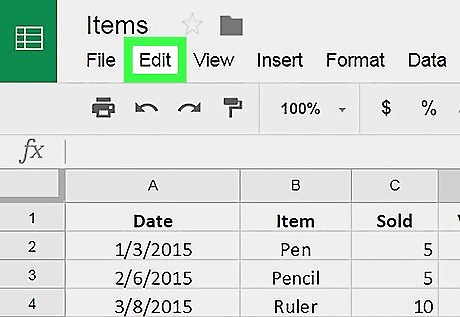
Click Edit.
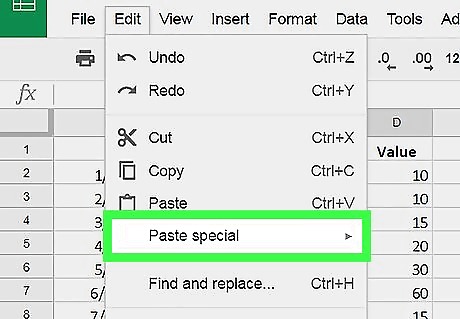
Select Paste Special. You can also right-click the cell you want to paste in and select Paste Special.
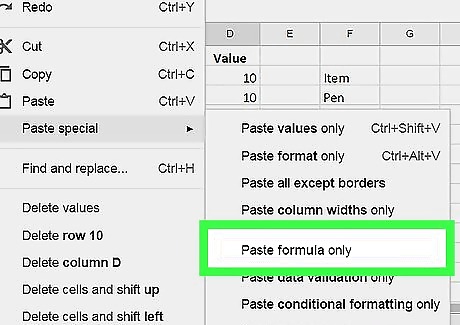
Click Paste Formula Only. This will paste the formula without any other additional data or conditional formatting the cell may contain.




















Comments
0 comment