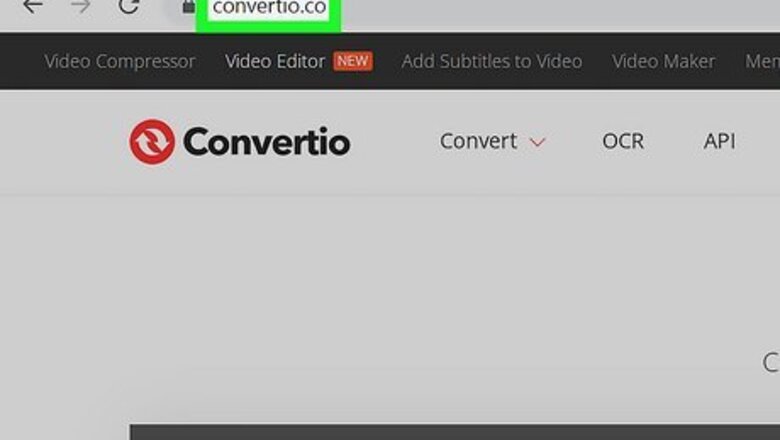
views
Go to the Convertio website.
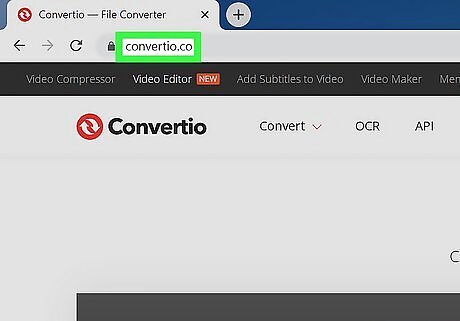
Point your web browser to https://convertio.co. Convertio is a free file converter website you can upload files and convert them to a different format. You can also make a Google search and find other file converter websites. Most converter websites work in a similar way. https://ezgif.com/webp-to-jpg convert a WebP image to JPG per time. The maximum file size is 50MB. No batch conversion. No watermark. https://www.anyrec.io/free-online-image-converter/ convert up to 40 WebP images to JPG. The maximum file size is 5MB of each image. No watermark. https://cloudconvert.com/ convert up to 25 online image conversions per day for free. No watermark. Support batch conversion.
Click the "Choose Files" button.
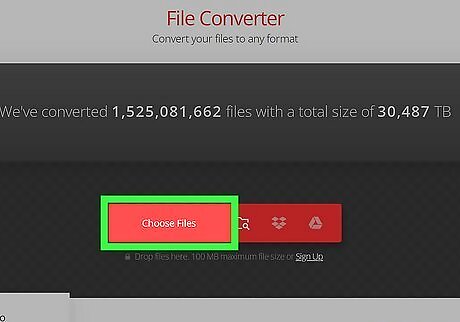
You'll see this button at the bottom of the large gray box. Alternatively, you can drag your WebP file from your computer, and drop it on this page in your browser. This will also upload your file.
Select the WebP file you want to convert.

Click the WebP image file and select Open. Or, to convert multiple files, hold down the Ctrl (PC) or Cmd (Mac) key while clicking each file name. Uploaded files will show up on a list on the converter page.
Select the "JPEG" file format.
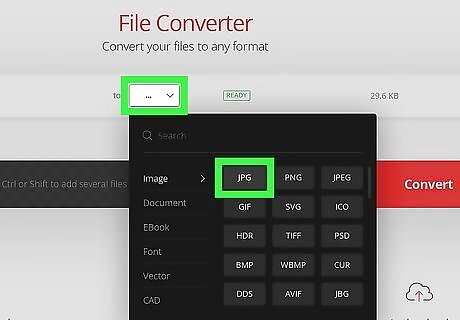
Click the drop-down menu next to "to" and choose JPEG. You'll find JPEG on the "Image" tab if it doesn't instantly appear.
Click the red "Convert" button.
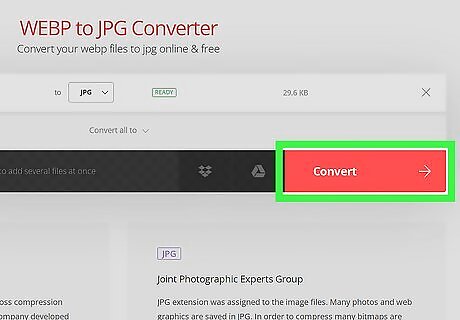
This will upload your WebP file to the converter, and convert it to JPG. Once the conversion is complete, you'll have the option to download the file.
Click the blue "Download" button.
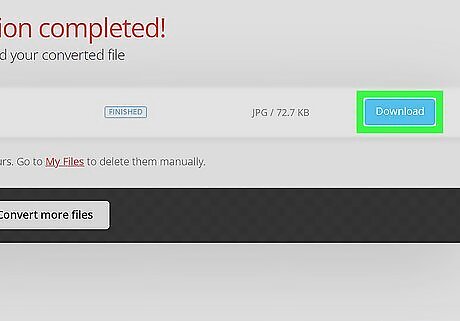
This saves the converted file to your computer. You'll find the converted file in your browser's default download folder. If you don't have a default folder set for your browser downloads, you'll be prompted to select a saving location.



















Comments
0 comment