
views
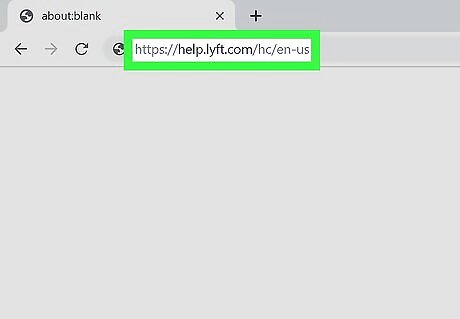
Go to https://help.lyft.com/hc/en-us.
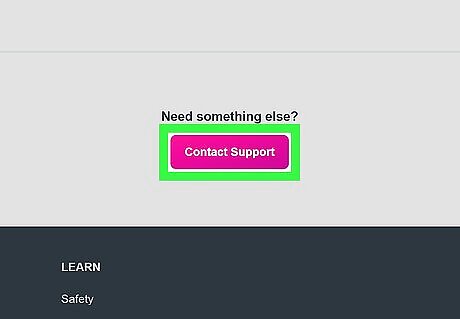
Scroll down and click Contact Support. This will redirect you to another page.

Enter your email address and phone number. Use the phone number associated with your Lyft account and add an email address where customer support can contact you.
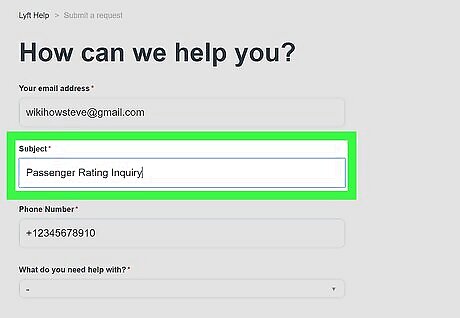
Add a subject line. The subject should note that you want to know your passenger or driver rating. For example, you could say "Passenger Rating Inquiry."
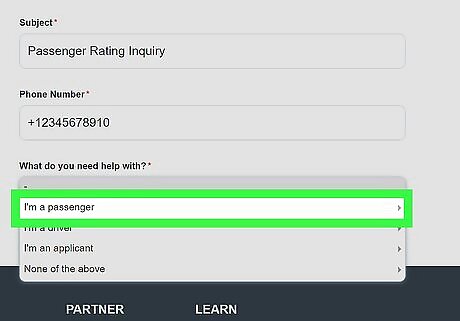
Select I'm a passenger under “What do you need help with?”. More menu options will pop up.
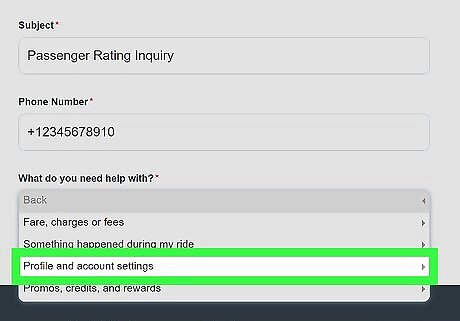
Click Profile and account settings. You should see more specific menu options.
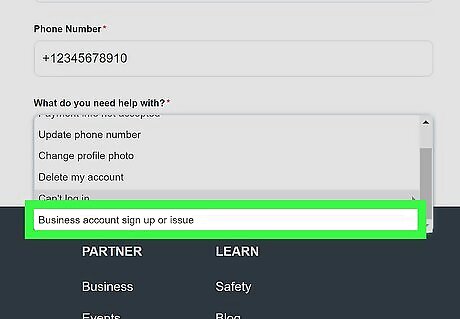
Click Business account sign up or issue. Currently, Lyft has removed the menu option to ask about your rating, but you can still describe the issue under this category.
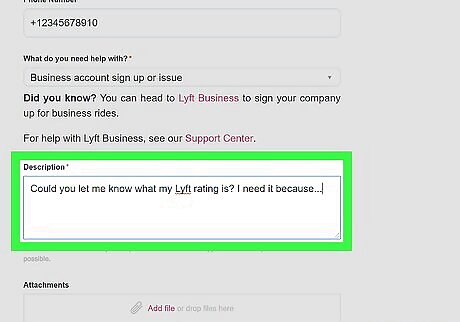
Type in your question under the description box. Your question should indicate that you want to know your Lyft rating. You could say something like, "Could you let me know what my Lyft rating is? I need it because..."
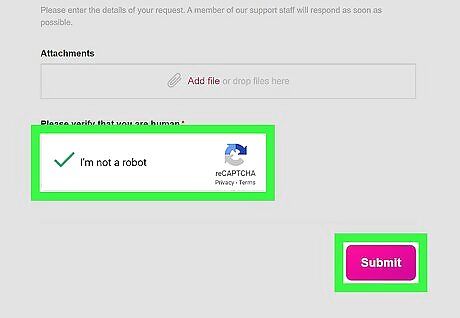
Click I’m Not a Robot and then Submit to send in your request. Lyft will contact you via the email you provided.




















Comments
0 comment