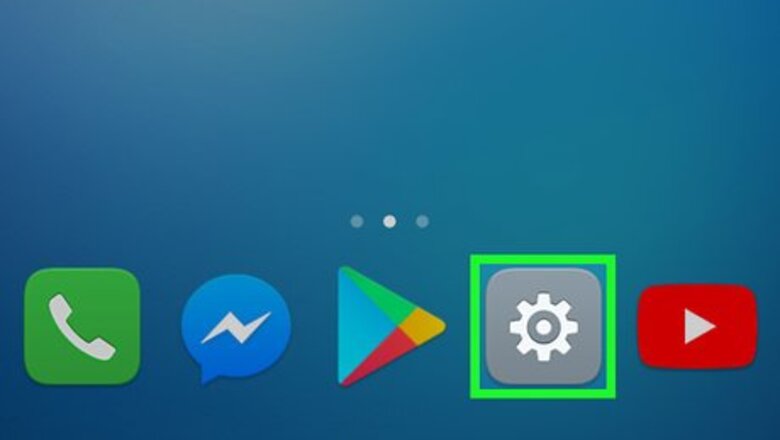
views

Open your Android's Settings app. Find and tap the Android 7 Settings App icon on your Apps menu to open Settings.
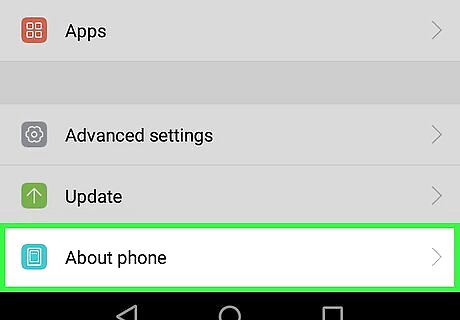
Scroll down and tap About. This option will open your Android's software and hardware details. Depending on your device and software version, this option may also be named About device, About phone, or About tablet.
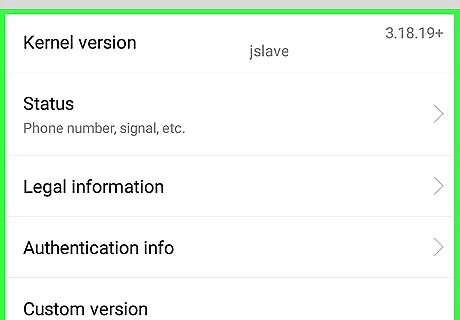
Tap Software information. This will open your Android's software details. On some devices, the About menu opens up to an extended list of all software and hardware information on the same page. In this case, you can skip this step.
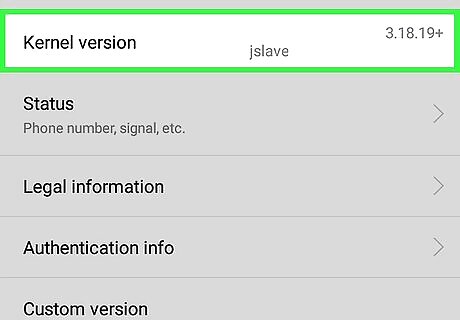
Scroll down and find the Kernel version box. This box displays your Android's kernel version. If you don't see Kernel version on the Software information menu, tap More. This will bring up more options, including your kernel version.




















Comments
0 comment