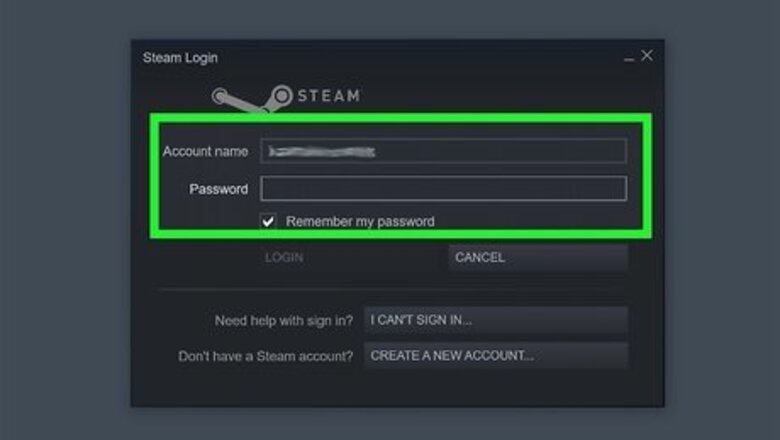
240
views
views
This wikiHow teaches you how to change the name that appears on your Steam profile. Although Steam does not allow you to change your account name or account ID, you can change your profile name, which is the name that your friends see and use to contact you.

Open Steam on your computer. If you have the desktop app, you'll usually find it in the Start menu (Windows) or in the Applications folder (macOS). If not, you can go to https://store.steampowered.com in your web browser. If you're not already signed in to your Steam account, enter your login details to do so now.

Hover the mouse cursor over your account name. It's at the top of the window to the right of "Community." A menu will expand.
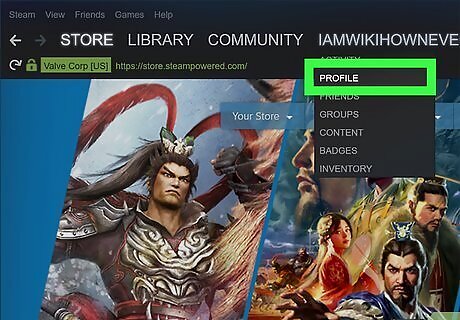
Click Profile on the menu. This opens your profile.
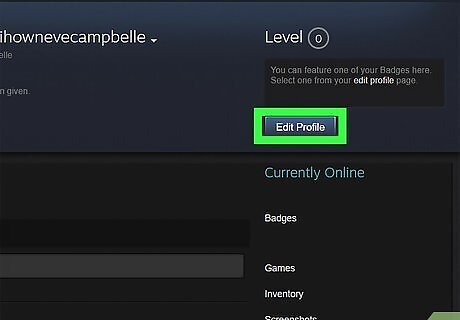
Click Edit Profile. It's in the top-right area of the window.
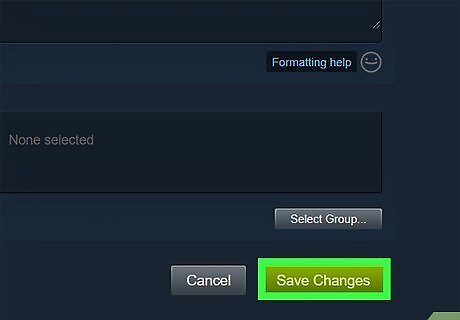
Type a new profile name and click Save Changes. Your profile will update immediately to display your changes.




















Comments
0 comment