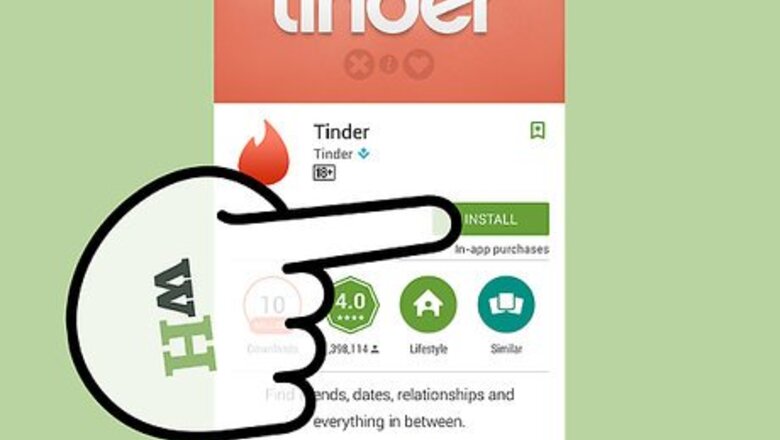
views
Changing Your Tinder Gender Through Facebook

Download Tinder. Tinder is a dating app that is free to download and easy to use. You can find it on the major app platforms. Find the app in common app stores like the Google Play Store or the Apple App Store. Tinder will send you potential matches in your geographic area who match your interests. You should swipe right to indicate you’re interested in chatting with a person you’re matched with on Tinder or swipe left to indicate you’re not.

Prepare your Facebook page before you sign up for Tinder. You must have an active Facebook site to log in to Tinder. There is no other way to do it. It’s easier if you make sure you’ve got the gender you want selected within Facebook before signing up for Tinder. Tinder pulls your Facebook information onto your Tinder profile. As Tinder is about to start using many of your Facebook details, including gender, be sure to update all aspects of it, including selecting better photos. Include all of your interests to ensure some good matches. Whatever you select on Tinder will automatically appear on Facebook with one big exception: Tinder only allows you to choose male or female, whereas Facebook has many more gender choices. You might want to keep this in mind and select the gender you most closely identify with between the two (male/female) on Facebook to reduce the chances Tinder will pick the opposite one if you choose another gender option on Facebook. Tinder says the reason it requires you to log in through Facebook is in order to verify your identity. It’s possible to keep your activity on Tinder private from your Facebook friends, though.

Change your gender within Facebook. The best way to change your gender on Tinder is to change your gender on Facebook so it automatically updates your Tinder page. Facebook has many more options for gender than Tinder does. Facebook also allows you to choose a preferred pronoun. It’s not very hard to change your gender on Facebook. To edit your basic personal information (such as gender) on Facebook, go to your profile and click “update info” at the bottom of your cover photo. You can edit other information here too, such as your contact information, relationship status, work, and education. Click on the section you want to change, and hover your cursor over the place you want to edit. Click “edit” or “options” and then “edit” to the right of the section you’ve chosen. On the page with your newsfeed, you will find this section under your name at the upper left of the screen. Within each section, there is an audience selector next to some of the information. This allows you to choose the audience you want to see the information. Under gender, Facebook also has a pull down tab that allows you to choose “female,” “male” or “custom.” Under custom, you can choose multiple gender options (such as Cisgender Female, Gender Fluid, Female to Male, Trans Female, etc.)
Changing Your Gender Within the Tinder Settings

Adjust your gender within the Tinder app. To adjust your gender within the Tinder app itself, open the app, and press the settings button on the top left of the screen. You are looking for the three-lined menu icon that appears in the top left corner of the screen. Choose “discovery preferences.” You might need to do this if Tinder assigns a gender for you that you don’t prefer, since Facebook has many more choices for gender than Tinder does. Press edit in the top right corner of the screen. Scroll down and change where it says gender. You will be able to change such things as distance and age in addition to gender. Make sure you’ve enabled your GPS so the location function will work.
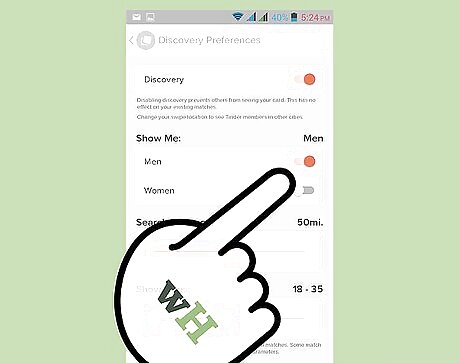
Select your gender within Tinder. You can only choose male or female within the Tinder settings. Tinder does give you the option to state who you're attracted to rather than automatically assume your sexuality based on gender, though. Although the only two choices are male or female, you could check both. Ensure that your profile represents your interests, personality, and lifestyle. Make it clear why you are on the dating site. It will filter the people and attract only those who match your goals.
Troubleshooting Problems with Changing Tinder Settings

Install Tinder over again. If you’ve changed your gender on Facebook or within the Tinder settings, and you don’t see a change after a few days, try uninstalling and reinstalling Tinder. Uninstall the app, remove it from your trusted apps on Facebook, update your gender on Facebook, and reinstall Tinder. To change your gender on Facebook if you’re already on Tinder, log out of Tinder. Log into Facebook. Alter your Facebook gender. It can take a couple of days for your Tinder profile to change, though.
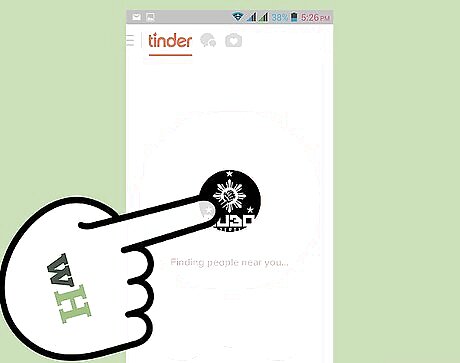
Change your photo on Tinder. Maybe you need to change more than just your gender. You can change your photo too, but you can only use photos already uploaded into Facebook. Under account settings, you should see your profile pictures and several setting choices underneath. Press on your profile picture, and you should see your bio and all the other pictures on your page. The app also pulls your Facebook profile picture and four random Facebook pictures from your site. You can change which images you want to appear, though. You could just change your Facebook profile photo, as Tinder will update the photo. Or, find timeline photos in Tinder settings. Upload the new photo you want to your Facebook timeline (you can privatize it). Choose edit profile, add picture, albums. The photo you uploaded should come up as an option. Choose it.











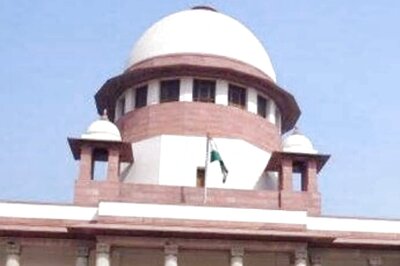



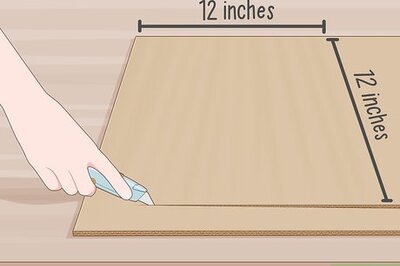


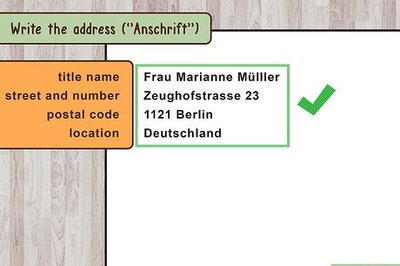

Comments
0 comment