
views
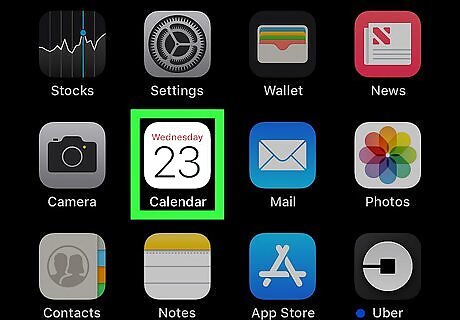
Open Calendar on your iPhone. It’s the white icon with the current date inside. You’ll usually find it on the home screen.
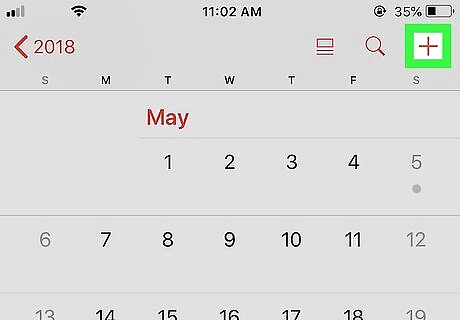
Tap +. It’s a the top-right corner of the screen. This creates a new event.
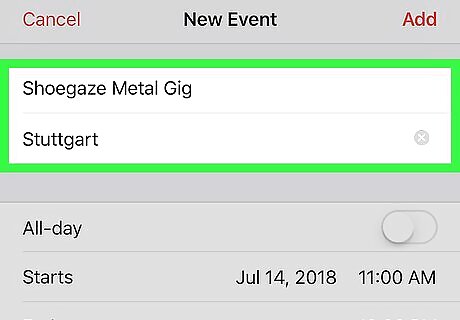
Add the event title and location. Type this information into the blanks at the top of the invitation.
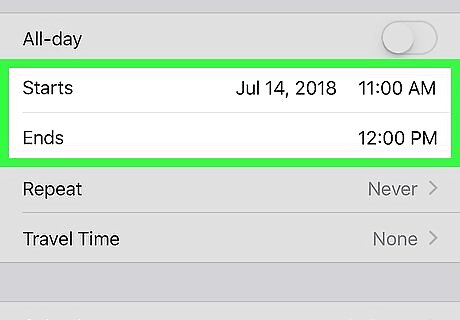
Set the time and date of the event. Add the time and date when the event begins to the "Starts" field, and the time and date the event ends to the "Ends" field.

Tap Invitees to add people. Each person you add will be sent an invitation when you save the event.

Tap Calendar. A list of calendars will appear.
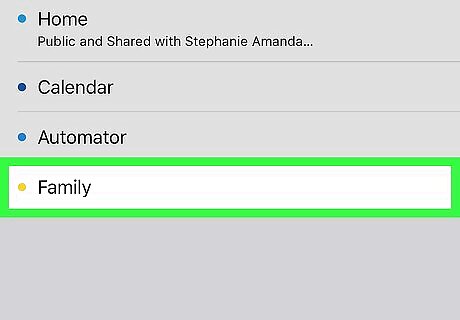
Tap Family. This selects the calendar you share in Family Sharing, which ensures that other members of your family can view the event in their own calendars.
Tap Done. It’s at the top-right corner of the screen. Your event is now saved to the Family Calendar.












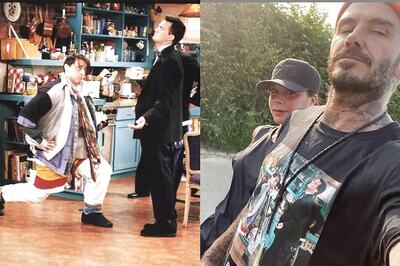




Comments
0 comment