
192
views
views
Like other popular web browsers, Opera offers an incognito feature. You can use this feature for a private and secure browsing. When you open a private window in Opera browser, your browsing history will not be recorded.
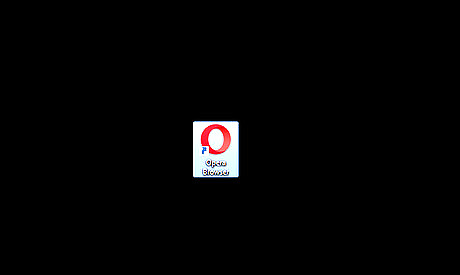
Open Opera browser on your computer. Make sure that you are using the latest version of Opera browser.
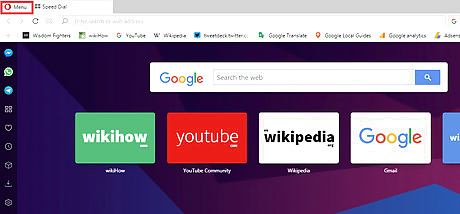
Open the side menu. Just click on the Menu from the top-left corner.
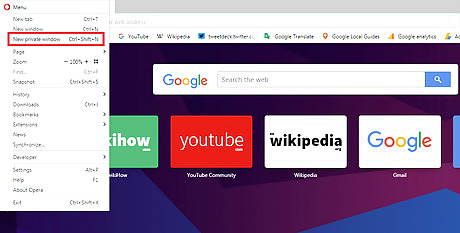
Open Private Window. Select New Private Window from the list. Alternatively, you can press Ctrl+Shift+N on Windows and ⌘+Shift+N on Mac.
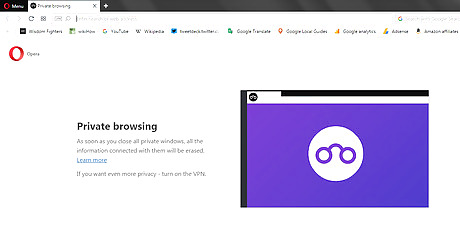
Done. Once you’ve closed all the private windows after your browsing session, your data, such as history, cache and cookies, will be erased automatically.














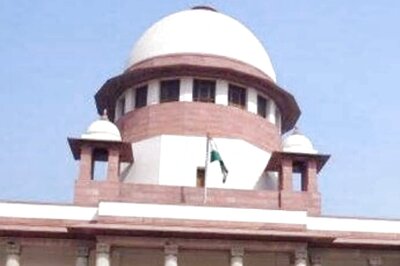



Comments
0 comment