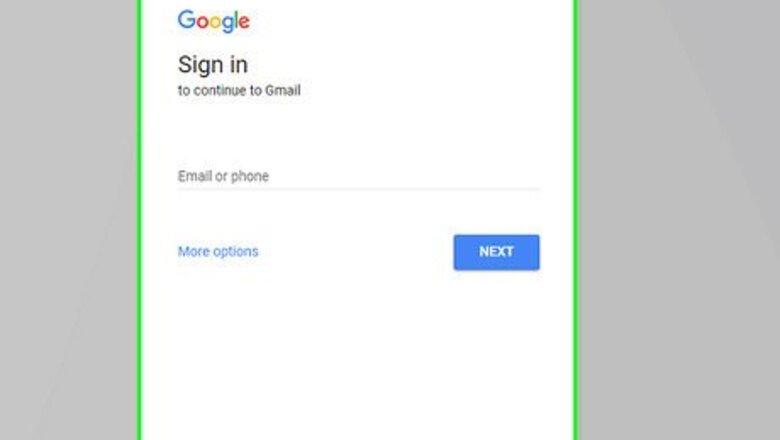
views
Accessing a Password-Blocked Email Account
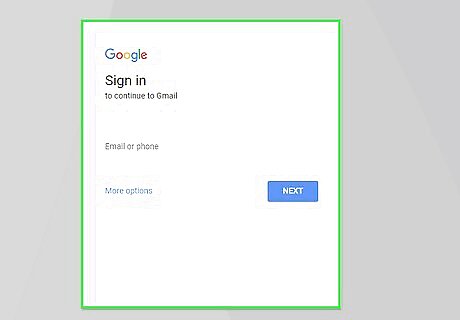
Go to your email provider. First, launch a web browser and visit the login page of your email account provider like Yahoo, Google or Outlook. One of the common reasons why an email address gets blocked is that you may have entered a wrong password several times while trying to log into your account. This is actually pretty common and can be resolved quickly.
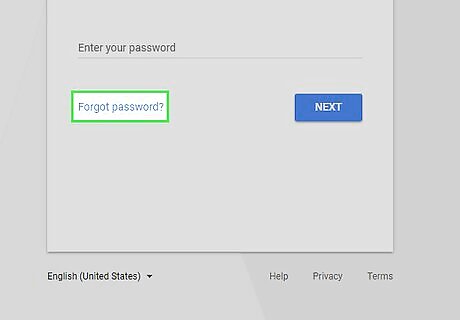
Click the “Forgot Password” link. On the login page you’ll see a link or a button labeled “Forgot Password.” Click this link or button and you’ll be directed to a Password Recovery page.
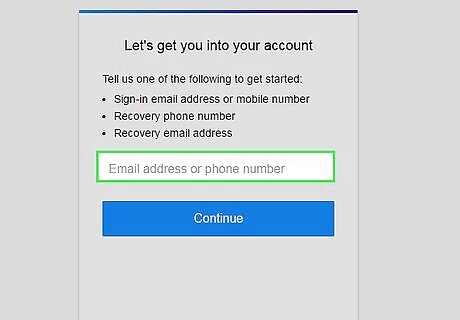
Provide an alternate email address. On the Password Recover page, enter an alternate email address where the service provider can send a temporary password, which you can use to access the blocked email account. It can be from the same email provider or from another.
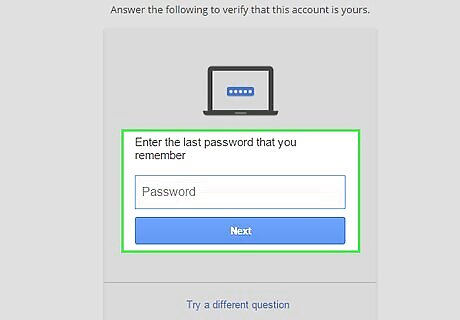
Prove your identity. Before the email provider gives you a temporary password, you need to prove you are the owner of the account you’re trying to access. Fill out a personal information sheet about the account like your contact lists, emails addresses you recently sent an email to, name of folders you created inside, and/or answer your security question. Your answers will be evaluated and once you’ve been verified to be the owner of the account, you’ll receive the temporary password on the alternate email address you provided.
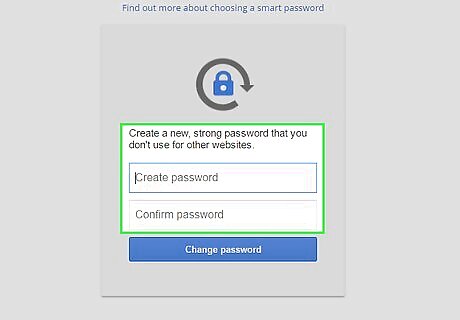
Set your new password. Access your blocked account using the temporary password sent to you. You’ll be immediately required to set a new one. Enter the new password you like to use in your account and make sure to remember it well this time.
Accessing Accounts Blocked by the Service Provider
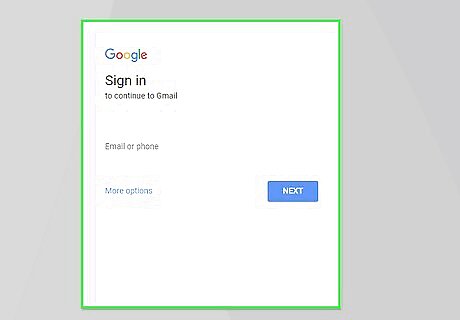
Go to your email provider. To do this, open a web browser and visit the login page of your email account.
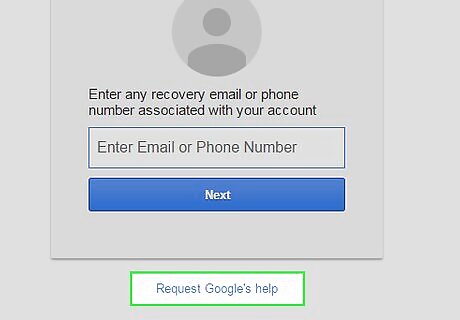
Click on the Help link. On the login page, you’ll find a link labeled “Help.” Click this link and you’ll be redirected to the email provider’s help section. Another reason your account may be blocked is due to security reasons. The service provider may have detected your account to be sending spam messages or have been accessed without your consent. When this happens, you need to ask assistance from the customer service department of your email provider.
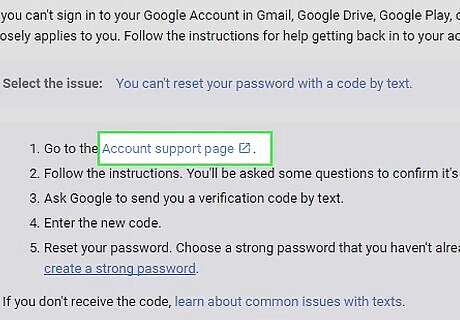
Look for the contact information of the site’s customer service department. Most sites can be reached by filling out a request form from the help section describing your concern in detail and providing an alternate email address where they can reply back to you. Once your request gets processed, you’ll be contacted by a representative to start handling your concern. You can also call the customer service department if the number has been provided in the help section. This method is faster but is not advisable for people who are residing from another country or region.

Follow the instructions that the representative will give you. In most cases, they will just unblock your email account from their end, but you still need to do some stuff like creating a new password. Do what the representative tells you and you should be able to access your blocked email account again.
Accessing Blocked Company Emails
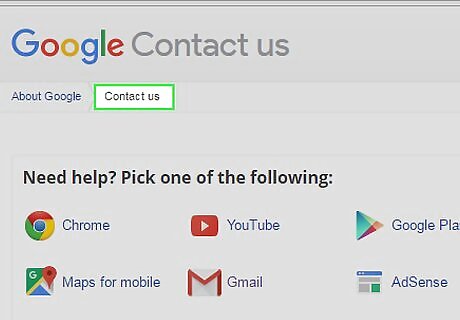
Contact the IT department. Call your company’s IT personnel and state your concern. Your company email account can get blocked for several reasons, like the ones mentioned above. Unless you’re no longer working for that company, which legally revokes any user access you have on its system, accessing blocked company emails can be done quickly.
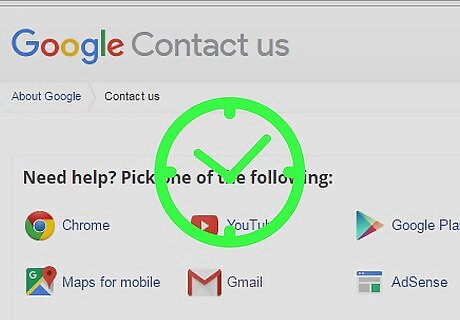
Wait for the instructions that the IT personnel will give to you. Typically, they will be ones who will unblock and put your account back to normal operation again. But you still need to do some work, like resetting and creating a new password—only when the IT personnel tell you to.










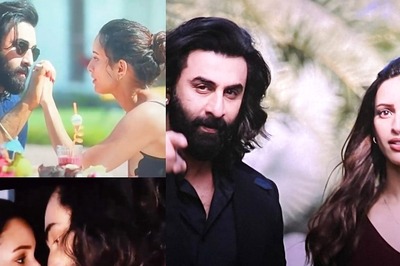




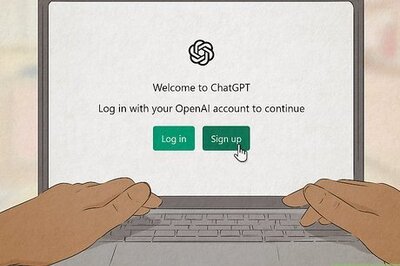
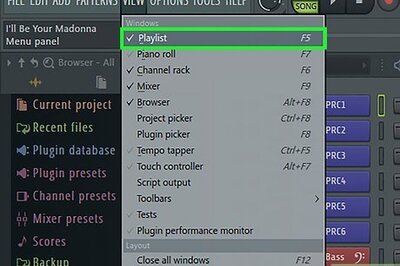



Comments
0 comment