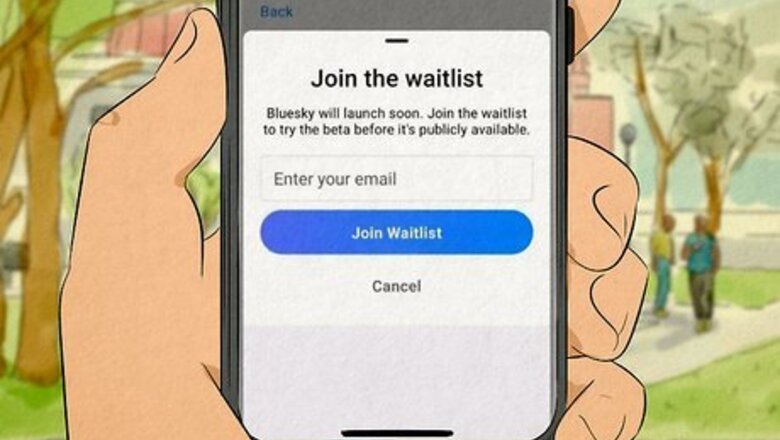
views
- The most reliable way to get an invite code is to join the waitlist at https://bsky.app.
- Bluesky users receive one invite code each week, so try asking a current Bluesky user for an invite.
- Watch out for scammers offering to sell Bluesky invite codes, as these codes may not work.
Join the Waitlist
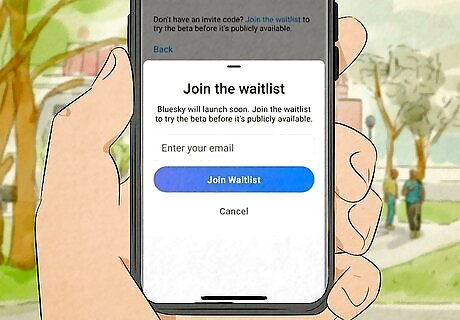
Sign up to receive your Bluesky invite code at https://bsky.app. According to Bluesky, this is how the majority of users on the decentralized social network were able to create their accounts. To sign up, you'll just need to click Create a new account, click Next, and then click Join the waitlist. Enter your email address and click Join Waitlist to add your name to the list. While this is the easiest way to get a Bluesky invite code, it'll likely take the longest—there's no way to find out where you stand on the waitlist, and many users report being on the list for months without ever receiving an invite code.
Ask a Friend

People already on Bluesky get one new invite code per week. If you have a friend who's already off the waitlist, ask them for an invite code. This is definitely the fastest way to get an invite code for Bluesky, though it'll only work if you know the right people. If you don't know who's on Bluesky, reach out to your social media network on Threads, Twitter, or your preferred app. Don't have a friend on Bluesky? If you're on Reddit, you can try your luck on the /r/blueskyinvites subreddit or the Invite Code Megathread on r/BlueskySocial.
Avoiding Scams
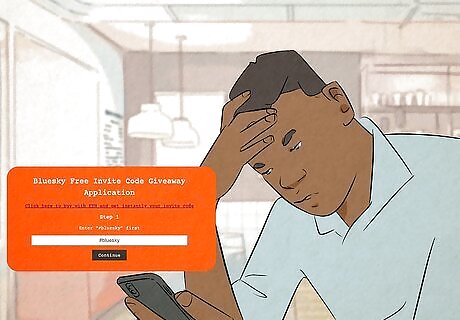
Beware of scammers offering Bluesky invite codes on social media. Because Bluesky invite codes are so elusive, be careful when requesting an invite code on your social media feeds. Scammers may contact you offering to sell you invite codes, give you a free code in exchange for something else, or charge you for access to paid Discord servers that will supposedly get you an invite. Avoid paying for a Bluesky invite, as the codes usually won't be legitimate. Besides, Bluesky is free; you shouldn't have to pay to sign up. The Bluesky developers don’t condone the sale or purchase of invite codes.
How to Use Your Bluesky Invite Code
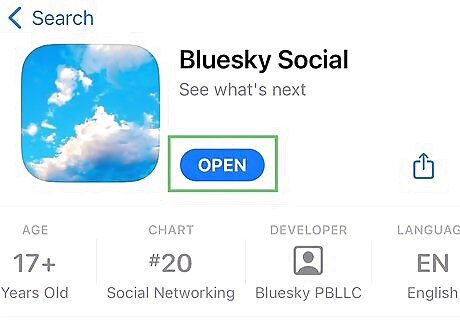
Go to https://bsky.app or download the Bluesky Social mobile app. If you have an Android, you can download Bluesky from the Google Play Store. On an iPhone or iPad, get Bluesky from the App Store. Make sure you have your invite code handy, as you'll need it to create your account.
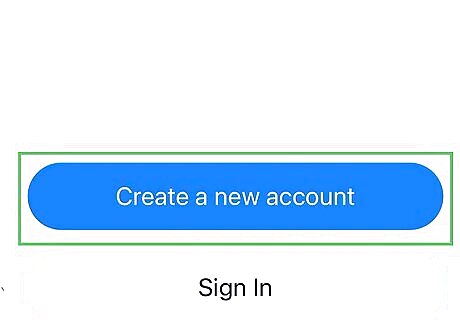
Select Create a new account.
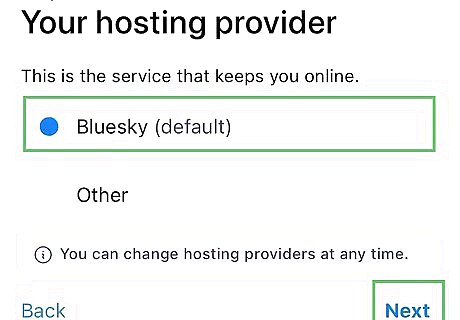
Select "Bluesky" and choose Next. You can join Bluesky through a different provider in the future, but for now, select "Bluesky."
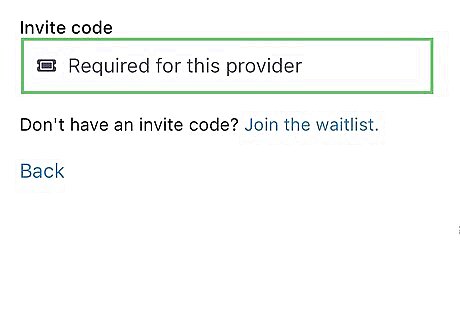
Enter your Bluesky invite code. Once you enter your code, additional form fields will appear.
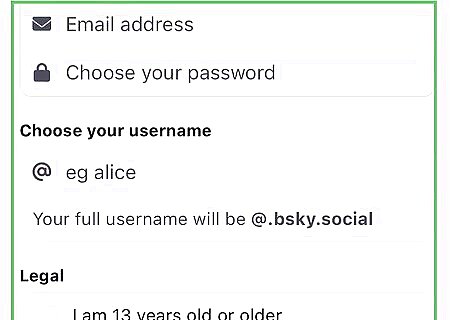
Fill out the form and click Next. You'll need to provide Bluesky with a valid email address, the password you'd like to use for Bluesky, and your birthdate to sign up.
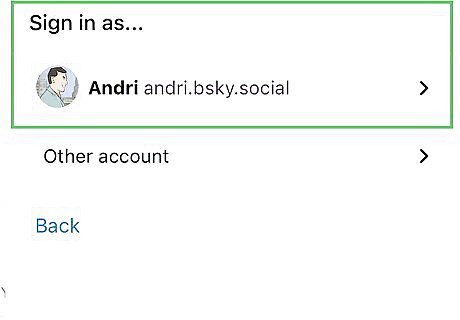
Follow the on-screen instructions to join Bluesky. Once your code is accepted, you can choose your Bluesky username and start interacting on the decentralized social network.




















Comments
0 comment