
views
- On mobile, click "☰" → "Groups" → tap your group → "Invite" → "Invite with email" or "Invite with link".
- On desktop, click "Groups" → click your group → "+ Invite" → "Invite with email" or "Invite with link".
- You'll only be able to "Invite with link" for hidden, private Facebook groups.
Invite by Email (Mobile)

Open the Facebook app. This looks like a white f with a blue background. Facebook is available for iOS in the App Store and for Android in the Google Play Store. If you aren't already logged in, enter your email and password to do so now.
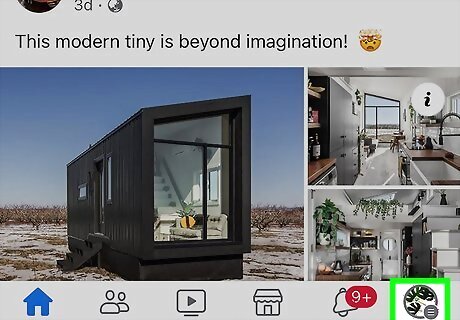
Tap ☰. On iOS, this will be in the bottom-right. On Android, this will be in the top-right.
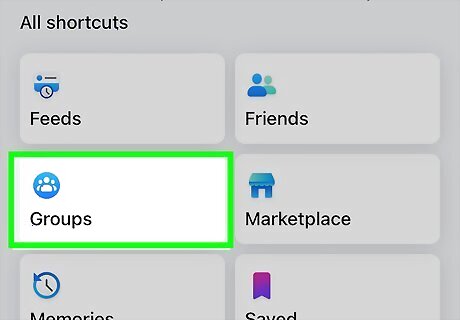
Tap Groups. This will be next to Friends.
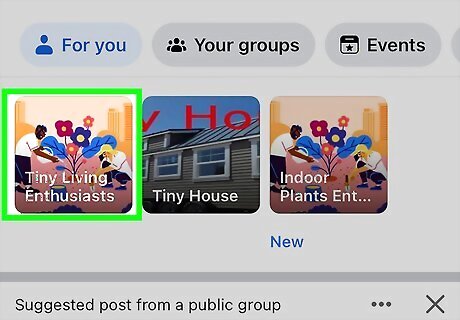
Tap your group at the top of the page. You may need to scroll to find it.

Tap Invite. This will be below the group name.
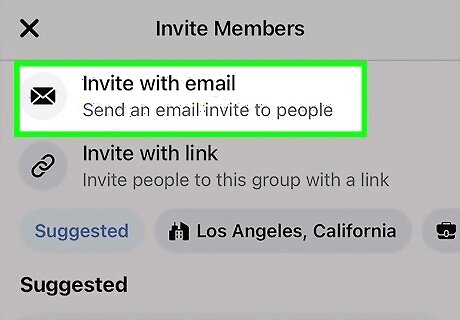
Tap Invite with email. This will be next to an icon of an envelope.
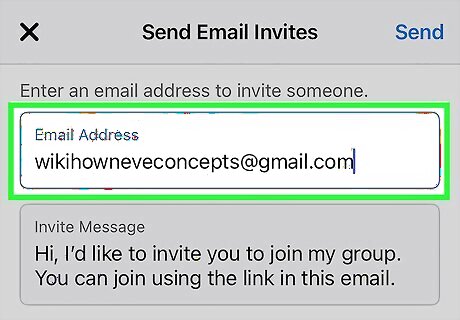
Enter the email address of the user. If you don't have the email address, ask them. In some cases, you can find the email address on their Facebook profile. You can add multiple emails at once; separate them by commas.
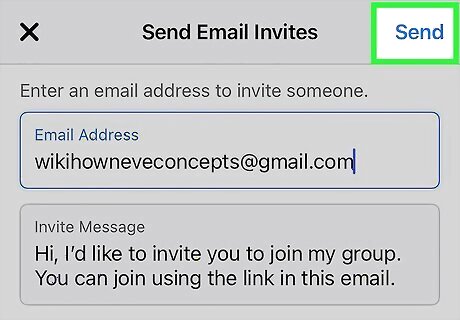
Tap Send. Your invite will be sent to the user. When they click the invite link, they'll be added to the group. In some cases, the Admin of the group may need to approve the members.
Invite by Link (Mobile)

Open the Facebook app. This looks like a white f with a blue background. If you aren't already logged in, enter your email and password to do so now. This method is only available for private, hidden groups.
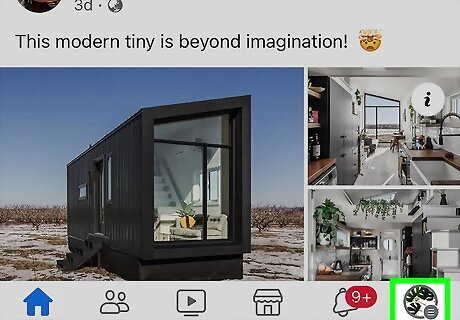
Tap ☰. On iOS, this will be in the bottom-right. On Android, this will be in the top-right.
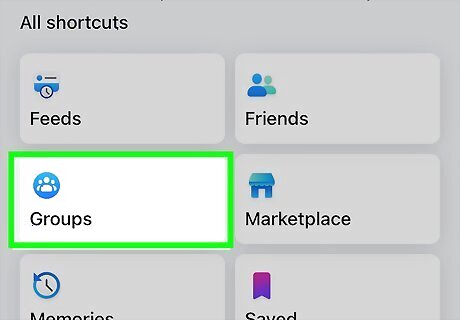
Tap Groups. This will be next to Friends.
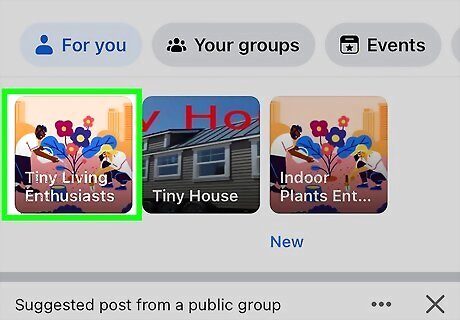
Tap your group at the top of the page. You may need to scroll to find it.
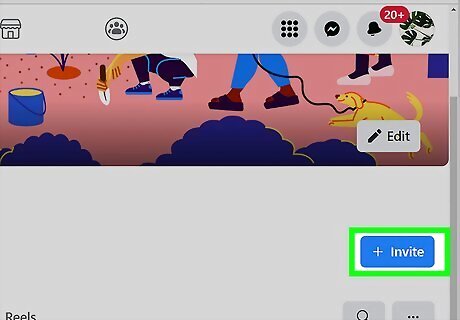
Tap Invite. This will be below the group name.
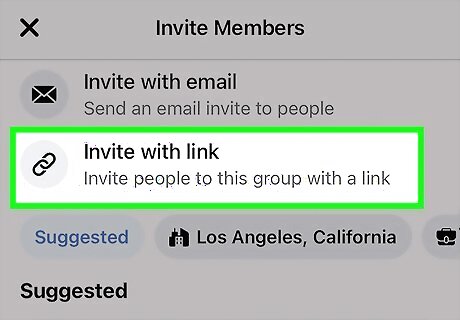
Tap Invite with link. A link will be created. The link will expire in 2 days or after 20 people click it. If you don't see this option, you'll need to ask the group Admin to change the Invite with link settings.
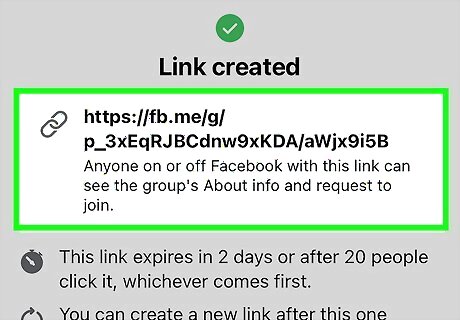
Tap the link to copy it, and paste it to share. You can paste the link in an iMessage or text. You can also tap Share in Messenger to share via Facebook Messenger.
Invite by Email (Desktop)
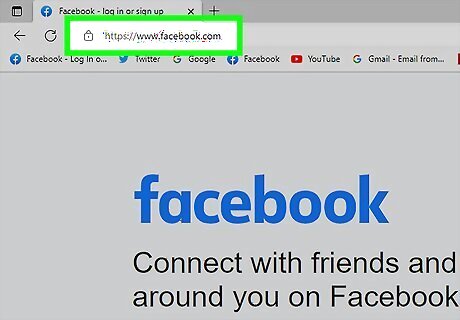
Log into https://www.facebook.com/ in a web browser. If you aren't already logged in, enter your username and password to do so now. You should be on your Feed. If you aren't, click the Facebook logo in the top-right corner.
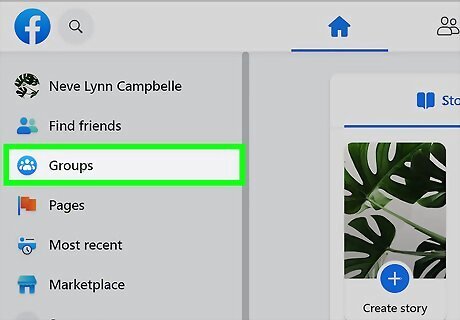
Click Groups. This will be on the left sidebar.

Click your group. This will be underneath the Groups you manage or Groups you've joined header.
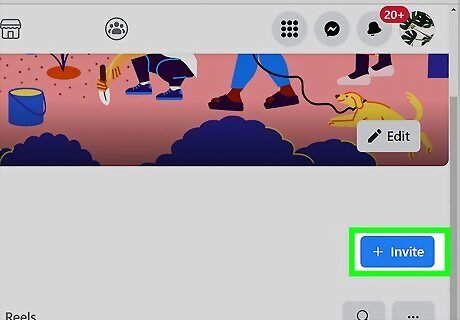
Click + Invite. You can find this below the cover photo. A pop-up window will open.
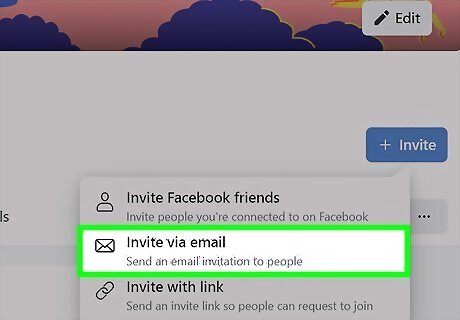
Click Invite with email. A new window will open.
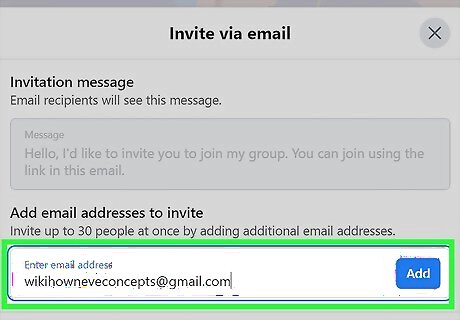
Enter the email address of the user and click Add. You can add up to 30 people at once. If you need to delete an email address from the list, click the X beside the email.
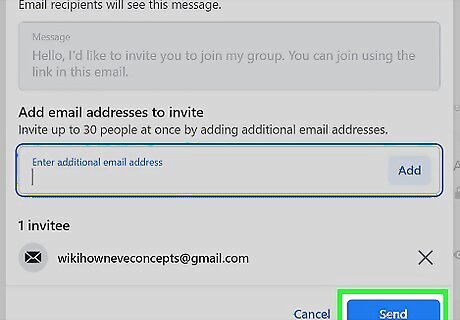
Click Send. This is the blue button in the bottom-right corner. Your invite will be sent to the user. When they click the invite link, they'll be added to the group. In some cases, the Admin of the group may need to approve the members. If needed, you can easily find the Admin of the page.
Invite by Link (Desktop)
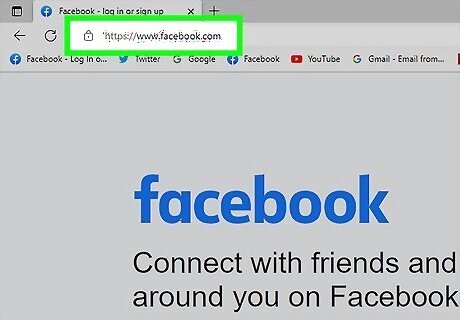
Log into https://www.facebook.com/ in a web browser. If you aren't already logged in, enter your username and password to do so now. You should be on your Feed. If you aren't, click the Facebook logo in the top-right corner. This method is only available for private, hidden groups.
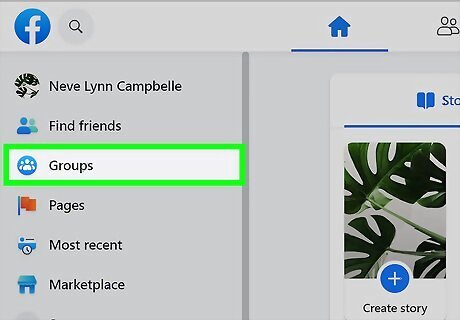
Click Groups. This will be on the left sidebar.

Click your group. This will be underneath the Groups you manage or Groups you've joined header.
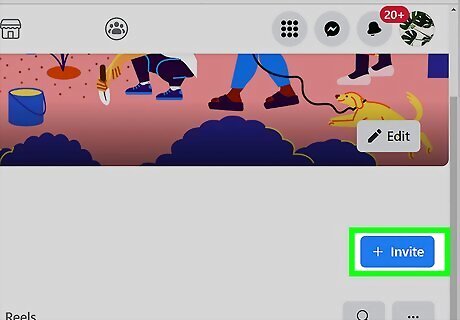
Click + Invite. You can find this below the cover photo. A pop-up window will open.
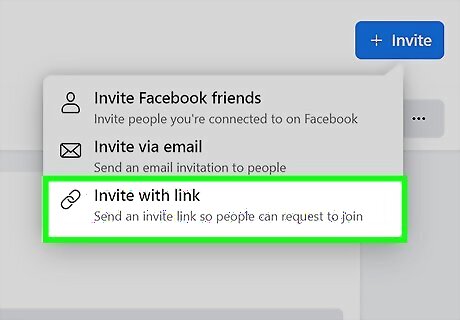
Click Invite with link. If you're an Admin, you'll see additional settings.

Click Invite with link again. A link will be created. The link will expire in 2 days or after 20 people click it. If you don't see this option, you'll need to ask the group Admin to change the Invite with link settings.
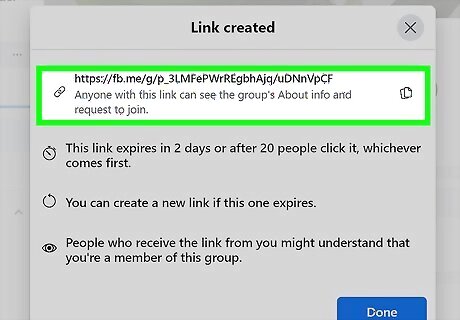
Click the link to copy it, and paste it to share. You can share on another social media platform, or you can send it in Facebook Messenger. When users click the link, they'll be invited to join the group.














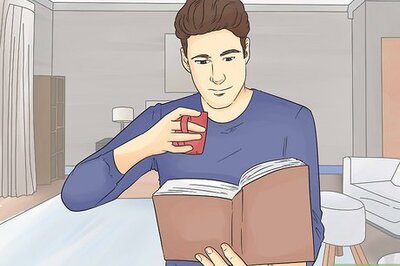

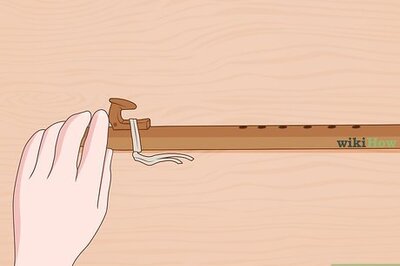

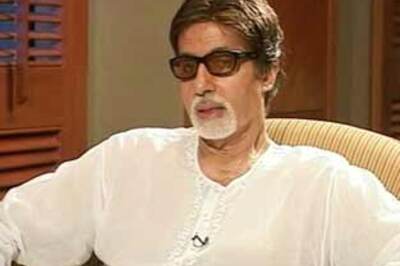

Comments
0 comment