
views
Activating a New Cell Phone

Get your IMEI number. This may not be required during activation, but it can be helpful to have around. Dial *#06# to display your new phone's IMEI. You can also usually find it printed on your phone's packaging.
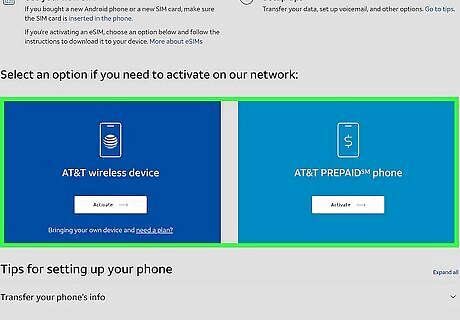
Activate through your carrier's website. Most carriers have activation services that are available through their websites. This can be a much quicker method than trying to call and get a cell phone activated. The process is slightly different per carrier, but generally you will need to log in, select the line you are activating a device on, and then enter the IMEI number for the phone you are activating. If you're activating a prepaid plan online, you will likely need to enter an Activation Code. This is typically included with your SIM purchase. If you don't have one, you'll need to call the number below for your carrier, or go into a retail store.
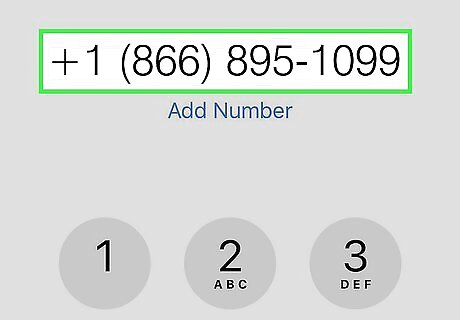
Call the activation number from your new phone. If you are having difficulty activating online, or have a special case (such as activating an upgrade received from someone else's line on the same plan), calling your carrier will be the easiest way to ensure that everything activates properly. You may need the account holder's SSN or other identifying information. AT&T - (866) 895-1099 Verizon - (800) 922-0204 T-Mobile - (844) 730-5912
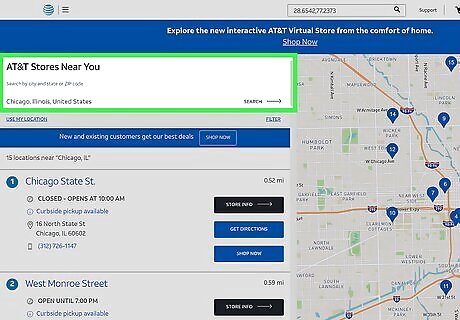
Visit a retail outlet for your carrier. While this is the most inconvenient way to activate your phone, it is also the most sure-fire way to activate without any problems. If you aren't able to activate online or over the phone, or didn't get a SIM card with your new phone, visiting the store will get your problem quickly solved.
Activating a New iPhone
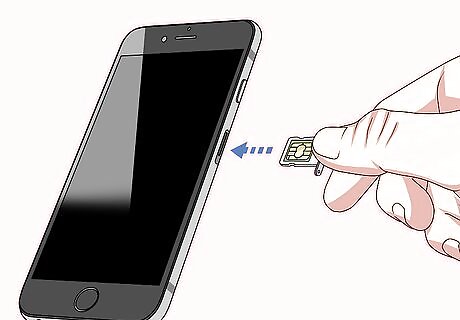
Insert your new SIM card in your new iPhone (if necessary). Your new iPhone will come with a SIM card if your carrier requires one. The SIM card may already be inserted in your phone. Not all carriers use SIM cards. The SIM tray can be found on the right side of the iPhone. Use the SIM removal tool or a small paperclip to eject the tray.
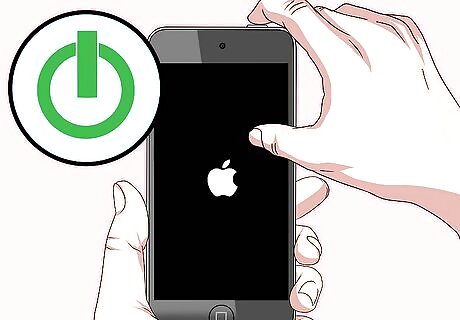
Power on your new iPhone. New phones will take a few moments to boot up.
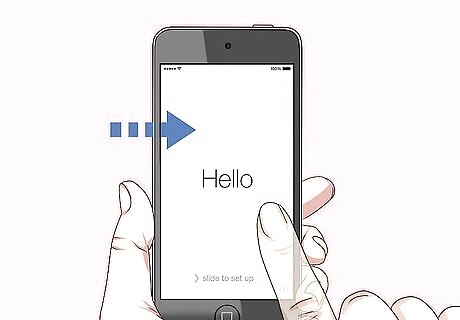
Slide the "Hello" screen to start the setup process. If you are trying to activate a used iPhone, you may be prompted to log in with the previous owner's Apple ID. The only way to bypass this is to perform a complete wipe and reset of the iPhone. If this still doesn't work, the previous owner reported the iPhone as stolen, and it cannot be activated.
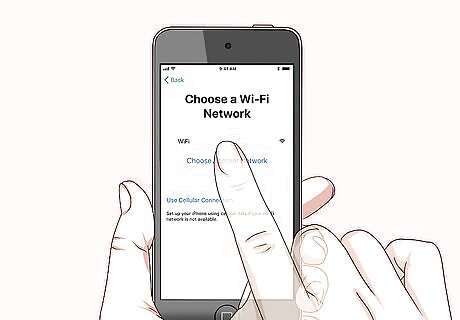
Select a wireless network. Enter in the password if the network is secured. If you don't have access to a wireless network, you can plug your iPhone into your computer and use iTunes or Finder to activate the device. You will be prompted to activate automatically after plugging the phone in.
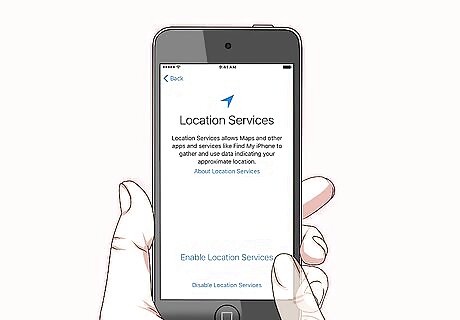
Wait for your iPhone to activate. Your iPhone will attempt to activate automatically as soon as it connects to the wireless network. If you receive a SIM card error, ensure that you have the correct SIM card inserted in the iPhone.
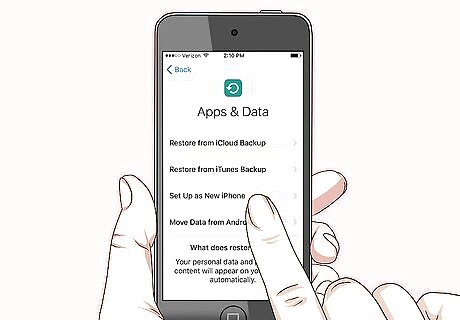
Proceed with your iPhone's setup. After activating, the setup assistant will continue guiding you through the iPhone's setup process.
Activating a Used Cell Phone
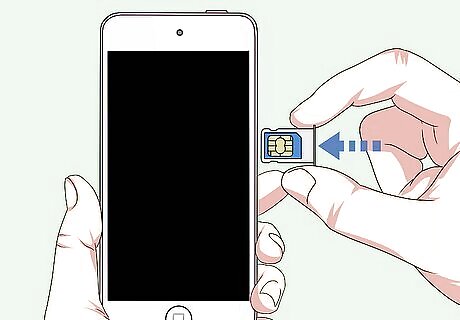
Purchase a SIM card if your carrier requires one. In order to activate your used phone, you will need to insert a SIM card for your plan. Unless the device has been unlocked, it can generally only be activated on the same carrier it was originally activated on.

Get your IMEI number. This may not be required during activation, but it can be helpful to have around. Dial *#06# to display your new phone's IMEI number. You can also usually find it printed on the phone itself, either on the back or behind the removable battery.
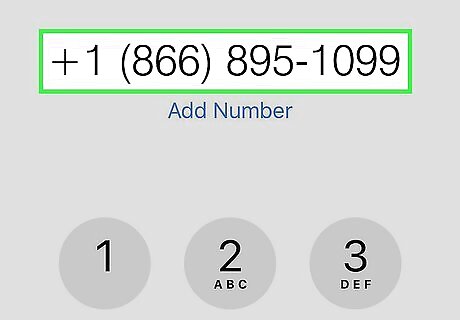
Call the activation number from your new phone. The quickest way to get your used phone activated will be to call the carrier directly. It may be difficult to activate the phone using the online site, especially if it is older. AT&T - (866) 895-1099 Verizon - (800) 922-0204 T-Mobile - (844) 730-5912
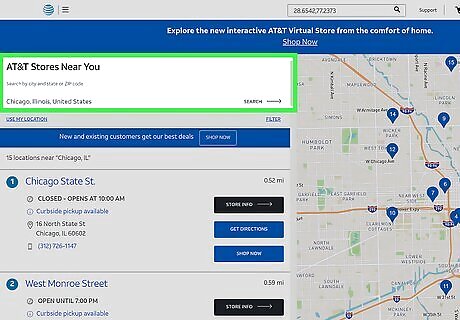
Visit a retail outlet for your carrier. This is another way to easily activate your used phone. Make sure to bring in your SIM card, or let the employee know that you need to purchase a new SIM card. It might be a good idea to listen to and write down any important voicemails on the old device before you activate a new one since there's a chance that your voicemail inbox may not transfer to your new device. You'll also want to back up your old text messages, contacts, and any other data on your old phone. Like voicemails, there's a chance that your old text history, contacts, or other data will not transfer.











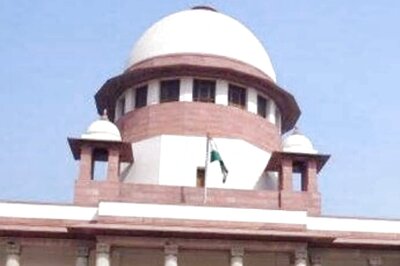



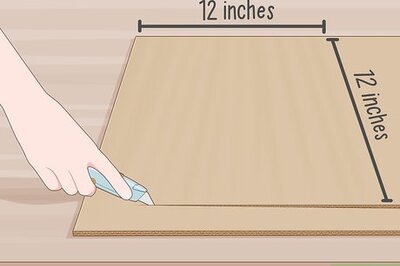


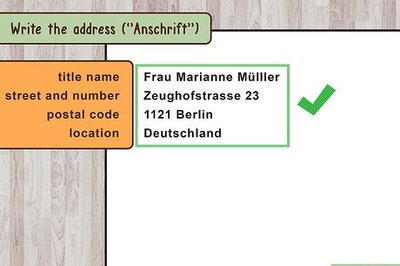

Comments
0 comment