
364
views
views
Instagram's Vanishing Mode is a temporary feature that allows you to send messages that disappear once it's turned off or leaves the chat. This works in all private chats and direct messages. While you can't turn off this mode permanently, you can easily exit it if it's active. Here's how to turn off Vanish Mode on Instagram using your iPhone, iPad, or Android.

Open the Instagram app. This looks like a camera with a multicolored background. Log into your account if you aren't already. Vanish Mode is only available on Instagram's mobile app for iOS and Android.
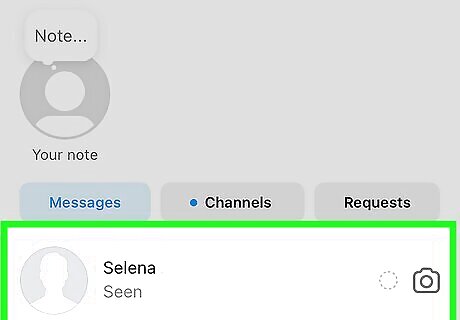
Open a chat. Tap the chat icon in the top-right corner and select a direct message from another user. If another user starts Vanish Mode with you, you'll receive a notification. Tap the notification to quickly enter the chat.
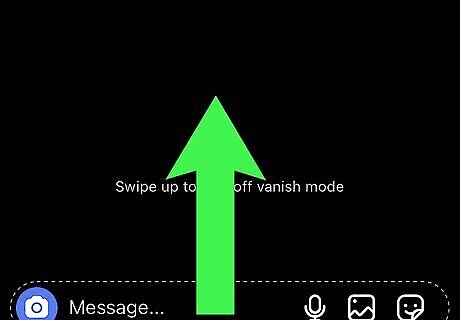
Swipe up on the chat and release. If the chat is currently in Vanish Mode, you'll see the text Release to turn off vanish mode. The chat will return to normal. Messages sent and received will be visible when you leave the chat screen.


















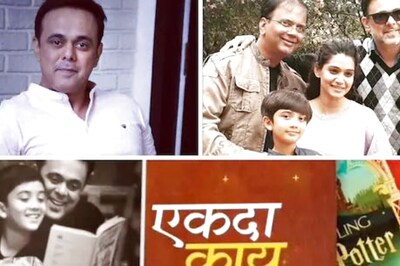

Comments
0 comment