
views
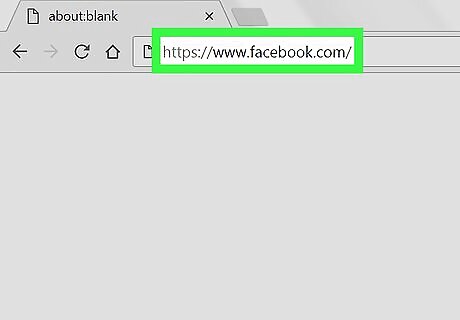
Go to https://www.facebook.com in a web browser. If you’re not already signed in to your account, enter your login details to do so now.

Click your username. It’s at the top of the screen toward the right edge. This opens your profile.
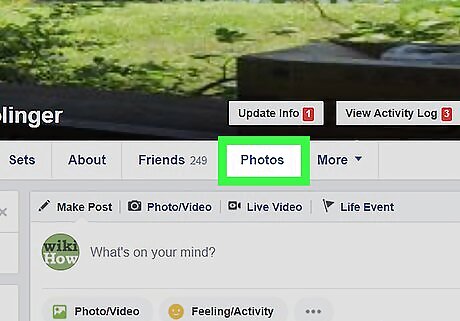
Click Photos. It’s right below your cover image.
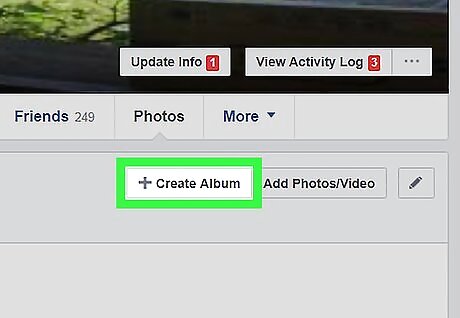
Click + Create Album. It’s in the gray area above your existing photos. This opens your computer’s file browser.
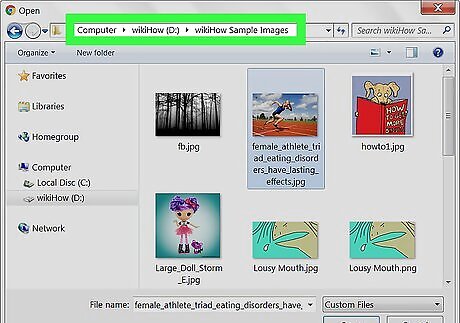
Navigate to the folder containing your high-resolution photos.
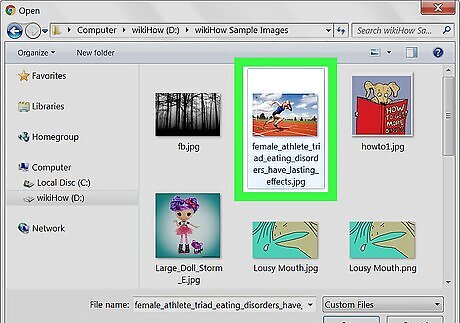
Select the photo(s) you want to upload. To select multiple photos, hold ⌘ Command (macOS) or Control (Windows) as you click each file.
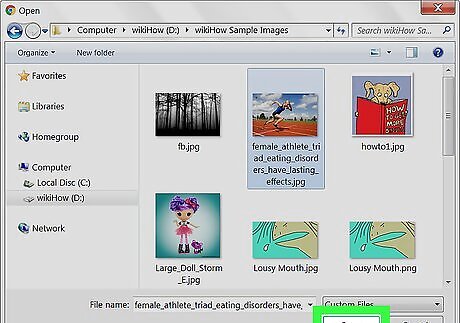
Click Open. This shows a preview of the photos in the “Create Album” window.

Type a name and description for the album. This information goes into the boxes at the top-left corner of the window.
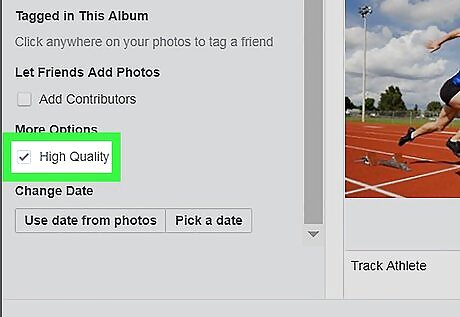
Check the box next to “High Quality.” It’s under the “More Options” header in the left column.
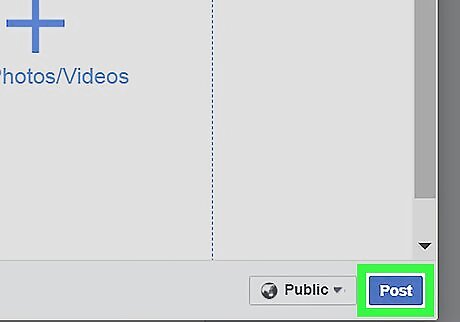
Click Post. It’s at the bottom-right corner of the window. The selected photos will now be uploaded in a high-resolution format.
















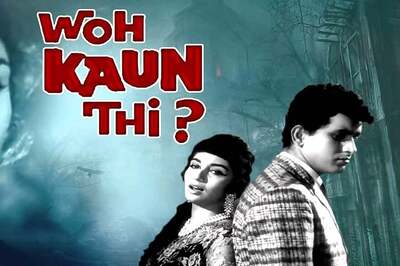
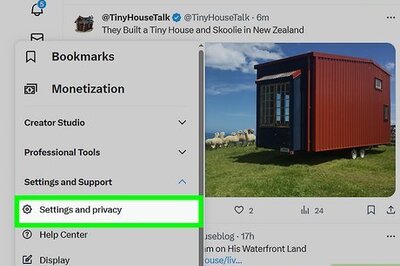
Comments
0 comment