
views
The Staff Selection Commission (SSC) has released SSC CPO SI admit cards 2020 for the northeast, south, east, northwest, Madhya Pradesh and west regions. Those who have applied for the exam can download SSC CPO SI admit card 2020 from the respective regional websites of the SSC. For example, applicants from the northeast can download the hall tickets by visiting sscner.org.in.
The SSC will be holding the exam for recruitment of Sub-Inspector in Delhi Police and Central Armed Police Forces from November 23 to 25. Those appearing for SSC CPO SI exam will have to carry the admit card and a valid ID proof to exam centres. No candidate will be allowed to sit for the exam without the hall ticket.
How to download SSC CPO SI admit cards 2020
Step 1: Visit the respective regional website of the SSC
Step 2: Click on the link for SSC CPO SI admit cards
Step 3: Admit cards can be downloaded using registration ID, roll number or name
Step 4: If you want to download it using registration ID, then enter it and date of birth
Step 5: Hall ticket will appear on screen. Download and take printout for the exam day
Check if all the details mentioned on the admit card are correct. In case you find any error, bring it to the notice of the Commission.
The SSC last week released the application status window for SSC SI CPO 2020 Tier 1 for Eastern Region (ER), Central Region (CR) and North East Region (NER). Those who have applied for SSC CPO SI exam could check the application status at regional websites of the Commission. Each section in the paper will carry 50 questions. The exam will ask questions from General Knowledge, English Comprehension, General Intelligence and Reasoning and Quantitative Aptitude.
Read all the Latest News, Breaking News and Coronavirus News here











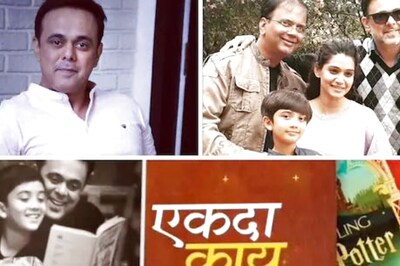



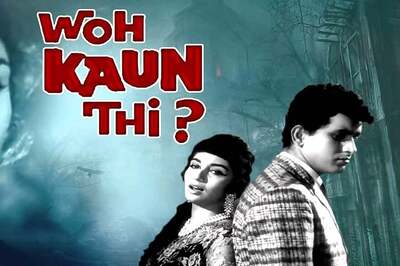




Comments
0 comment