
views
The Kerala University has declared the BA/BSc first semester result for all the colleges registered under the university. Candidates appeared in the BA/BSc first-semester exam can check their result on the official website at keralauniversity.ac.in. The university has published the result in the form of PDF file which candidates have to download and check by their roll number.
According to the official notification, a candidate (2014 admission candidates) must score SCPA of 4.00 or E Grade, or a minimum of 40% to pass the semester.
“A minimum of 40% (E Grade) is required for passing a course with a separate minimum of 40% (E Grade) for Continuous Evaluation and End semester Evaluation,” read the notice.
The notification also stated that the draft mark lists will be made available on the University website and candidates wishing for scrutiny or revaluation can use this draft mark lists for the same. The university will accept the re-evaluation and scrutiny request online on or before November 13.
Kerala University BA/BSc First Semester Result 2020: How to Check
Step 1: To check the Kerala University BA/BSc first semester result 2020, candidates will have to go to the official website, keralauniversity.ac.in.
Step 2: Once the candidates open the official website, click on the results tab available on the homepage
Step 3: A new page will be opened, click on the link which reads “FIRST SEMESTER B.Sc.(CBCSS) DEGREE EXAMINATION NOVEMBER 2019 REGULAR (2019 ADMISSION) IMPROVEMENT (2018 ADMISSION) SUPPLEMENTARY (2017,2016,2015 & 2014 ADMISSIONS)”. The link for BA first semester result reads the same.
Step 4: The result will be opened in the PDF format
Step 5: Download the PDF file and check the result finding your first-semester exam roll number in the list
Candidates can also check the result directly by clicking on the link provided here
1. Check Kerala University BA result
2. Check Kerala University BSc result
Read all the Latest News and Breaking News here


















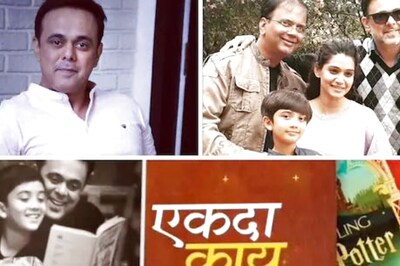

Comments
0 comment