Gujarat Board SSC Result 2024 Declared : How to Check Class 10 Scores Online, via SMS and DigiLocker

views
The Gujarat Secondary and Higher Secondary Education Board (GSHSEB) has released the GSEB 10 Secondary School Certificate (SSC) examination results today May 11 at 7 AM. Students who appeared in the 2023-24 board exam can access the GSEB SSC 10th result at gseb.org. To cross-check the results, the student needs to enter their roll number and registration number. GSEB is also expected to release the topper list, pass percentage and gender-wise pass percentage.
GSEB SSC Class 12 Result 2024 Live Updates
The GSEB held the class 10th examination in the state between March 11 to March 22, while the board conducted the class 12th examination from March 1 to March 26. Let us take a look at different ways to check and download the GSEB SSC result 2024.
GSEB Class 10th Result 2024: How to Check Online
Step 1: Visit the official website of GSEB at gseb.org .
Step 2: Click on the link for the ‘GSEB Board SSC result 2024’ on the homepage.
Step 3: Enter the captcha code and seat number on the redirected page.
Step 4: Click on the ‘Submit’ tab after reviewing.
Step 5: The Gujarat Board GSEB SSC Result 2024 will appear on the screen.
Step 6: Check the details, and download the same to keep a hard copy for future reference.
GSEB Class 10th Result 2024: How to check via SMS
Step 1: Open the SMS application on the smartphone.
Step 2: Type an SMS in the following format: SSC Seat Number.
Step 3: Send the SMS to 56263.
Step 4: GSEB 10th class result 2024 will be sent as an SMS to the same phone number.
GSEB Class 10th Result 2024:Check results via DigiLocker
Step 1: Download the DigiLocker mobile app on your phone or visit digilocker.gov.in.
Step 2: Register using your registered mobile number or Aadhaar number.
Step 3: Find the “Education” tab and click on it after checking in. Choose the link labelled “Gujarat Secondary and Higher Secondary Education Board” after that.
Step 4: From the drop-down menu, choose the “Class 10 Result” option.
Step 5: Enter your date of birth, GSHSEB roll number, and other information in the new window. Next, select “Get Result.”
Step 6: The Gujarat board Class 10 Result 2024 will show up on the screen.
In the anticipated result from the Gujarat state board, the mark sheet will mention the name of the student, name of the candidate’s father, seat number, percentile, grade, subject codes, subject names, marks obtained in each of the subjects and total marks obtained.
Stay ahead with all the exam results updates on News18 Website.













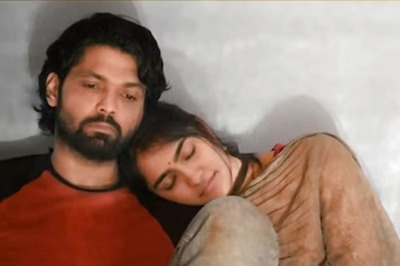
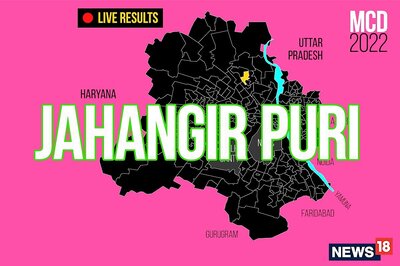
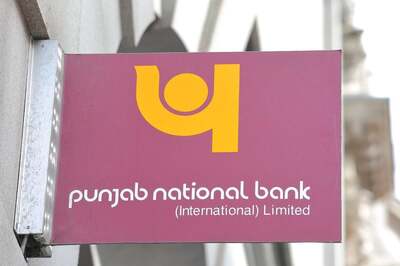



Comments
0 comment